7 Days to Die Easy Anti Cheat: A Comprehensive Guide
December 24, 20247 Days To Die Easy Anti Cheat is a crucial element for maintaining fair play and a balanced gaming experience. This guide dives deep into understanding, configuring, and troubleshooting EAC in 7 Days to Die, ensuring a smoother and more enjoyable gameplay experience for everyone.
Understanding Easy Anti Cheat in 7 Days to Die
Easy Anti-Cheat (EAC) is a third-party anti-cheat software integrated into 7 Days to Die to prevent cheating and hacking. It works by actively monitoring the game for any unauthorized modifications, hacks, or exploits that could give players an unfair advantage. EAC helps protect the integrity of the game and ensures a level playing field for all survivors. Understanding its function is vital for troubleshooting any potential issues.
Common Issues with 7 Days to Die Easy Anti Cheat
Many players encounter issues with EAC, ranging from installation problems to conflicting software. Knowing these common problems can save you valuable time and frustration.
- EAC Installation Errors: Sometimes, EAC fails to install correctly, preventing you from launching the game. This could be due to corrupted files or insufficient permissions.
- Conflicting Software: Certain programs running in the background can interfere with EAC, triggering false positives or causing the game to crash.
- Outdated EAC: An outdated EAC version can also lead to problems. Ensuring you have the latest version is essential for compatibility and optimal performance.
- Corrupted Game Files: Corrupted game files can also trigger EAC errors. Verifying the integrity of your game files can often resolve these issues.
 7 Days to Die EAC Installation Error Screenshot
7 Days to Die EAC Installation Error Screenshot
Troubleshooting EAC Problems
Troubleshooting EAC issues can sometimes be a daunting task. However, with a systematic approach, you can quickly identify and resolve the most common problems.
- Verify Game Files: Most game platforms offer a built-in option to verify the integrity of game files. This process checks for missing or corrupted files and replaces them with the correct versions.
- Update EAC: Check for updates for EAC directly or through the game launcher. Keeping EAC up-to-date ensures compatibility and optimal performance.
- Disable Conflicting Software: Temporarily disable any background applications that might interfere with EAC, such as overlays, antivirus software, or VPNs.
- Reinstall EAC: If all else fails, reinstalling EAC can often resolve persistent issues. This can be done through the game’s installation directory or through the game launcher.
Optimizing Your 7 Days to Die Experience with EAC
Beyond troubleshooting, optimizing EAC can enhance your gameplay experience by minimizing the risk of encountering EAC-related issues.
- Keep Your System Updated: Maintaining an up-to-date operating system and drivers can prevent compatibility issues with EAC.
- Close Unnecessary Programs: Closing unnecessary programs before launching the game frees up system resources and reduces the chance of conflicts with EAC.
- Whitelist 7 Days to Die: Adding 7 Days to Die and EAC to your antivirus and firewall whitelists can prevent them from being mistakenly flagged as threats.
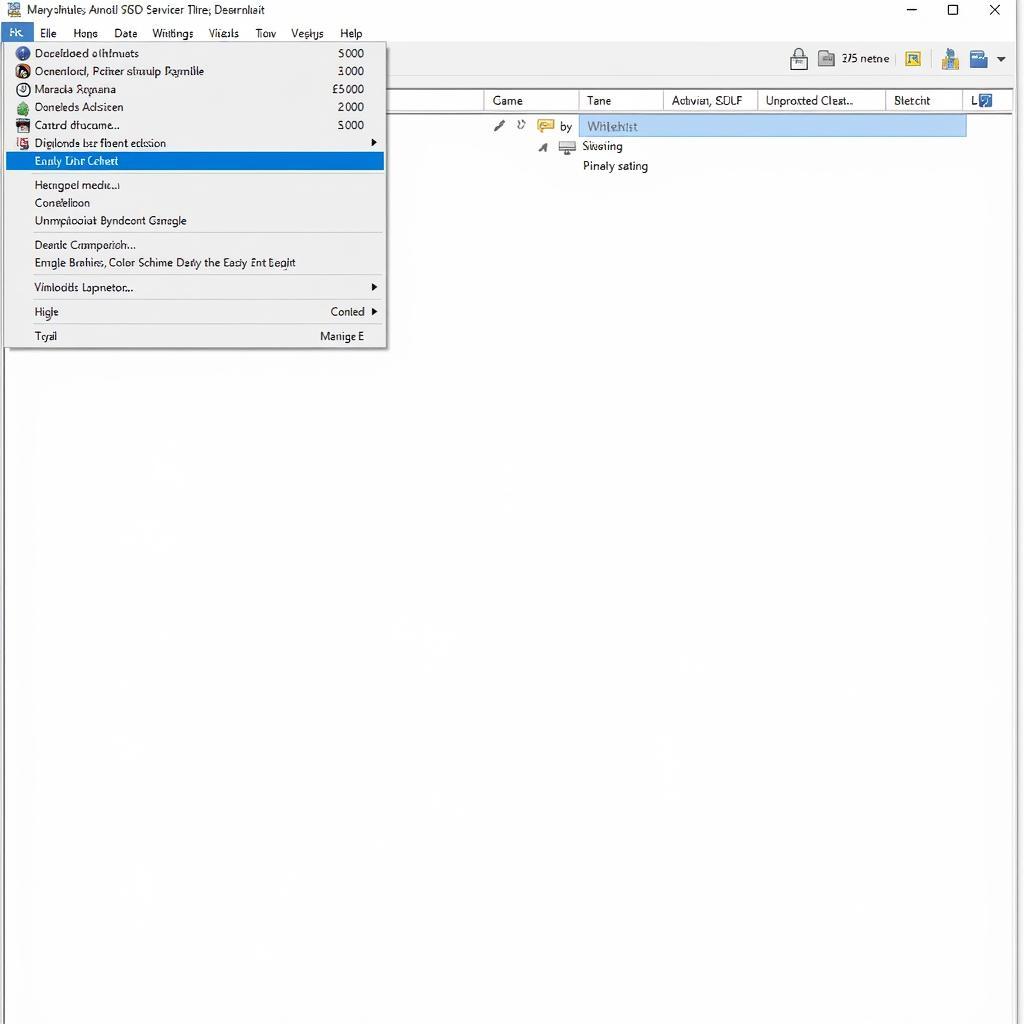 7 Days to Die EAC Whitelist Settings
7 Days to Die EAC Whitelist Settings
Conclusion
7 Days to Die Easy Anti Cheat is vital for a fair and enjoyable gaming experience. By understanding its function, troubleshooting common issues, and optimizing your setup, you can ensure a smooth and secure gameplay environment. This guide equips you with the knowledge to overcome EAC challenges and enjoy the thrilling world of 7 Days to Die.
FAQ
- What is Easy Anti-Cheat?
- How do I fix EAC installation errors in 7 Days to Die?
- What programs commonly conflict with EAC?
- How can I verify the integrity of my game files?
- Why is it important to keep EAC updated?
- How do I whitelist 7 Days to Die and EAC in my antivirus?
- Can I play 7 Days to Die without EAC?
Common Scenarios
- EAC constantly crashing the game.
- Game won’t launch due to EAC error.
- Suspected cheating in a multiplayer server.
Related Articles
- Optimizing 7 Days to Die performance.
- Troubleshooting common 7 Days to Die issues.
When you need assistance, please contact Phone Number: 0915117113, Email: fanyamal@gmail.com Or visit us at: To 3 Kp Binh An, Phu Thuong, Vietnam, Binh Phuoc 830000, Vietnam. We have a 24/7 customer support team.