Exploring the Sims 3 Family Tree
October 9, 2024The Sims 3 offers a rich and immersive gameplay experience, and one of its most fascinating aspects is the intricate family tree system. This feature allows you to delve into the history of your Sims, trace their lineage, and uncover fascinating connections across generations.
Whether you’re a seasoned Simmer or just starting your virtual family adventures, understanding the ins and outs of the Sims 3 Family Tree can greatly enhance your gameplay.
Unraveling the Past: Viewing Your Sims 3 Family Tree
Navigating the family tree in Sims 3 is surprisingly simple. By clicking on the “Family Tree” icon in the game’s interface, you can access a visual representation of your Sim’s familial relationships.
This tree displays crucial information about your Sim’s relatives, including:
- Names: Easily identify each family member.
- Relationships: Clearly see how each Sim is related to your active Sim.
- Ages: Track the lifespan of each family member.
- Deceased Relatives: The tree also shows deceased relatives, allowing you to trace your Sim’s lineage back through multiple generations.
 Sims 3 family tree interface
Sims 3 family tree interface
Building a Legacy: The Significance of Family Trees in Sims 3
The family tree is more than just a visual aid; it’s a powerful tool that impacts your Sims’ lives in meaningful ways:
- Inheritance: When a Sim passes away, their descendants may inherit money, property, or even unique objects, influencing the future generations’ wealth and lifestyle.
- Family Reunions: Organize heartwarming gatherings and invite relatives from all branches of the family tree to celebrate special occasions and foster stronger bonds.
- Genealogy Challenges: Embark on exciting challenges by setting goals related to your Sim’s family history, such as having a certain number of grandchildren or reuniting long-lost relatives.
 Sims 3 Family Reunion
Sims 3 Family Reunion
Tips for Managing Your Sims 3 Family Tree
Keeping track of a sprawling family tree can be challenging. Here are some tips to help you manage and maximize this feature:
- Take Notes: Use a notebook or a digital document to jot down important family details like births, marriages, and deaths to keep track of your Sim’s lineage.
- Utilize Mods: Explore the vast world of Sims 3 mods, as some offer enhanced family tree functionalities, providing more detailed information and customization options.
- Be Creative: Don’t be afraid to experiment with different family dynamics and storylines. Use the family tree as a springboard for exciting narratives and unexpected plot twists.
Frequently Asked Questions about Sims 3 Family Tree
1. Can I edit the family tree in Sims 3?
While you can’t directly edit existing relationships in the family tree, you can use cheats or mods to modify relationships if you wish to explore alternative family dynamics.
2. How far back can I trace my Sim’s family tree?
The Sims 3 family tree can potentially go back several generations, depending on how long you’ve been playing with a particular family line.
3. Can I share my Sims 3 family tree with others?
While there’s no built-in feature to directly share your family tree, you can take screenshots or use third-party programs to capture and share images of your Sim’s lineage.
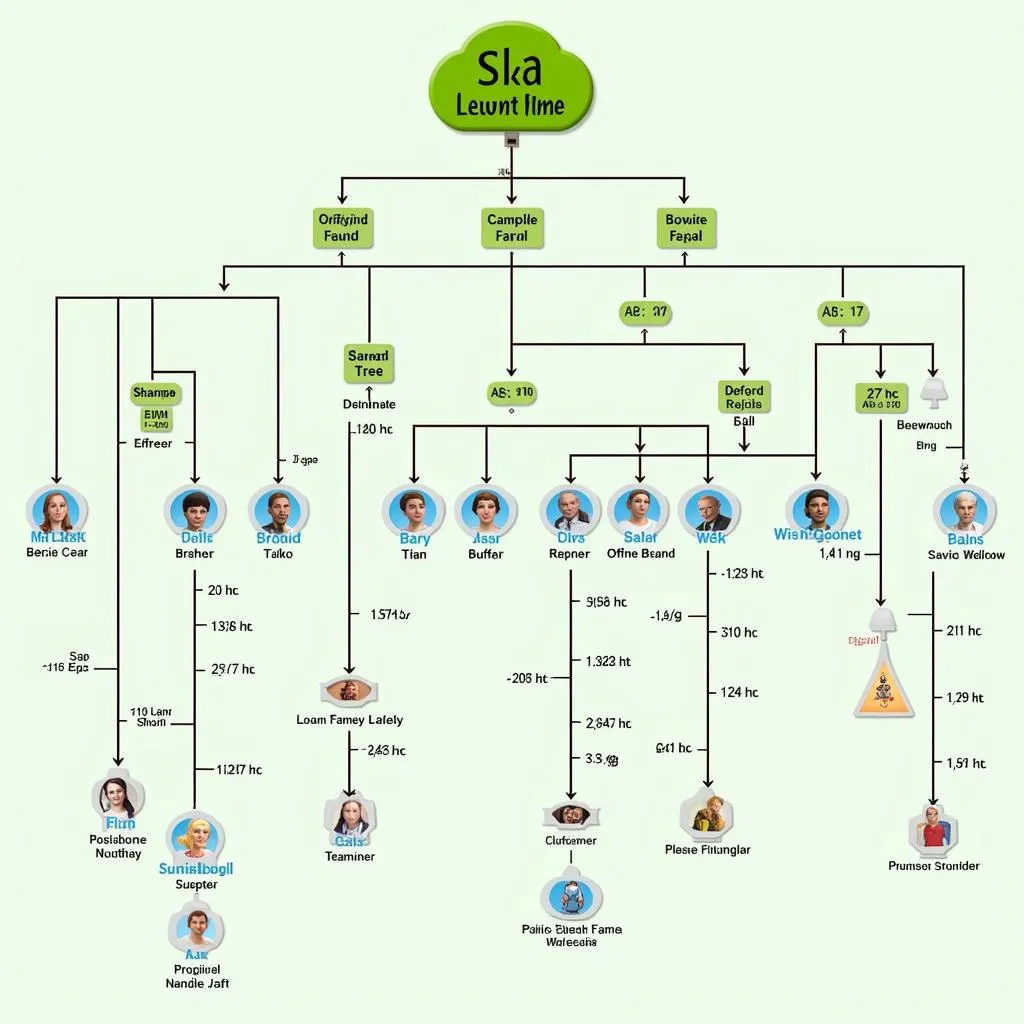 Sims 3 Family Tree Multiple Generations
Sims 3 Family Tree Multiple Generations
Discover the Rich Tapestry of Your Sims’ History
The Sims 3 family tree feature adds a captivating layer to the gameplay, allowing you to craft intricate narratives, explore your Sims’ heritage, and create a lasting legacy for future generations. Dive into the world of genealogy and uncover the fascinating stories hidden within your Sims 3 family tree.
For assistance with your Sims 3 family tree or any other aspect of the game, contact our 24/7 support team at Phone Number: 0915117113, Email: [email protected], or visit us at Address: To 3 Kp Binh An, Phu Thuong, Viet Nam, Binh Phuoc 830000, Vietnam.