Apex to Overwatch Sensitivity: A Comprehensive Guide
October 30, 2024Finding the right sensitivity is crucial for any FPS gamer. Whether you’re transitioning from Apex Legends to Overwatch 2 or simply looking to fine-tune your aim, converting your Apex sensitivity to Overwatch can significantly impact your performance. This guide provides a deep dive into converting Apex To Overwatch Sensitivity, covering everything from understanding the underlying math to practical tips for optimizing your in-game settings.
Understanding Sensitivity Conversion
Converting your sensitivity between games isn’t as simple as copying the number. Different games use different FOVs (Fields of View) and mouse input calculations. This means that even if your sensitivity number is the same, the actual feel and speed of your mouse movements will vary between games. The key to a successful apex to overwatch sensitivity conversion is understanding these differences and applying the appropriate conversion methods.
Calculating Your Overwatch Sensitivity
There are several methods for calculating your equivalent overwatch sensitivity from your apex legends settings. One popular method involves using online calculators specifically designed for this purpose. These calculators take into account the different FOVs and mouse input systems of both games, providing a more accurate conversion. Another method involves using a mathematical formula, which can be more precise but requires some manual calculation.
Fine-tuning Your Sensitivity
Once you’ve converted your apex to overwatch sensitivity using a calculator or formula, it’s essential to fine-tune it in-game. No conversion method is perfect, and individual preferences play a significant role in finding the optimal setting. Spend time in the practice range or custom games experimenting with slight adjustments to your sensitivity. Pay attention to your accuracy at different ranges and your ability to track moving targets.
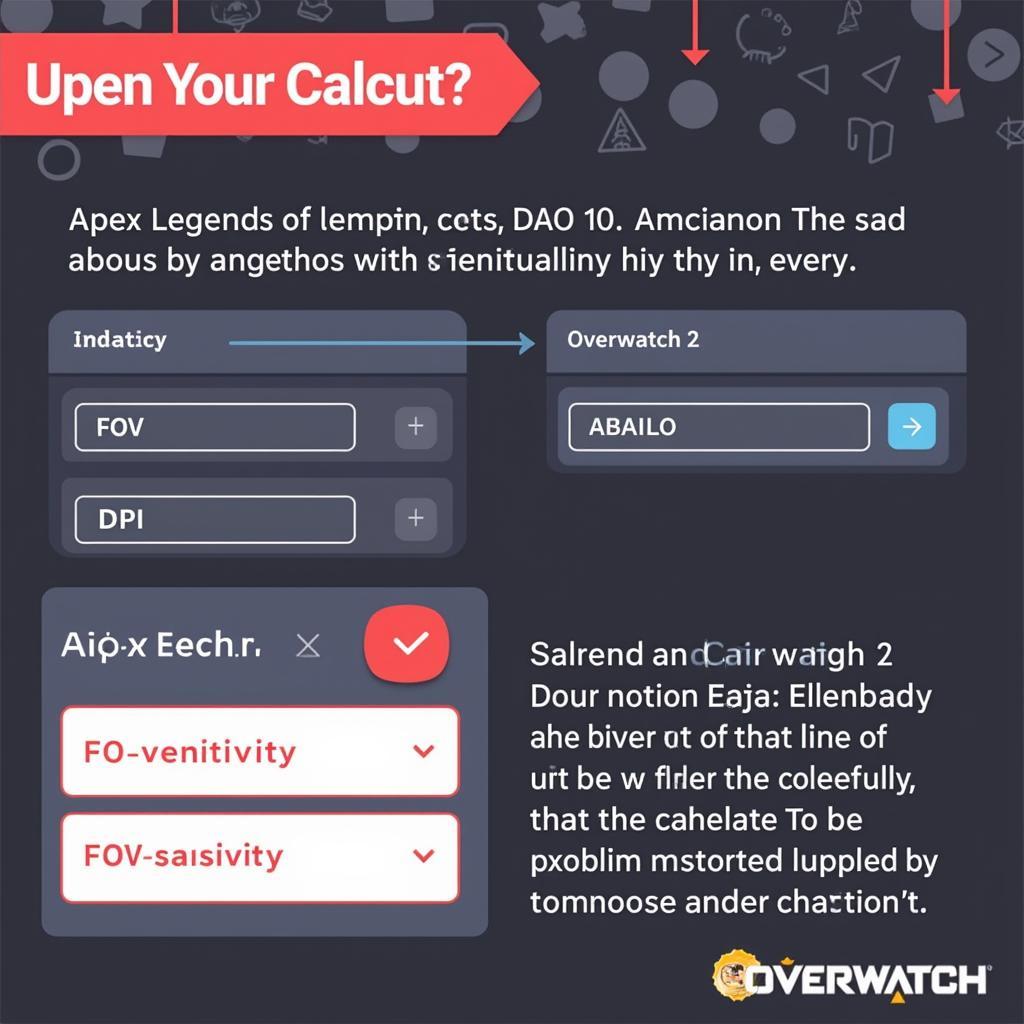 Apex to Overwatch Sensitivity Calculator
Apex to Overwatch Sensitivity Calculator
Why is Sensitivity Important?
Sensitivity directly affects your aim and overall performance in FPS games. A sensitivity that is too high can make it difficult to control your aim, leading to overshooting targets. Conversely, a sensitivity that is too low can make it challenging to track fast-moving targets and react quickly to changing situations. Finding the right balance is crucial for maximizing your potential.
What is DPI and How Does it Affect Sensitivity?
DPI (Dots Per Inch) refers to the hardware sensitivity of your mouse. A higher DPI means your mouse cursor moves further on your screen with the same physical movement. DPI and in-game sensitivity work together to determine your overall mouse sensitivity. It’s generally recommended to find a comfortable DPI setting and then adjust your in-game sensitivity accordingly.
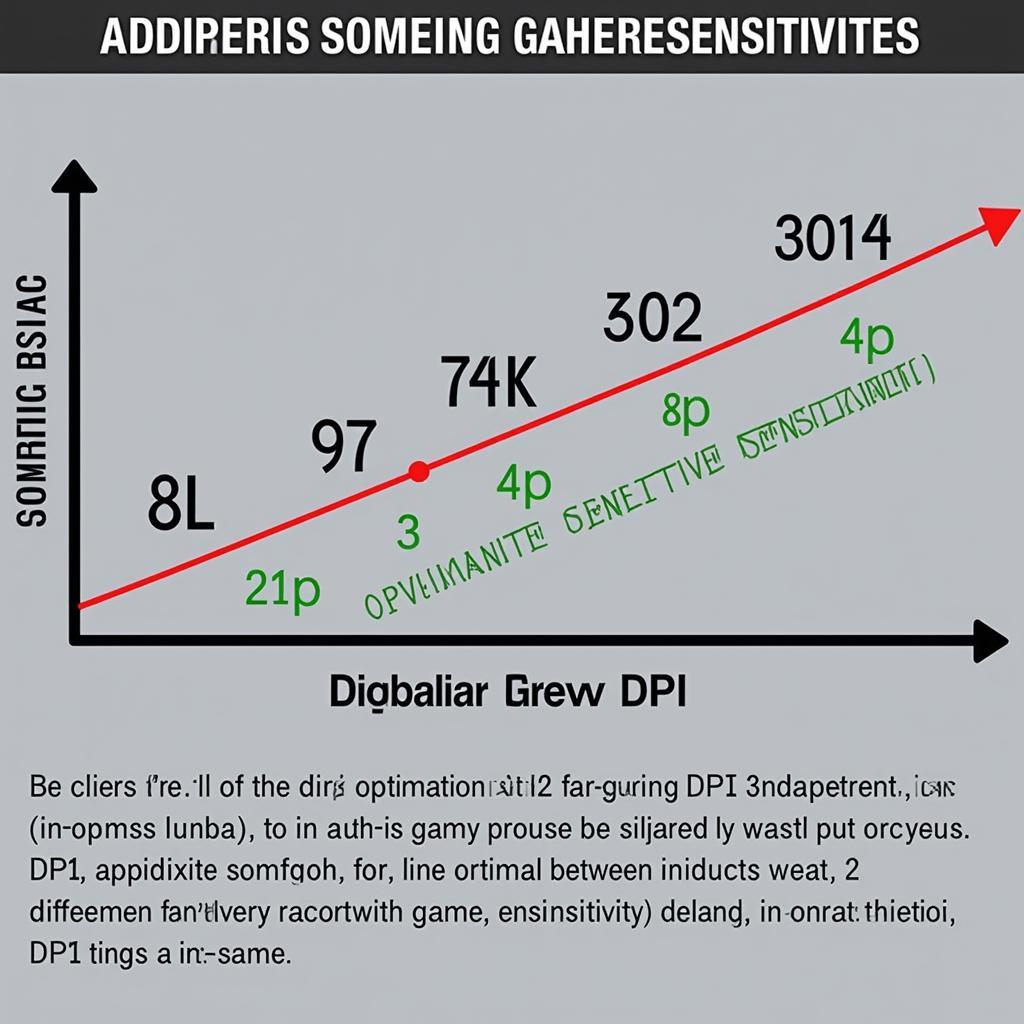 DPI and Sensitivity Relationship
DPI and Sensitivity Relationship
Tips for Optimizing Your Overwatch Sensitivity
- Practice Regularly: Consistent practice is key to developing muscle memory and mastering your sensitivity.
- Focus on Consistency: Aim for a sensitivity that feels comfortable and allows you to maintain consistent aim across different situations.
- Experiment with Different Settings: Don’t be afraid to try out various sensitivity settings until you find the one that works best for you.
- Warm Up Before Playing: A proper warm-up routine can help you get accustomed to your sensitivity and improve your aim.
“Finding the perfect sensitivity is a personal journey. It requires experimentation, patience, and a deep understanding of your own playstyle.” – Dr. Emily Carter, Esports Performance Coach
What are the common mistakes when converting sensitivity?
One common mistake is simply copying the sensitivity value between games without considering the different FOVs and input calculations. Another mistake is neglecting to fine-tune the sensitivity after the initial conversion.
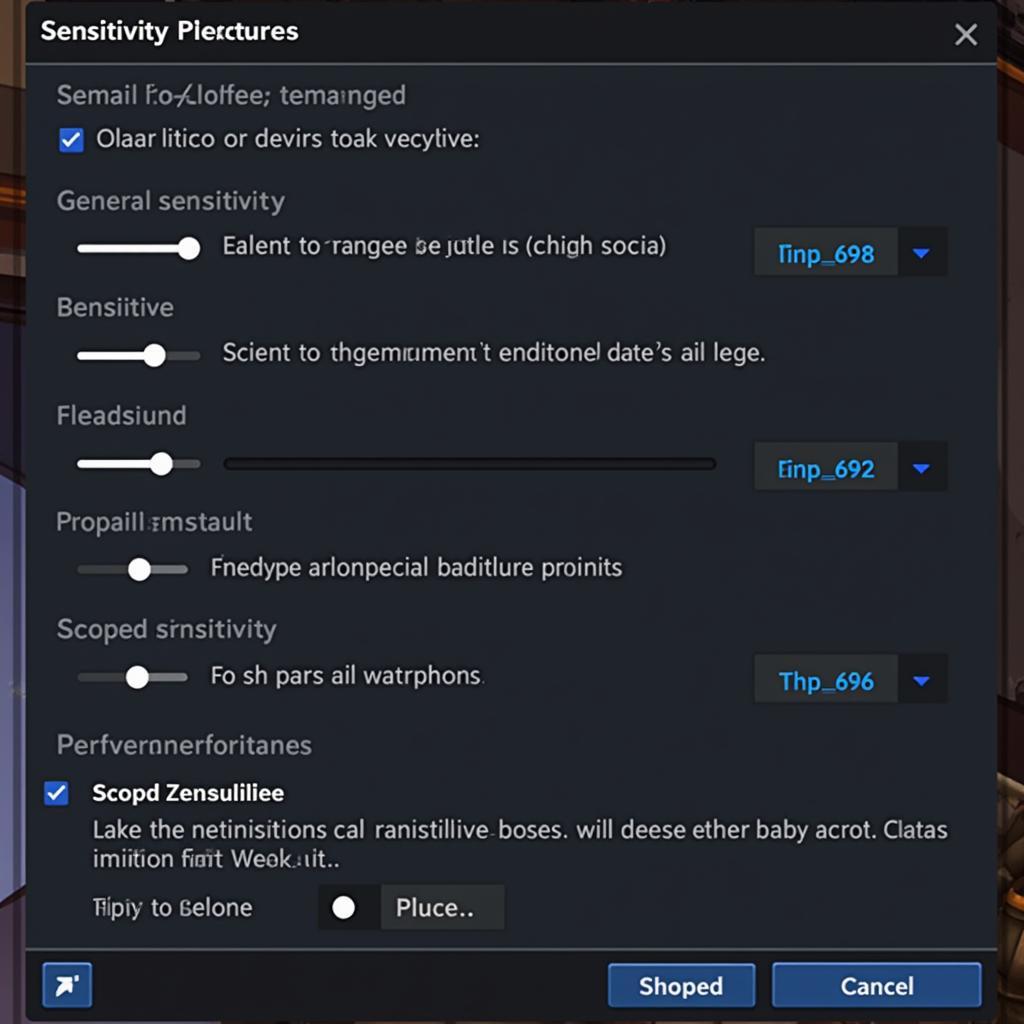 Overwatch Sensitivity Settings
Overwatch Sensitivity Settings
Conclusion
Converting your apex to overwatch sensitivity can significantly improve your aiming and overall performance. By understanding the different conversion methods, fine-tuning your settings, and practicing consistently, you can achieve the optimal sensitivity for your playstyle and dominate the competition. Remember to experiment and find what works best for you.
FAQ
- What is the best apex to overwatch sensitivity converter? Several online calculators and conversion tools are available, each with its own advantages and disadvantages. Experiment with different tools to find the one that works best for you.
- Should I adjust my DPI when converting sensitivity? It’s generally recommended to find a comfortable DPI setting first and then adjust your in-game sensitivity accordingly.
- How often should I change my sensitivity? Avoid changing your sensitivity too frequently, as it can disrupt your muscle memory and negatively impact your aim.
- Does FOV affect sensitivity? Yes, FOV significantly affects sensitivity. Different games have different default FOVs, which must be considered during the conversion process.
- Is there a perfect sensitivity for everyone? No, the ideal sensitivity is subjective and varies based on individual preferences, playstyle, and hardware.
- What are some other factors that can affect my aim? Factors such as mousepad, mouse grip, and in-game settings can also impact your aiming performance.
- Where can I find more tips for improving my aim in Overwatch? Numerous online resources, including guides, tutorials, and coaching services, can help you further refine your aiming skills.
Troubleshooting Common Sensitivity Issues
| Issue | Solution |
|---|---|
| Aim feels too fast | Lower your sensitivity or DPI. |
| Aim feels too slow | Increase your sensitivity or DPI. |
| Inconsistent aim | Practice regularly and focus on developing muscle memory. |
| Difficulty tracking targets | Consider using a lower sensitivity or adjusting your mouse settings. |
Related Articles
- Optimizing Your Mouse Settings for FPS Games
- Understanding DPI and its Impact on Gaming Performance
- Advanced Aim Training Techniques for Overwatch 2
For further assistance, please contact us at Phone Number: 0915117113, Email: [email protected] Or visit our address: To 3 Kp Binh An, Phu Thuong, Vietnam, Binh Phuoc 830000, Vietnam. We have a 24/7 customer support team.