Save Cleaner Sims 3: Boost Your Game Performance
October 30, 2024Save Cleaner for Sims 3 is a crucial tool for maintaining optimal game performance. A bloated save file can lead to lag, crashes, and even corruption, hindering your Sims 3 experience. This guide will explore the importance of using a save cleaner, how it works, and the benefits it provides for a smoother, more enjoyable gameplay.
Why Use a Save Cleaner for Sims 3?
Over time, your Sims 3 save files accumulate unnecessary data. This includes deleted objects, orphaned relationships, and residual data from uninstalled mods or custom content. This buildup can significantly impact your game’s performance, causing frustrating slowdowns and stability issues. A save cleaner helps remove this excess data, optimizing your save file and improving your game’s speed and stability.
Using a save cleaner regularly is like giving your Sims 3 game a spring cleaning. It helps to keep things running smoothly and efficiently. Are you tired of long loading times and unexpected crashes? A save cleaner can be the solution.
 Sims 3 Save Cleaner Boost Performance
Sims 3 Save Cleaner Boost Performance
How Does a Save Cleaner Work?
Save cleaners analyze your Sims 3 save files, identifying and removing redundant data. They target orphaned data, leftover information from deleted objects and Sims, and other unnecessary elements that contribute to save file bloat. This process streamlines your save file, making it smaller and easier for your computer to process, resulting in improved performance.
Think of it like decluttering your house. You get rid of the things you don’t need, creating more space and making it easier to find what you’re looking for. A save cleaner does the same for your Sims 3 game.
Benefits of Using a Save Cleaner
The benefits of regularly using a save cleaner are numerous:
- Improved Game Performance: Experience faster loading times, smoother gameplay, and fewer crashes.
- Reduced Save File Size: Smaller save files take up less space on your hard drive.
- Prevent Corruption: Regularly cleaning your save files can help prevent corruption and data loss.
- Enhanced Game Stability: A clean save file can lead to a more stable and enjoyable gaming experience.
- Improved Mod Compatibility: Cleaning your save files can help resolve conflicts and improve compatibility with mods and custom content.
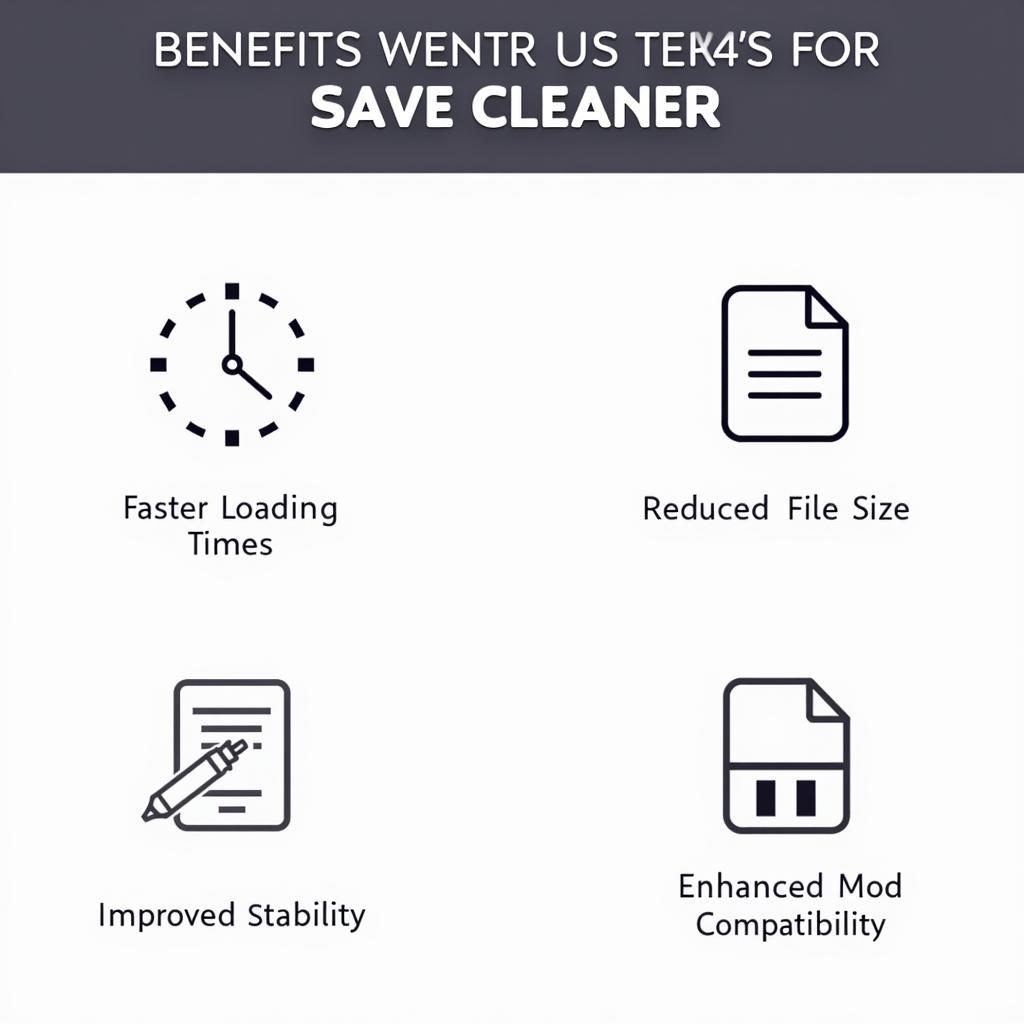 Benefits of Using Sims 3 Save Cleaner
Benefits of Using Sims 3 Save Cleaner
Choosing the Right Save Cleaner
Several save cleaners are available for Sims 3. It’s important to choose a reputable and reliable tool. Look for cleaners with positive user reviews and regular updates.
Do your research and choose a save cleaner that meets your needs and is compatible with your system.
Tips for Using a Save Cleaner
- Back up your save files: Before using any save cleaner, always back up your save files in case of any issues.
- Follow the instructions: Carefully read the instructions provided with the save cleaner you choose.
- Clean regularly: For optimal performance, clean your save files regularly, especially after uninstalling mods or custom content.
Conclusion
Using a save cleaner for Sims 3 is essential for maintaining a healthy and enjoyable gaming experience. By removing unnecessary data, you can boost performance, prevent corruption, and ensure smooth gameplay. Incorporating regular save cleaning into your Sims 3 routine can significantly improve your overall experience.
FAQ
- How often should I clean my save files? It’s generally recommended to clean your save files every few weeks, or after installing or uninstalling mods.
- Is it safe to use a save cleaner? Yes, as long as you choose a reputable tool and back up your save files beforehand.
- Will a save cleaner delete my Sims or progress? No, a save cleaner only removes redundant and unnecessary data. Your Sims and progress will remain intact.
- Can a save cleaner fix corrupted save files? While a save cleaner can help prevent corruption, it’s not guaranteed to fix already corrupted files.
- How do I choose the right save cleaner? Look for cleaners with positive user reviews, regular updates, and clear instructions.
- Where can I find a save cleaner for Sims 3? You can find save cleaners on various Sims 3 community websites and forums.
- What other steps can I take to improve Sims 3 performance? Besides using a save cleaner, you can try lowering your graphics settings, deleting unused custom content, and ensuring your computer meets the game’s system requirements.
For further support, contact us at Phone Number: 0915117113, Email: [email protected] or visit us at: Hamlet 3, Binh An, Phu Thuong, Vietnam, Binh Phuoc 830000, Vietnam. We have a 24/7 customer support team.