F1 24 Fanatec Settings: Optimize Your Wheel for Peak Performance
November 1, 2024Mastering F1 24 requires more than just quick reflexes; it demands a finely tuned setup, especially with a Fanatec wheel. Optimizing your F1 24 Fanatec Settings can significantly impact your lap times and overall racing experience. Whether you’re a seasoned pro or just starting out, this guide will help you unlock the full potential of your Fanatec wheel and dominate the track.
Understanding Your Fanatec Wheel and F1 24
Before diving into specific settings, it’s crucial to understand how your Fanatec wheel interacts with F1 24. The game translates your wheel inputs into in-game actions, and the right settings bridge the gap between your physical wheel and the virtual car. This allows for precise control, realistic feedback, and ultimately, faster lap times. Understanding the various settings categories, such as Force Feedback, Steering Sensitivity, and Pedal Calibration, is the first step towards achieving optimal performance.
Essential F1 24 Fanatec Settings
There are several key settings within F1 24 that directly impact the performance of your Fanatec wheel. These settings can be adjusted to suit your individual driving style and preferences.
- Force Feedback: This is arguably the most important setting. It determines the strength and detail of the feedback you receive through the wheel. Too much force feedback can be tiring and overwhelming, while too little can leave you feeling disconnected from the car. Experiment to find the sweet spot where you feel the car’s behavior without losing control.
- Steering Sensitivity: This setting controls how responsive the car is to your steering inputs. A higher sensitivity means the car will react more quickly to your movements, while a lower sensitivity will make the steering feel less twitchy. Finding the right balance is crucial for maintaining smooth and controlled driving.
- Pedal Calibration: Calibrating your pedals ensures that the game accurately registers your inputs. This is essential for consistent braking and throttle control.
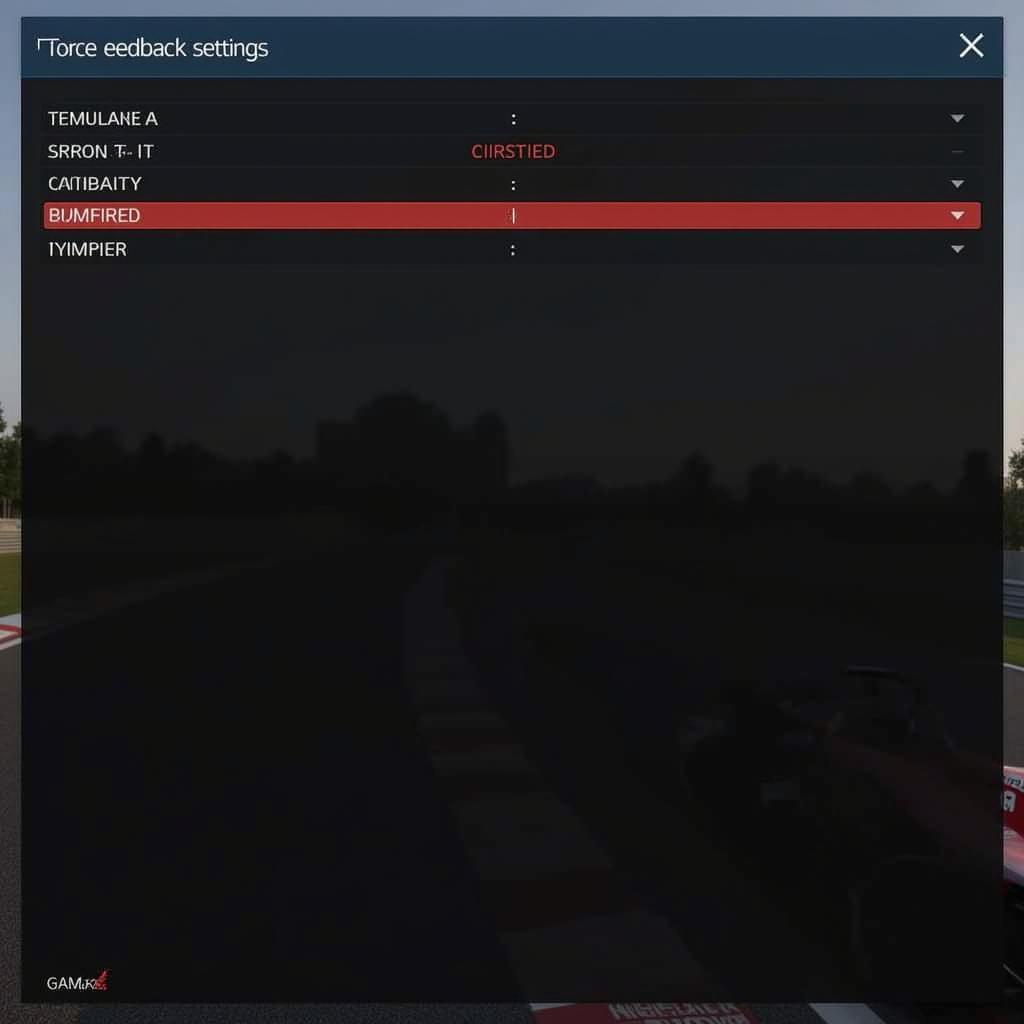 F1 24 Fanatec Force Feedback Settings
F1 24 Fanatec Force Feedback Settings
Fine-Tuning for Optimal Performance
Once you’ve adjusted the essential settings, you can delve into more advanced options to fine-tune your Fanatec wheel for peak performance.
- Wheel Rotation: Adjusting the wheel rotation to match the in-game steering lock can enhance realism and improve control.
- Deadzones: Minimizing deadzones eliminates any unwanted input lag and ensures that the car responds instantly to your commands.
- Vibration and Rumble: These settings can add extra immersion and feedback, but can also be distracting for some drivers. Experiment to find what works best for you.
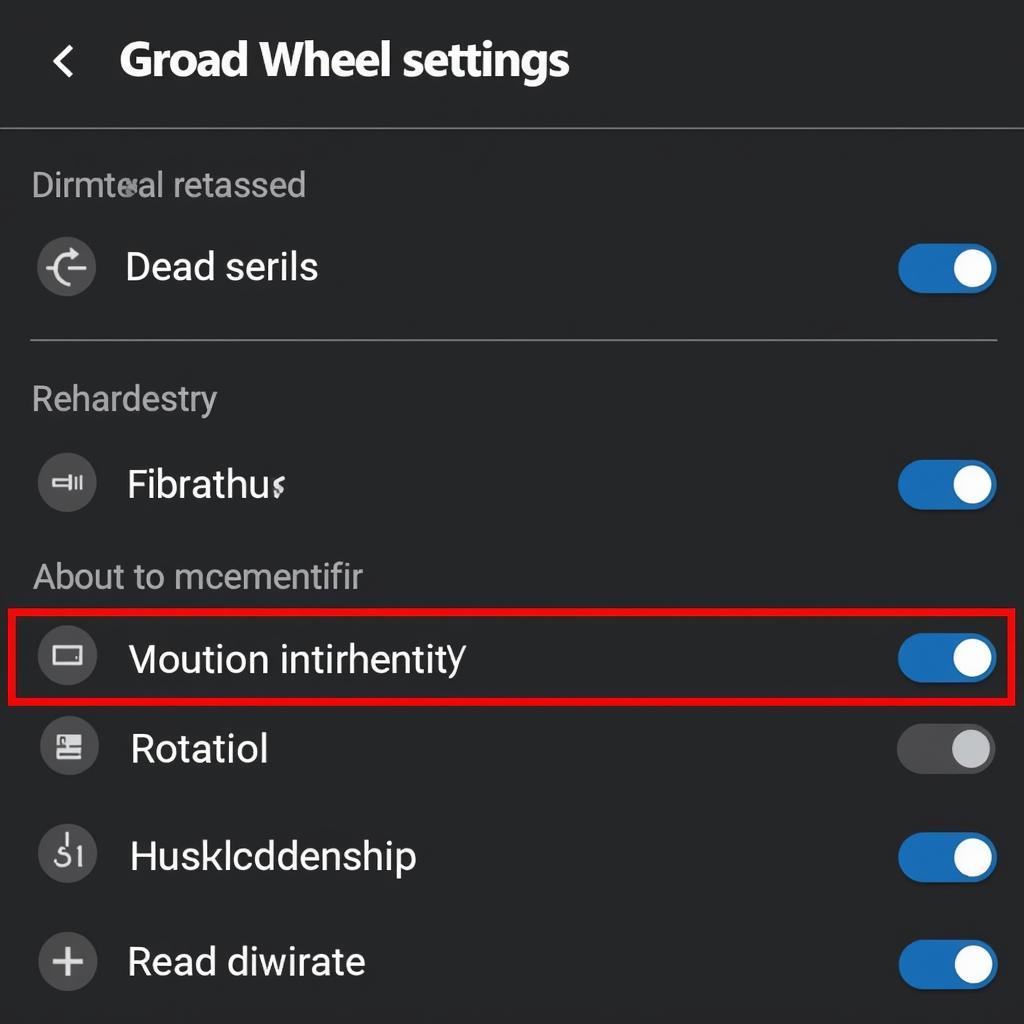 F1 24 Fanatec Advanced Wheel Settings
F1 24 Fanatec Advanced Wheel Settings
Troubleshooting Common Issues with F1 24 Fanatec Settings
Sometimes, despite careful configuration, issues can arise. Here are a few common problems and their solutions:
- Overly Strong Force Feedback: If the force feedback is too strong, it can cause oscillations or make the wheel difficult to control. Try reducing the force feedback gain and damper settings.
- Inconsistent Pedal Response: Recalibrating your pedals often resolves issues with inconsistent brake or throttle response.
- No Force Feedback at all: Ensure that your Fanatec wheel is properly connected and recognized by the game. Check the in-game settings and your Fanatec driver software.
Finding the Perfect Settings: A Personal Journey
Ultimately, the perfect F1 24 Fanatec settings are subjective and depend on your individual driving style, preferences, and the specific Fanatec wheel model you’re using. Don’t be afraid to experiment and tweak the settings until you find what works best for you. Consistent practice and fine-tuning are key to maximizing your performance on the track.
 F1 24 Fanatec Wheel on Track
F1 24 Fanatec Wheel on Track
In conclusion, optimizing your F1 24 Fanatec settings is a crucial step towards achieving your full potential in the game. By understanding the various settings and taking the time to experiment and fine-tune them, you can unlock a more immersive and rewarding racing experience. Master your F1 24 Fanatec settings and dominate the competition.
FAQ
- How do I calibrate my Fanatec pedals in F1 24?
- What is the best force feedback setting for F1 24?
- How can I reduce oscillations in my Fanatec wheel?
- What is the difference between steering sensitivity and linearity?
- Can I use different F1 24 Fanatec settings for different cars?
- How do I update my Fanatec drivers?
- Where can I find more advanced F1 24 Fanatec settings guides?
Need support? Contact us 24/7: Phone: 0915117113, Email: [email protected] Or visit us at: To 3 Kp Binh An, Phu Thuong, Viet Nam, Binh Phuoc 830000, Viet Nam. We have a dedicated customer support team ready to assist you.