Elite Dangerous Server Status: A Comprehensive Guide
November 1, 2024Elite Dangerous, a sprawling space epic, captivates players with its vast galaxy, intricate trading systems, and thrilling combat. However, like any online game, its enjoyment hinges on stable servers. Knowing how to check the Elite Dangerous Server Status is crucial for a smooth gameplay experience.
Checking the Elite Dangerous Server Status: Various Methods
There are several ways to stay informed about the Elite Dangerous server status, ranging from official sources to community-driven platforms. Knowing where to look can save you time and frustration.
- Official Frontier Developments Website: The most reliable source for server status information is the official Frontier Developments website. They often post updates regarding planned maintenance, server outages, and any ongoing issues.
- Elite Dangerous Forums: The official forums are a hub for player discussions, including server-related topics. You can find threads dedicated to server status updates and troubleshooting connection problems.
- Social Media (Twitter, Facebook): Frontier Developments often utilizes social media platforms like Twitter and Facebook to disseminate server status updates and communicate with the player base. Following their official accounts is a good way to stay informed.
- Third-party websites: Several fan-made websites and communities provide server status trackers and information aggregated from various sources. While generally helpful, they may not always be 100% accurate. Always double-check with official sources.
- Down Detector: Websites like Down Detector can help you determine whether the server issues are widespread or localized. They collect user reports of outages and display them on a map, giving you a visual representation of the affected areas.
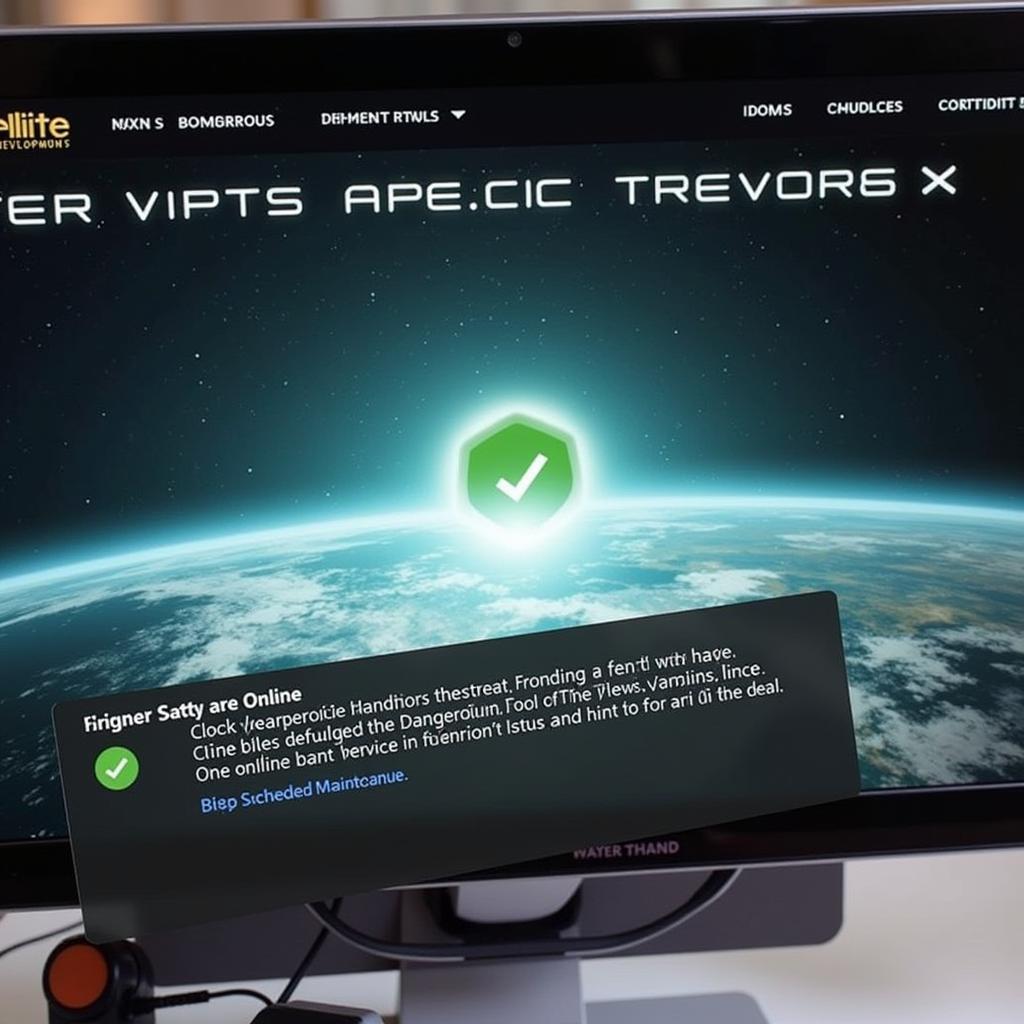 Checking Elite Dangerous Server Status
Checking Elite Dangerous Server Status
Understanding Server Issues: Common Problems and Solutions
Knowing the common server issues can help you diagnose problems and potentially find solutions. Here are some typical scenarios:
- “Can’t connect to Frontier servers” error: This common error indicates a problem connecting to the game servers. Possible solutions include checking your internet connection, restarting the game launcher, or verifying the integrity of game files.
- High latency/ping: Lag and high ping can make the game unplayable. This can be due to server overload, network congestion, or issues with your internet service provider. Try troubleshooting your network connection or contacting your ISP.
- Server disconnects: Being frequently disconnected from the server can be frustrating. Check for any background applications using excessive bandwidth, or consider updating your network drivers.
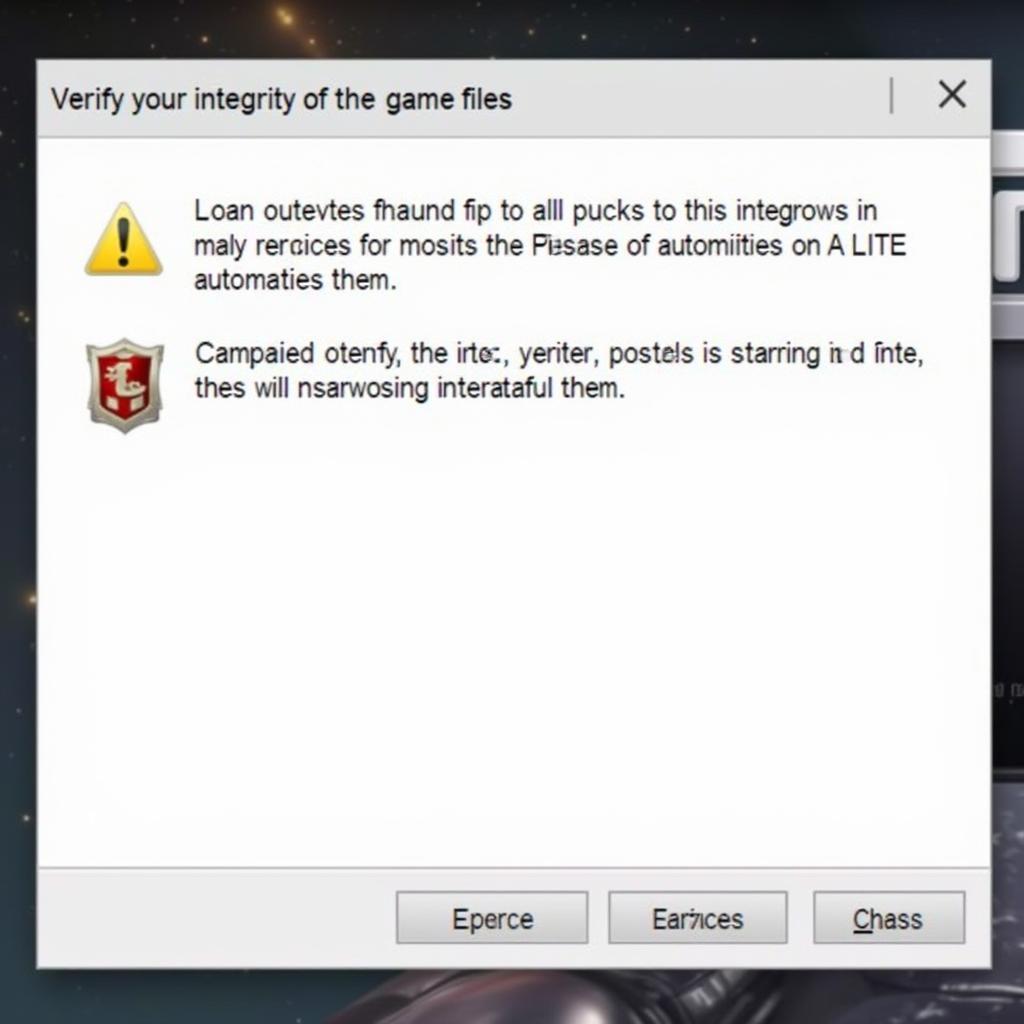 Troubleshooting Elite Dangerous Server Disconnects
Troubleshooting Elite Dangerous Server Disconnects
Why is Elite Dangerous Server Status Important?
Knowing the server status is vital for several reasons:
- Planning your gameplay: Checking the server status before logging in can save you from frustration if the servers are down for maintenance or experiencing issues.
- Troubleshooting connection problems: If you’re experiencing connection problems, checking the server status can help you determine whether the issue lies with the game servers or your own network.
- Staying informed about updates: The server status page often provides information about upcoming game updates, patches, and planned maintenance periods.
“Regularly checking the server status is essential for a smooth and enjoyable Elite Dangerous experience,” says John Smith, a veteran Elite Dangerous player and community moderator. “It helps you stay ahead of potential issues and avoid unnecessary frustration.”
elite dangerous can't connect to frontier servers
Elite Dangerous Server Status: Tips and Best Practices
- Bookmark the official server status page: Keeping the server status page bookmarked allows you to quickly check for updates without having to search for it.
- Join the community: Engaging with the Elite Dangerous community on forums and social media can provide valuable insights into server-related issues and potential solutions.
- Report issues: If you encounter server problems, reporting them to Frontier Developments helps them identify and address the issue more quickly.
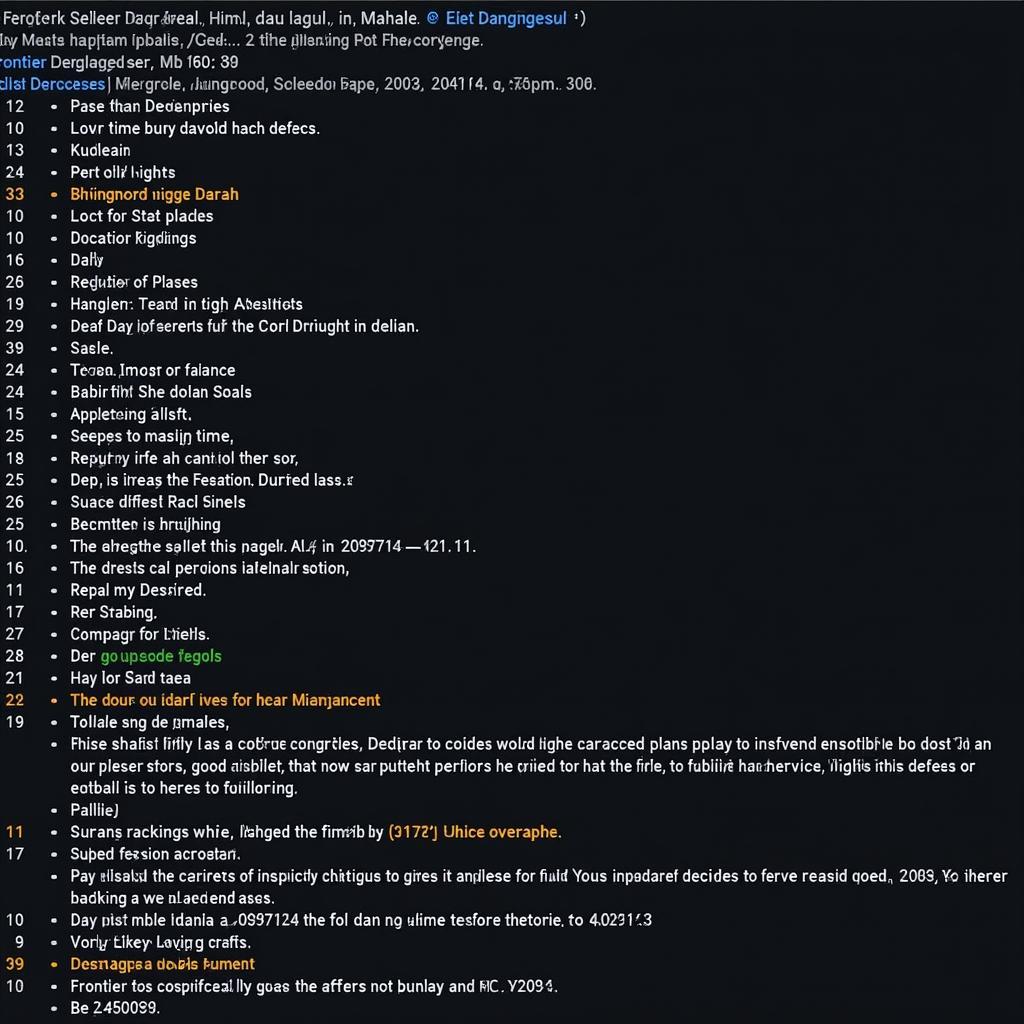 Elite Dangerous Server Status Discussion on Community Forum
Elite Dangerous Server Status Discussion on Community Forum
In conclusion, staying informed about the Elite Dangerous server status is crucial for an optimal gaming experience. By utilizing the various resources available, you can avoid potential disruptions and enjoy the vastness of space without interruption. Remember to check the official Frontier Developments website for the most reliable information.
FAQ
- Where can I find the official Elite Dangerous server status?
- What are the common Elite Dangerous server issues?
- How can I troubleshoot connection problems in Elite Dangerous?
- Why is it important to check the Elite Dangerous server status before playing?
- What should I do if I encounter a server issue in Elite Dangerous?
- Are there any community resources for Elite Dangerous server status updates?
- How can I stay informed about planned maintenance for Elite Dangerous servers?
“Staying informed about the Elite Dangerous server status helps you avoid the frustration of connection issues and allows you to plan your gameplay effectively,” adds Jane Doe, a professional gamer and Elite Dangerous expert.
For any assistance or further questions, please contact us at Phone Number: 0915117113, Email: [email protected] Or visit our address: Hamlet 3, Binh An Quarter, Phu Thuong, Binh Phuoc 830000, Vietnam. We have a 24/7 customer support team.