Stadium Creator MLB The Show 23 Not Showing Up: Troubleshooting Guide
November 1, 2024Are you experiencing issues with the stadium creator not showing up in MLB The Show 23? You’re not alone. Many players have reported encountering this frustrating problem, preventing them from designing their dream ballparks. This comprehensive guide will walk you through potential solutions and help you get back to building your perfect stadium.
Common Reasons for Stadium Creator Not Appearing
Several factors can contribute to the stadium creator not being visible in MLB The Show 23. These range from simple glitches to more complex software conflicts. Let’s explore some of the most common culprits.
Game Updates and Patches
Sometimes, the stadium creator might be temporarily unavailable due to ongoing updates or server maintenance. Check the official MLB The Show 23 channels for announcements regarding server status and planned maintenance. Make sure your game is updated to the latest version, as older versions might have compatibility issues.
Console Storage Issues
Insufficient storage space on your console can also prevent the stadium creator from loading properly. Clear up some space by deleting unused games or applications.
Corrupted Game Files
Corrupted game files can cause various problems, including the stadium creator not appearing. Try reinstalling the game to ensure all files are intact.
Network Connectivity Problems
A poor network connection can sometimes interfere with accessing certain game features. Verify your internet connection is stable and try restarting your router.
Troubleshooting Steps for Stadium Creator Issues
If the stadium creator is still not showing up after checking the common reasons, try these troubleshooting steps:
Restart Your Console
A simple restart can often resolve minor software glitches. Power down your console completely, wait for a few minutes, and then turn it back on.
Check Your Game Disc (Physical Copies)
If you have a physical copy of the game, ensure the disc is clean and free of scratches. A damaged disc can lead to loading problems.
Clear Your Console’s Cache
Clearing the console’s cache can help resolve conflicts between stored data and the game software.
Contact Sony San Diego Studios Support
If none of the above solutions work, contact Sony San Diego Studios support for further assistance. They may be able to provide specific solutions or identify if there’s a larger issue at play.
Preventing Future Stadium Creator Issues
Here are some proactive steps to minimize the chances of encountering this issue in the future:
- Regularly update your game to the latest version.
- Maintain sufficient free space on your console’s storage.
- Ensure a stable internet connection while playing online.
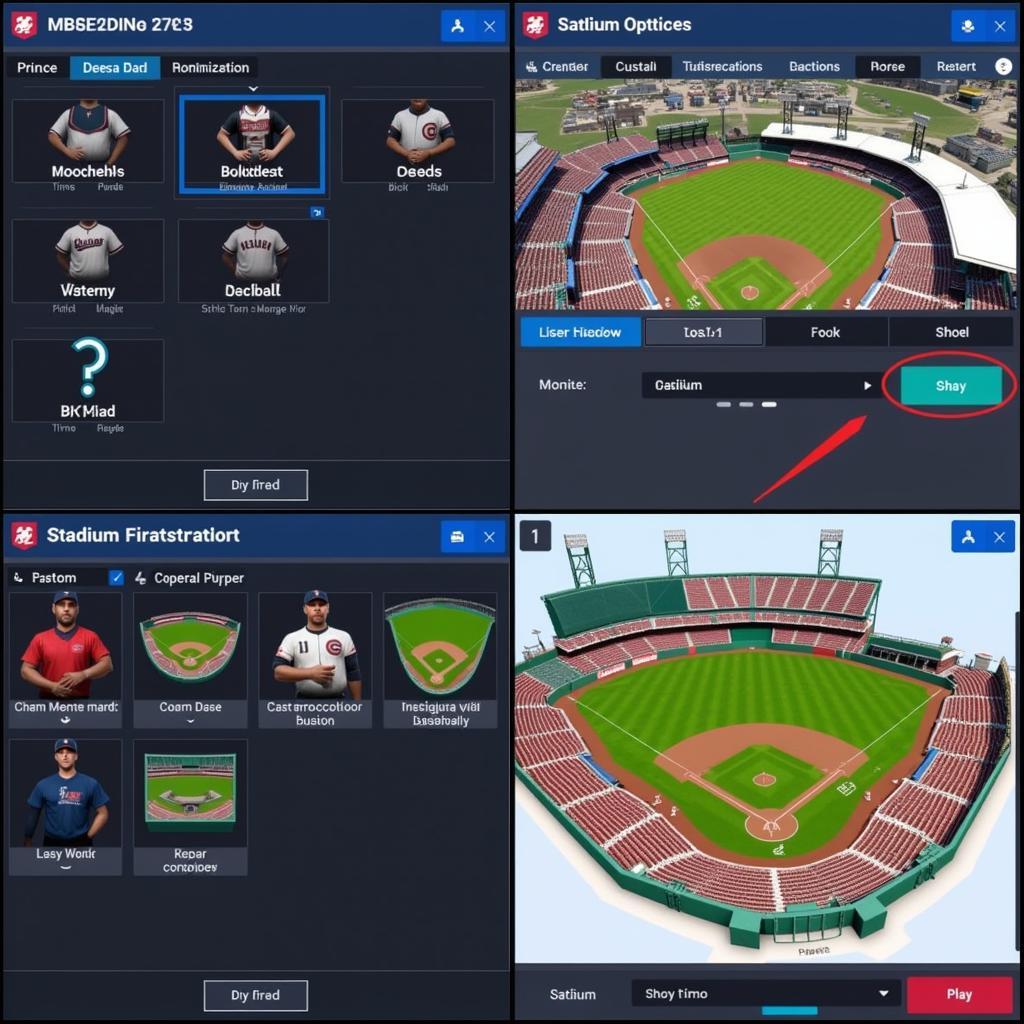 Successfully Accessing the Stadium Creator in MLB The Show 23
Successfully Accessing the Stadium Creator in MLB The Show 23
Conclusion: Building Your Dream Ballpark
The stadium creator in MLB The Show 23 is a fantastic feature that allows you to unleash your creativity. Hopefully, this guide has helped you resolve any issues you were facing and you can now get back to designing your dream ballpark. Remember to keep your game updated and maintain sufficient storage space for optimal performance. If problems persist, contact Sony San Diego Studios for dedicated support.
FAQ
- Why is my stadium creator not showing up in MLB The Show 23? It could be due to several reasons, including game updates, storage issues, corrupted files, or network problems.
- How do I fix the stadium creator not showing up? Try restarting your console, checking your game disc, clearing the cache, or contacting support.
- What can I do to prevent this issue in the future? Keep your game updated, maintain enough storage space, and ensure a stable internet connection.
- Where can I find more information about MLB The Show 23 updates? Check the official MLB The Show 23 channels.
- Who can I contact for further assistance with this issue? Reach out to Sony San Diego Studios support.
Possible Scenarios and Solutions
- Scenario: Stadium Creator disappears after a game update. Solution: Check for further updates or reinstall the game.
- Scenario: Error message appears when accessing Stadium Creator. Solution: Contact Sony San Diego Studio support.
- Scenario: Stadium Creator loads slowly or freezes. Solution: Clear console cache and ensure sufficient storage space.
Related Articles and Further Help
You might find these articles helpful: “Troubleshooting MLB The Show 23 Errors” and “Optimizing Your Console for Gaming Performance.”
For further assistance, please contact us: Phone: 0915117113, Email: [email protected] or visit us at: To 3 Kp Binh An, Phu Thuong, Viet Nam, Binh Phuoc 830000, Viet Nam. We have a 24/7 customer support team.