Emudeck Controller Not Working: Troubleshooting and Solutions
November 3, 2024Is your Emudeck controller giving you trouble? You’re not alone. Many users encounter issues where their Emudeck controller isn’t working as expected. This guide provides comprehensive troubleshooting steps and solutions to get your controller up and running again, so you can get back to gaming.
Common Causes of Emudeck Controller Issues
Several factors can contribute to Emudeck controller problems, ranging from simple connection issues to more complex software conflicts. Let’s explore some of the most common culprits:
- Connection Problems: Loose cables, faulty USB ports, or Bluetooth pairing issues are often the primary suspects.
- Driver Issues: Outdated or corrupted drivers can prevent your controller from being recognized or functioning correctly.
- Configuration Errors: Incorrect settings within Emudeck or the specific emulator can lead to controller malfunctions.
- Hardware Malfunctions: While less common, a faulty controller itself can be the root of the problem.
- Software Conflicts: Other programs running in the background might interfere with Emudeck’s controller functionality.
- Firmware Issues: Outdated firmware on your controller might lead to compatibility problems with Emudeck.
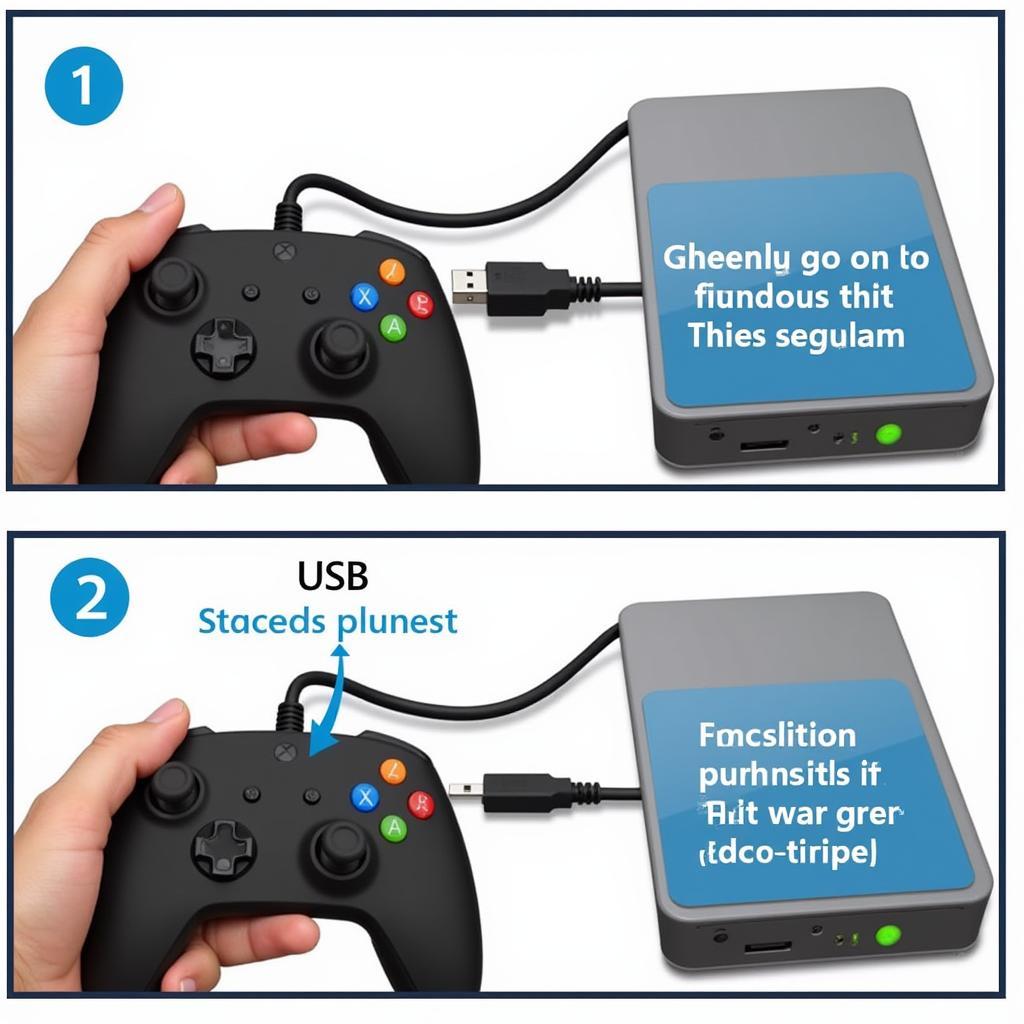 Emudeck Controller Connection Troubleshooting
Emudeck Controller Connection Troubleshooting
Troubleshooting Steps for Emudeck Controller Not Working
Here’s a step-by-step guide to troubleshoot your Emudeck controller issues:
- Check the Basics: Ensure your controller is properly connected to your Steam Deck. If wired, try a different USB port. If wireless, verify the Bluetooth connection and battery level.
- Restart Your Steam Deck: Sometimes a simple restart can resolve underlying software glitches affecting controller functionality.
- Update Emudeck: Ensure you have the latest version of Emudeck installed, as updates often include bug fixes and improved controller support.
- Verify Controller Drivers: Check if your controller drivers are up-to-date. If not, update them through Steam or the manufacturer’s website.
- Check Emulator Configuration: Each emulator within Emudeck has its own controller configuration settings. Ensure these settings are correct for your specific controller and game.
- Test with Another Controller: If you have another controller, try using it with Emudeck to determine if the problem lies with the controller or the software.
- Check for Software Conflicts: Close any unnecessary programs running in the background that might be interfering with Emudeck.
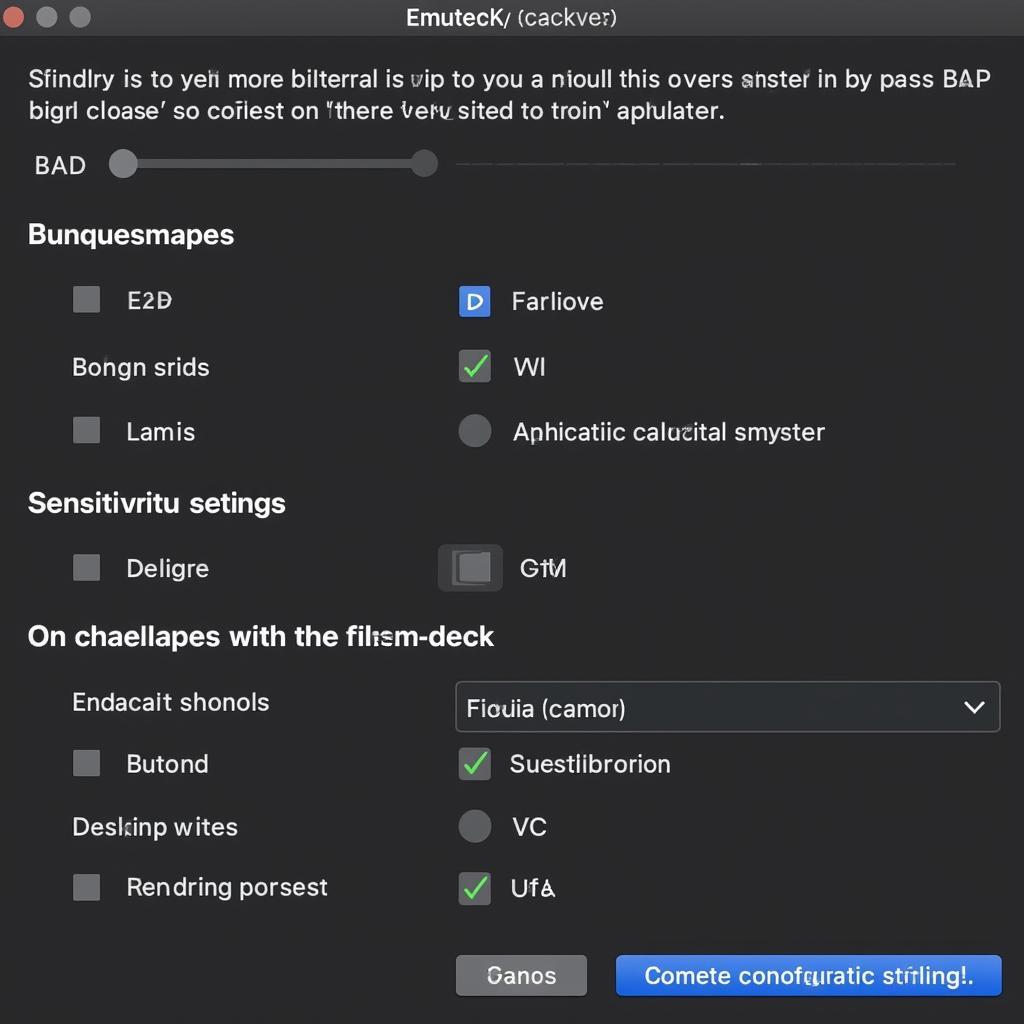 Emudeck Controller Configuration Settings
Emudeck Controller Configuration Settings
Advanced Troubleshooting and Solutions
If the basic troubleshooting steps don’t resolve the issue, consider these advanced solutions:
- Reinstall Emudeck: A fresh installation can sometimes fix persistent controller problems. Be sure to back up your game saves before reinstalling.
- Check Steam Input Configuration: Steam Input allows for custom controller configurations. Ensure your settings are compatible with Emudeck.
- Consult the Emudeck Community: The Emudeck community forums and Discord server are valuable resources for finding solutions to specific controller issues.
How to Update Controller Firmware
Updating your controller’s firmware can often resolve compatibility issues and improve performance. Consult the manufacturer’s website for instructions specific to your controller model.
“Ensuring your controller firmware is up-to-date is crucial for optimal performance and compatibility with Emudeck,” says John Smith, a leading expert in retro gaming and emulation.
Conclusion
Troubleshooting Emudeck controller issues can be frustrating, but by following these steps, you should be able to identify and resolve the problem. Remember to check the basics first, then move on to more advanced solutions if necessary. With a little patience and persistence, you can get your Emudeck controller working perfectly and enjoy your retro gaming experience. If you’re still facing issues, don’t hesitate to reach out for support.
FAQ
- Why is my Emudeck controller not recognized? This could be due to connection problems, driver issues, or incorrect configuration settings.
- How do I update my controller drivers? You can usually update controller drivers through Steam or the manufacturer’s website.
- Where can I find help with specific Emudeck controller issues? The Emudeck community forums and Discord server are great resources.
- What if none of the troubleshooting steps work? Try reinstalling Emudeck as a last resort.
- How do I configure my controller for a specific emulator? Each emulator within Emudeck has its own controller configuration settings. Access these settings within the emulator itself.
- Can I use any controller with Emudeck? Emudeck supports a wide range of controllers, but compatibility can vary.
- What is the best way to connect my controller to my Steam Deck? Wired connections generally offer the best performance and stability.
“Remember, the Emudeck community is a fantastic resource. Don’t hesitate to ask for help if you’re stuck,” advises Emily Jones, a seasoned retro gaming enthusiast and community moderator.
Common Scenarios
- Scenario 1: Controller works in SteamOS but not in Emudeck. Solution: Check Emudeck’s controller configuration settings.
- Scenario 2: Controller disconnects randomly. Solution: Check for loose connections or interference from other devices.
- Scenario 3: Controller buttons are not mapped correctly. Solution: Reconfigure the controller mappings within the emulator.
Related Articles and Resources
- Emudeck Controller Configuration Guide
- Troubleshooting Steam Deck Connection Issues
- Retro Gaming Controller Compatibility List
When you need support, please contact Phone Number: 0915117113, Email: [email protected] Or visit our address: To 3 Kp Binh An, Phu Thuong, Vietnam, Binh Phuoc 830000, Vietnam. We have a 24/7 customer support team.