Mastering Map Methods in Apex
November 6, 2024Map methods in Apex are essential tools for any developer working with collections of data. They provide efficient and elegant ways to manipulate, access, and process data stored in key-value pairs. Understanding how to leverage these methods can significantly improve the performance and readability of your Apex code.
Understanding Apex Map Methods
Apex, Salesforce’s proprietary programming language, offers a robust set of methods designed specifically for working with Maps. These methods allow developers to interact with map data in a variety of ways, from simple retrieval and insertion to more complex operations like filtering and transformation. Mastering these methods is crucial for writing efficient and maintainable Apex code.
Key Apex Map Methods and Their Uses
Several core map methods are fundamental to effective Apex development. Let’s explore some of the most commonly used and powerful ones:
-
containsKey(key): This method checks if a map contains a specific key. It returns true if the key exists, and false otherwise. This is incredibly useful for avoiding null pointer exceptions when accessing map values. -
get(key): Retrieves the value associated with a given key. If the key doesn’t exist, it returns null. This is the primary method for accessing data stored within a map. -
put(key, value): Adds a new key-value pair to the map, or updates the value if the key already exists. This is essential for building and modifying maps dynamically. -
putAll(map): Adds all key-value pairs from another map to the current map. This is a highly efficient way to merge maps together. -
remove(key): Deletes the key-value pair associated with the given key. This is helpful for cleaning up maps or removing unnecessary data. -
size(): Returns the number of key-value pairs in the map. Useful for determining the size of a map and for loop control. -
keySet(): Returns a set containing all the keys in the map. This provides an iterable collection of keys for processing or analysis. -
values(): Returns a list containing all the values in the map. Similar tokeySet(), this allows for easy iteration and manipulation of map values.
 Example of Apex Map Methods
Example of Apex Map Methods
Working with Different Map Types in Apex
Apex supports maps with various data types for both keys and values. You can have maps with primitive data types like Integer, String, Boolean, or even custom Apex objects. Understanding how to use maps with different data types is essential for leveraging their full potential.
For instance, you can create a map to store customer information, where the key is the customer ID (String) and the value is a custom Apex object representing the customer. This allows you to quickly access customer details using their unique identifier.
Best Practices for Using Map Methods in Apex
To maximize the efficiency and readability of your Apex code, consider the following best practices:
-
Choose the right map type: Select the most appropriate data types for your keys and values.
-
Use meaningful key names: Make your code easier to understand by using descriptive key names.
-
Handle null values carefully: Always check for null values when retrieving data from a map to avoid null pointer exceptions.
-
Iterate efficiently: Use
keySet()orvalues()for iterating over map elements, depending on your needs. -
Leverage built-in methods: Utilize the rich set of Apex map methods for common operations like adding, removing, and searching.
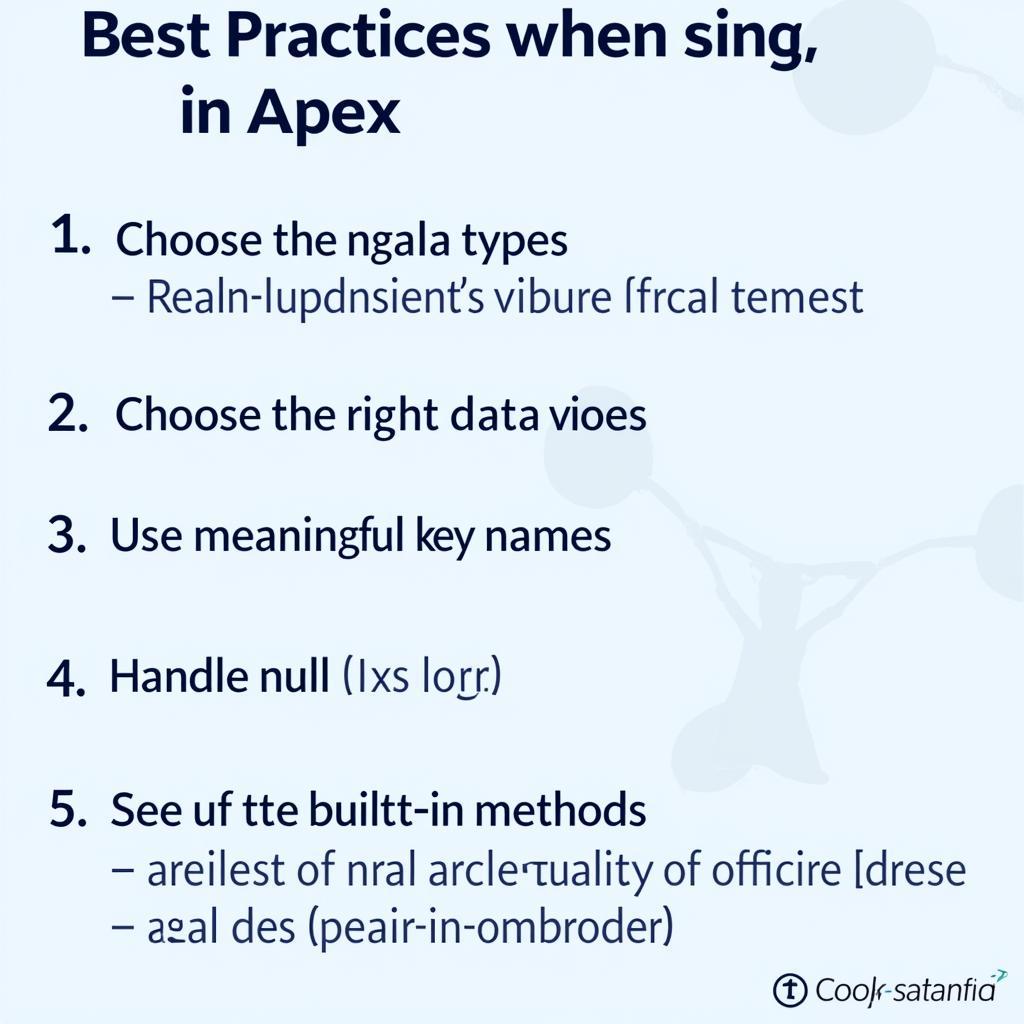 Apex Map Best Practices
Apex Map Best Practices
Conclusion
Map methods in Apex are powerful tools for manipulating and processing data efficiently. By understanding the various methods available and following best practices, you can write cleaner, more performant, and maintainable Apex code. Mastering map methods is a key step towards becoming a proficient Apex developer.
FAQ
- What is the difference between
get()andcontainsKey()? - How do I iterate over all the keys in a map?
- Can I use custom objects as values in a map?
- What happens if I try to
get()a value for a key that doesn’t exist? - How do I add multiple key-value pairs to a map at once?
- What is the return type of the
values()method? - How can I check the size of a map?
Common Map Method Scenarios
- Storing and retrieving user data: Use maps to store user profiles and quickly access them by user ID.
- Caching data: Store frequently accessed data in a map to improve performance.
- Processing data from SOQL queries: Organize query results into a map for easier processing.
Further Exploration
- Check out the official Salesforce Apex documentation for a complete list of map methods.
- Explore online forums and communities for more examples and use cases.
Contact us for support: Phone Number: 0915117113, Email: [email protected] Or visit us at: Hamlet 3, Binh An, Phu Thuong, Vietnam, Binh Phuoc 830000, Vietnam. We have a 24/7 customer support team.