Sims 2 Organize Downloads Folder: A Comprehensive Guide
November 6, 2024Organizing your Sims 2 Downloads folder is crucial for a smooth and enjoyable gameplay experience. A cluttered folder can lead to slow loading times, game crashes, and difficulty finding specific custom content. This guide will provide you with effective strategies and practical tips to declutter, categorize, and maintain an organized Downloads folder, ensuring your Sims 2 game runs smoothly.
Why is Organizing Your Sims 2 Downloads Folder Important?
A well-organized Downloads folder is essential for several reasons. First, it dramatically improves game performance. A large number of unorganized files can overwhelm the game, leading to extended loading screens and potential crashes. Second, it makes finding specific content much easier. Imagine searching for a particular hairstyle among thousands of uncategorized files – a nightmare! With a structured system, you can quickly locate the desired items. Finally, a clean Downloads folder helps prevent conflicts and errors, ensuring a more stable gaming experience.
After this intro, let’s delve into the first step of organizing your Sims 2 downloads folder. Check out our guide on the sims 2 package installer to learn more about installing custom content.
Methods for Organizing Your Downloads Folder
There are various methods you can employ to organize your Sims 2 downloads folder. One popular approach is categorizing by content type. This involves creating subfolders for different types of custom content, such as hair, clothing, furniture, and makeup. Another method is organizing by creator. This is particularly useful if you frequently download content from the same creators. You could also organize by sets or themes, grouping items that belong together, such as a complete bedroom set or a medieval-themed collection.
Using Subfolders: The Key to Organization
Subfolders are the cornerstone of an organized Downloads folder. They allow you to create a hierarchical structure, breaking down your content into manageable categories. Start by creating broad categories, such as “Hair,” “Clothing,” “Objects,” and “Mods.” Within these categories, you can create further subfolders for more specific types, like “Long Hair,” “Formal Wear,” “Kitchen Appliances,” and “Gameplay Mods.” This hierarchical system allows for granular control over your content. Consistent naming conventions for your subfolders are crucial for easy navigation.
For those interested in exploring other custom content options for different Sims games, check out our recommendations for sims 4 robe cc.
Tools and Programs to Help
Several tools and programs can assist in managing your Sims 2 Downloads folder. Custom Content Managers (CCMs) are specifically designed for this purpose, offering features like previewing content, detecting conflicts, and organizing files. These programs can streamline the process and save you valuable time.
Maintaining Your Organized Downloads Folder
Once organized, maintaining your Downloads folder is an ongoing process. Regularly clean out unwanted or outdated content. When downloading new content, immediately categorize it into the appropriate subfolders. Periodically back up your Downloads folder to prevent data loss. By following these simple steps, you can keep your Sims 2 Downloads folder organized and efficient.
You might also find our article on empty world sims 3 helpful for managing your Sims 3 game.
Tips for a Smooth Process
- Be descriptive with your folder names: Use clear and concise names that accurately reflect the content within each folder.
- Regularly clean your Downloads folder: Delete any content you no longer use to prevent clutter and improve game performance.
- Back up your Downloads folder: Create regular backups to prevent data loss in case of computer issues.
- Use descriptive file names: Rename cryptic file names to easily identify their content.
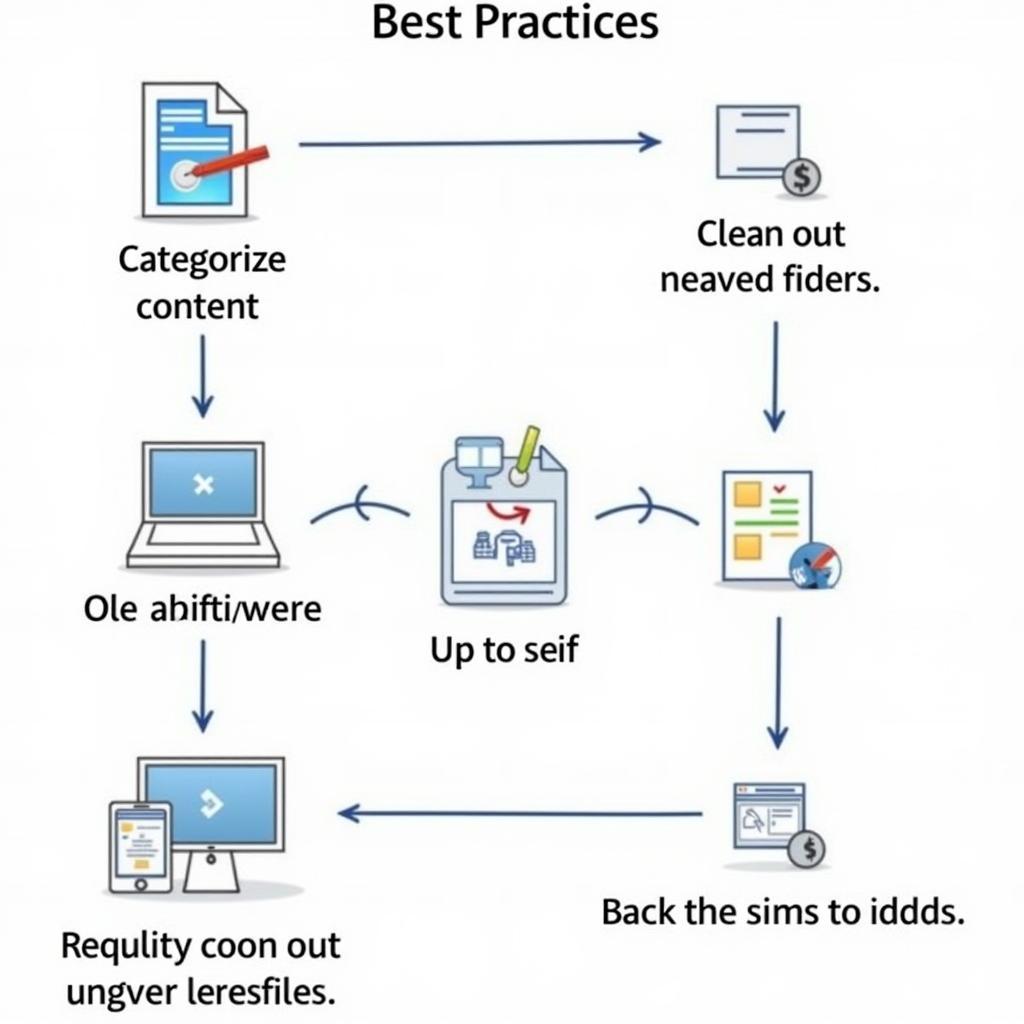 Best Practices for Sims 2 Downloads Folder Organization
Best Practices for Sims 2 Downloads Folder Organization
Conclusion
Organizing your Sims 2 Downloads folder is a vital step in ensuring a smooth and enjoyable gameplay experience. By implementing the strategies outlined in this guide, you can declutter, categorize, and maintain your Downloads folder efficiently, preventing crashes, reducing loading times, and making it easier to find the content you need. So take the time to organize your Downloads folder and enjoy a more streamlined Sims 2 experience. For longer hairstyles, you might also want to explore our collection of sims 4 long hair cc.
FAQs
- What is the Downloads folder in Sims 2? The Downloads folder is where all custom content (CC) is stored for the game.
- Why should I organize my Downloads folder? Organizing helps improve game performance, makes finding CC easier, and prevents conflicts.
- What are some methods for organizing the folder? Organize by content type (hair, clothes, etc.), creator, or theme.
- Are there tools to help organize my CC? Yes, Custom Content Managers (CCMs) can help you preview, organize, and manage your CC.
- How often should I clean my Downloads folder? Regularly clean out unwanted or unused content, ideally every few months or as needed.
- What happens if my Downloads folder is too large? A very large Downloads folder can significantly slow down your game and potentially cause crashes.
- How do I back up my Downloads folder? Simply copy the entire folder to another location, like an external drive or cloud storage.
Common Scenarios and Questions
- Scenario: Game crashes frequently. Question: Could a disorganized Downloads folder be the cause?
- Scenario: Difficult to find specific CC. Question: How can I locate items in my Downloads folder more easily?
- Scenario: Game loads slowly. Question: Will organizing my Downloads folder improve loading times?
Further Reading and Related Resources
- Explore more about custom content installation with our guide on Sims 2 package installers.
- Discover options for custom refrigerators with our article on Maxis Match freezer Sims 4.
For assistance with your Downloads folder or any other Sims 2-related issues, please contact us. Phone: 0915117113, Email: [email protected]. Our address is: Hamlet 3 Binh An, Phu Thuong, Viet Nam, Binh Phuoc 830000, Viet Nam. We offer 24/7 customer support.