Finding the Best Pitching Camera in MLB The Show 24
November 8, 2024Mastering pitching in MLB The Show 24 is crucial for dominating the diamond, and a key element of that mastery lies in choosing the right pitching camera. The best pitching camera for you will depend on your pitching style and what gives you the best feel for the strike zone and your pitches’ movement. This guide will explore various pitching camera options available in MLB The Show 24, helping you find the perfect perspective to rack up those strikeouts.
Exploring Pitching Camera Options in MLB The Show 24
MLB The Show 24 offers a diverse range of pitching cameras, each providing a unique view of the mound and batter’s box. From the classic Broadcast view to the immersive Strike Zone view, understanding the nuances of each option is essential for finding your perfect fit. Experimenting with different cameras is key, as what works for one pitcher might not work for another. Let’s dive into the specifics of each camera and consider their pros and cons.
Strike Zone Camera
This camera angle provides a direct view from behind the pitcher, centered on the strike zone. It’s excellent for pinpoint accuracy and judging ball movement, making it a popular choice among players who prioritize control.
Broadcast Camera
The Broadcast camera mimics the perspective often seen on television broadcasts. It offers a balanced view of the pitcher and batter, providing a good sense of the overall game situation. This is a good option for players who want a more traditional baseball viewing experience.
Offset Camera
This camera is slightly offset from the center, giving a wider view of the field and the batter’s stance. It can be helpful for anticipating the batter’s swing and adjusting pitches accordingly.
Fish Eye Camera
The Fish Eye camera offers a dramatic wide-angle view, distorting the perspective for a more dynamic visual experience. While some find it disorienting, others enjoy the unique perspective it offers.
Customizing Your Pitching Camera for Peak Performance
Beyond selecting a camera angle, MLB The Show 24 allows for further customization to fine-tune your pitching experience. Adjusting settings like zoom, height, and angle can make a significant difference in your comfort and effectiveness on the mound. Experiment with these settings to create a truly personalized pitching view that maximizes your performance.
Zoom and Height Adjustments
These settings allow you to control how close or far the camera is from the action, as well as how high or low the perspective is. Finding the right zoom and height can help you better judge the break on your pitches and the batter’s reaction time.
Angle Adjustments
Fine-tuning the camera angle can provide a more comfortable and intuitive pitching experience. Subtle adjustments can drastically alter your perception of the strike zone and the trajectory of your pitches.
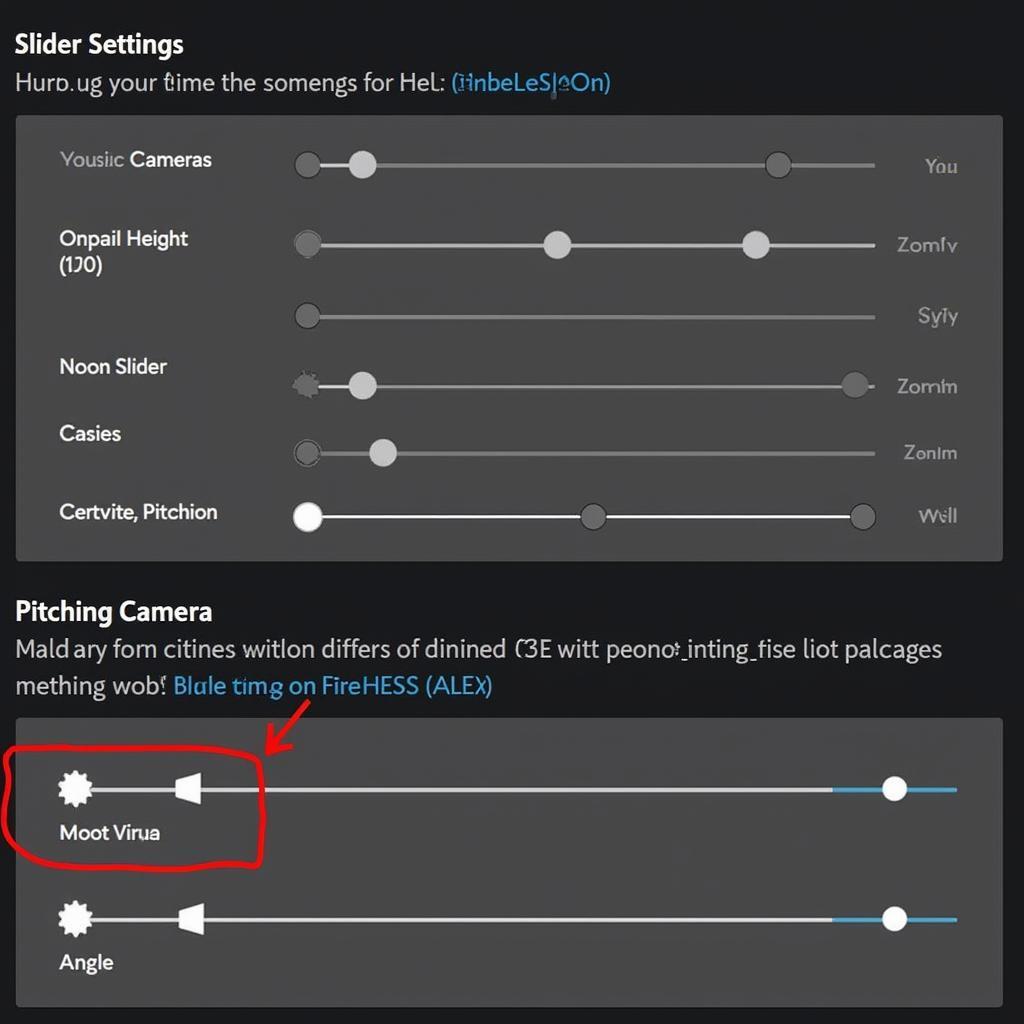 MLB The Show 24 Pitching Camera Customization Options
MLB The Show 24 Pitching Camera Customization Options
Which is the Best Pitching Camera MLB The Show 24?
The “best” pitching camera in MLB The Show 24 truly depends on individual preference. While the Strike Zone camera is popular for its precision, the Broadcast camera offers a more traditional view. The Offset camera provides a wider perspective, and the Fish Eye camera offers a unique, albeit sometimes disorienting, experience. The key is to experiment with each camera and customization option to find what best suits your pitching style and comfort level.
“Choosing the right pitching camera is as crucial as choosing the right pitch,” says virtual pitching coach, Alex “Slider” Rodriguez. “It’s all about finding what gives you the best feel and control on the mound.”
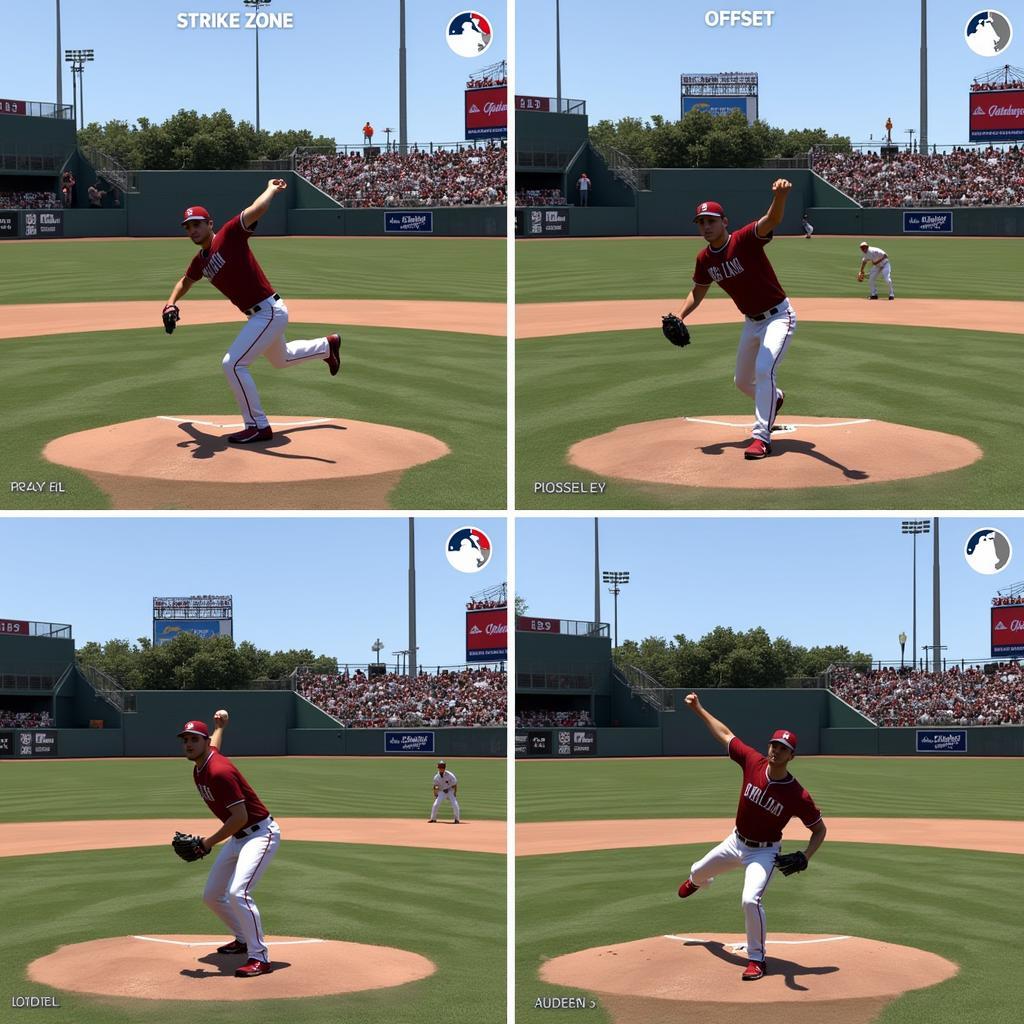 MLB The Show 24 Different Pitching Camera Angles Comparison
MLB The Show 24 Different Pitching Camera Angles Comparison
Conclusion
Finding the best pitching camera in MLB The Show 24 is a personal journey. Experiment with the various options and customizations to unlock your full pitching potential and dominate the competition. With the right camera angle, you’ll be painting the corners and racking up strikeouts in no time. Remember, consistent practice and experimentation are key to mastering your pitching repertoire.
FAQ
-
Can I change my pitching camera during a game? Yes, you can adjust your pitching camera settings at any time during a game.
-
What’s the most popular pitching camera? The Strike Zone camera is a popular choice due to its focus on precision and control.
-
Does the pitching camera affect gameplay? The pitching camera affects your perspective and comfort, which can indirectly impact your performance.
-
Can I reset my pitching camera to default settings? Yes, you can easily reset your pitching camera to the default settings in the game’s options menu.
-
Are there any recommended camera settings for beginners? Start with the Strike Zone or Broadcast camera and adjust from there based on your preference.
-
Do professional MLB The Show players all use the same camera? No, professional players use a variety of camera angles based on their individual pitching styles and preferences.
-
How do I customize my pitching camera settings? You can customize your pitching camera settings in the game’s options menu, typically found under “Gameplay” or “Controller” settings.
For further guidance check out our articles on choosing the right bat and fielding tips.
Need more help? Contact us! Phone Number: 0915117113, Email: [email protected] Or visit us at: Tổ 3 Kp Bình An, Phú Thương, Việt Nam, Bình Phước 830000, Việt Nam. We have a 24/7 customer support team.