Oculus Saying No Command: Troubleshooting and Solutions
November 9, 2024The frustrating experience of your Oculus saying “no command” can interrupt your immersive VR journey. This article delves into the reasons behind this error message, offering troubleshooting steps and solutions to get your Oculus headset back up and running.
Understanding the “No Command” Error
The “no command” error on Oculus headsets, often symbolized by a black screen with a white controller icon, indicates a communication breakdown between your headset and the operating system. This can stem from various software or hardware issues, ranging from outdated drivers to faulty connections.
Common Causes and Troubleshooting Steps
Software Issues
-
Outdated Drivers: Ensure your Oculus software and graphics card drivers are up to date. Outdated drivers are a frequent culprit behind many VR problems, including the “no command” error.
-
Corrupted Cache: Clearing the cache can resolve conflicts and glitches. Navigate to the Oculus app on your computer, select “Devices,” choose your headset, and click “Advanced Settings” to clear the application cache.
-
Conflicting Applications: Certain background applications can interfere with the Oculus software. Close any unnecessary programs, especially those known to be resource-intensive, before launching your VR experience.
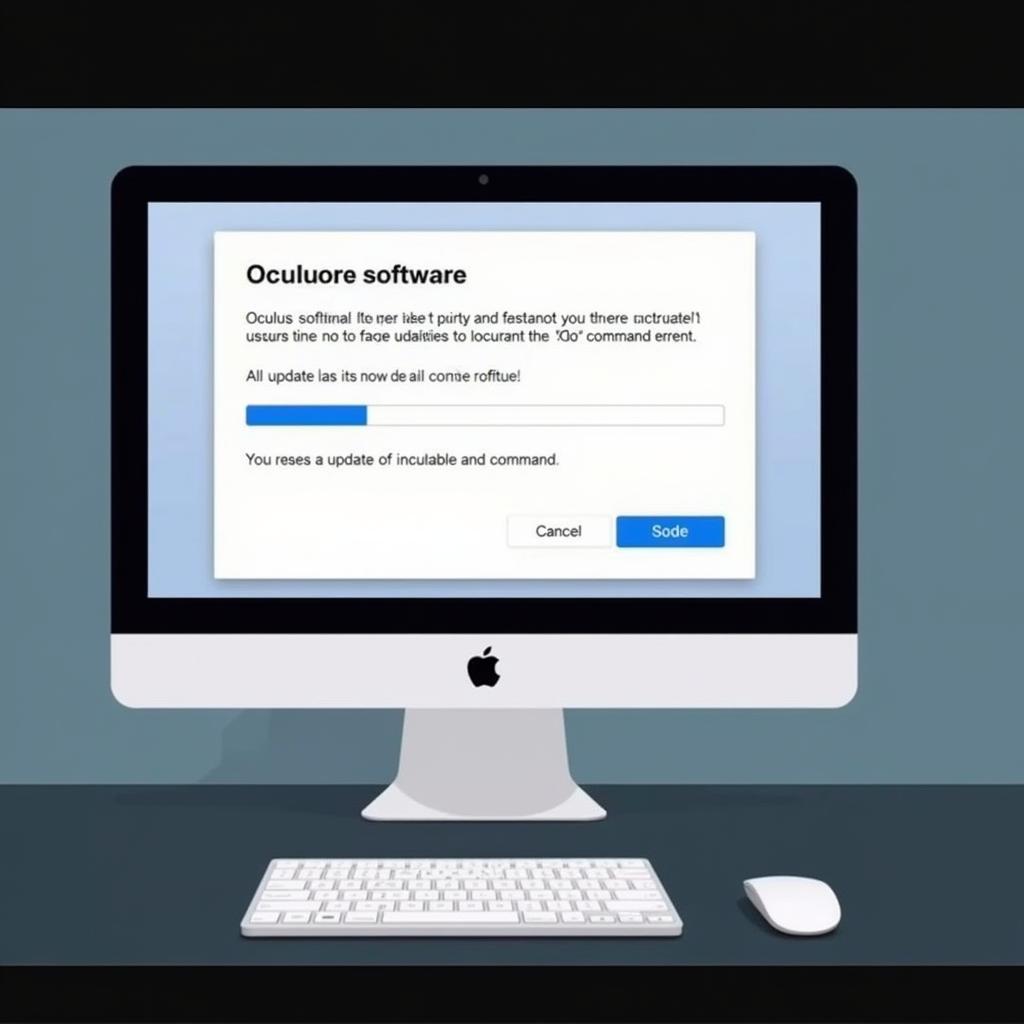 Oculus Software Update Screenshot
Oculus Software Update Screenshot
Hardware Issues
-
Loose Connections: Check all cable connections, ensuring they are securely plugged into both the headset and your computer. A loose or faulty cable can disrupt the signal flow and trigger the error.
-
Faulty USB Ports: Try different USB ports on your computer. Some ports might not provide sufficient power or bandwidth for the Oculus headset. Consider using a powered USB hub if necessary.
-
Headset Malfunction: In rare cases, the headset itself might be faulty. Contact Oculus support for assistance if you suspect a hardware problem after trying all other troubleshooting steps.
Other Potential Solutions
-
Restart Your Devices: A simple restart can often resolve minor software glitches. Restart both your computer and the Oculus headset.
-
Factory Reset: As a last resort, consider performing a factory reset on your Oculus headset. This will erase all data and settings, so ensure you have backups if needed.
Preventing the “No Command” Error
- Regular Updates: Keep your Oculus software, graphics card drivers, and operating system up to date to minimize compatibility issues.
- Proper Shutdown: Always close the Oculus application properly before disconnecting the headset. Avoid abruptly unplugging the device.
- Maintain Clean Connections: Regularly check and clean the cable connections and USB ports to ensure optimal performance.
Expert Insights
“Keeping your software and drivers updated is crucial for a smooth VR experience. It’s often the simplest solution to many common problems, including the ‘no command’ error,” says Dr. Emily Carter, a VR Technology Specialist.
“Don’t underestimate the importance of secure cable connections. A loose cable can be the root of many frustrating VR issues,” advises Michael Davis, a Senior VR Technician.
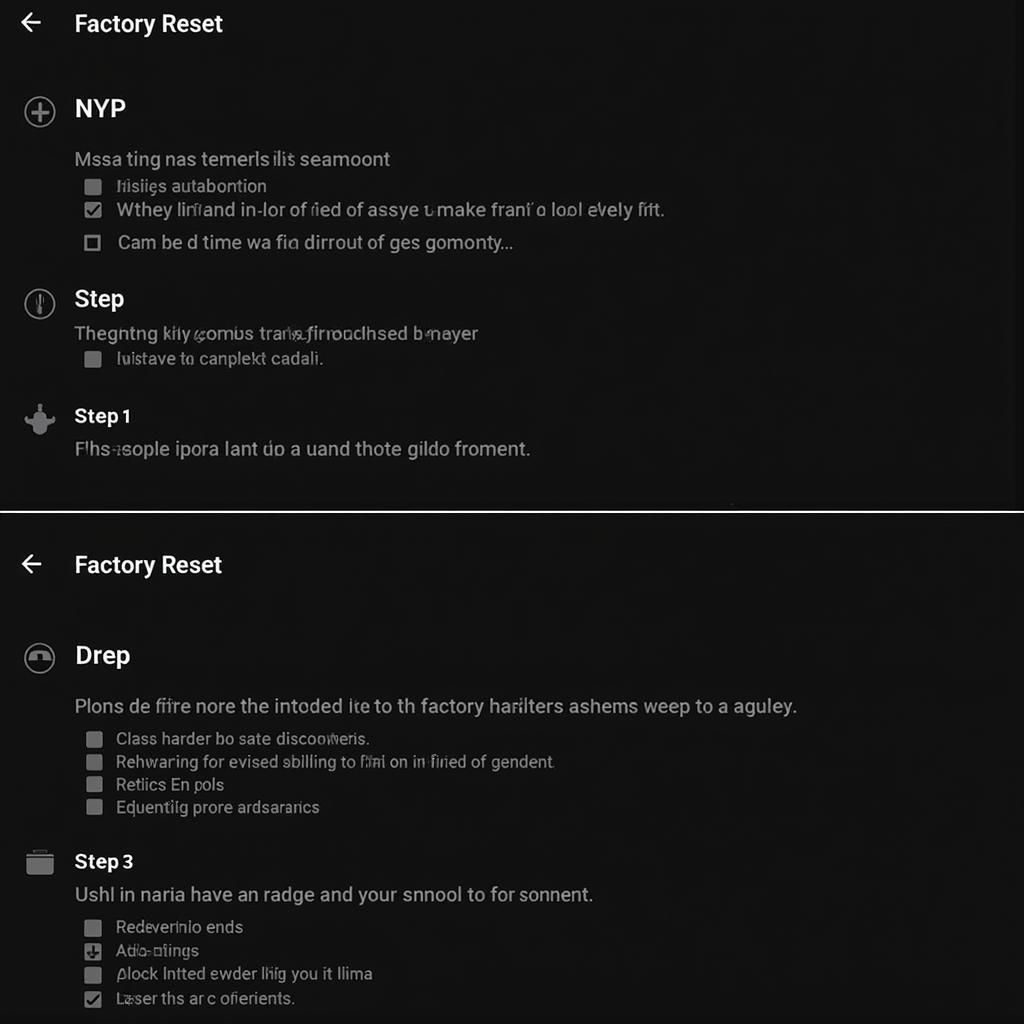 Oculus Headset Factory Reset
Oculus Headset Factory Reset
Conclusion
The “no command” error on your Oculus headset can be a frustrating roadblock, but with the right troubleshooting steps, you can often resolve it quickly. By addressing software and hardware issues, and following preventative measures, you can ensure a smoother and more immersive VR experience. If you continue to experience problems, remember to contact Oculus support for further assistance.
FAQ
- What does the “no command” error mean?
The “no command” error indicates a communication problem between your Oculus headset and the operating system. - How do I update my Oculus drivers?
Open the Oculus app on your computer, go to “Devices,” select your headset, and check for updates. - What should I do if I’ve tried everything and the error persists?
Contact Oculus support for further assistance. - Can a faulty USB cable cause the “no command” error?
Yes, a faulty or loose USB cable can disrupt the connection and trigger the error. - How often should I update my Oculus software?
It’s recommended to check for updates regularly and install them as they become available. - Will a factory reset erase my saved games?
Yes, a factory reset will erase all data and settings on your Oculus headset. - Can background applications interfere with Oculus?
Yes, certain background applications can conflict with the Oculus software and cause issues.
Scenarios that Cause “No Command” Error:
- Scenario 1: User connects headset to a USB port that doesn’t provide enough power.
- Scenario 2: User launches Oculus while a resource-intensive game is running in the background.
- Scenario 3: User hasn’t updated their Oculus software in several months.
Related Articles and Resources:
- Oculus Troubleshooting Guide
- Optimizing Your PC for VR
- Understanding Oculus Error Codes
For any further assistance, please contact us at Phone Number: 0915117113, Email: fanyamal@gmail.com Or visit our address: To 3 Kp Binh An, Phu Thuong, Vietnam, Binh Phuoc 830000, Vietnam. We have a 24/7 customer support team.