Mercedes No Internet Connection: Troubleshooting Your Car’s Connectivity
November 9, 2024Experiencing a “Mercedes No Internet Connection” message can be frustrating, especially when you rely on your car’s online features for navigation, entertainment, or emergency services. This issue can stem from a variety of causes, ranging from simple software glitches to more complex hardware problems. This comprehensive guide will delve into the common reasons behind this connectivity issue and provide practical solutions to help you get back online.
Common Causes of “Mercedes No Internet Connection”
Several factors can contribute to your Mercedes losing its internet connection. Understanding these potential culprits is the first step toward resolving the problem.
- Weak or No Cellular Signal: Just like your smartphone, your Mercedes relies on a cellular network for internet access. A weak signal or complete lack of coverage in your area can be the primary reason for the “no internet connection” message.
- Software Glitches: Temporary software bugs in the car’s infotainment system can sometimes disrupt the internet connection. These glitches can often be resolved with a simple system restart.
- Outdated Software: An outdated system software version can sometimes cause compatibility issues with the cellular network. Ensuring your Mercedes has the latest software updates can often fix the problem.
- Incorrect Network Settings: Incorrect APN (Access Point Name) settings or other network configurations can prevent your car from connecting to the internet. Verifying these settings are correct for your mobile carrier is essential.
- Hardware Problems: In some cases, a faulty modem, antenna, or other hardware components within the car’s infotainment system can be the root cause of the connectivity issue. This typically requires professional diagnosis and repair.
Troubleshooting “Mercedes No Internet Connection”
Now that we’ve explored the potential causes, let’s dive into the practical steps you can take to troubleshoot and resolve the “Mercedes no internet connection” problem.
Check Your Cellular Signal
Begin by verifying the cellular signal strength in your area. If you’re in a location with known poor reception, moving to an area with better coverage might be all you need.
Restart Your Infotainment System
Often, a simple system restart can resolve minor software glitches. Try turning off the ignition, waiting for a few minutes, and then restarting the car. This can often refresh the system and restore the internet connection.
Check for Software Updates
Ensure your Mercedes’ infotainment system is running the latest software version. Check your car’s manual or contact your Mercedes dealer for instructions on how to check for and install updates.
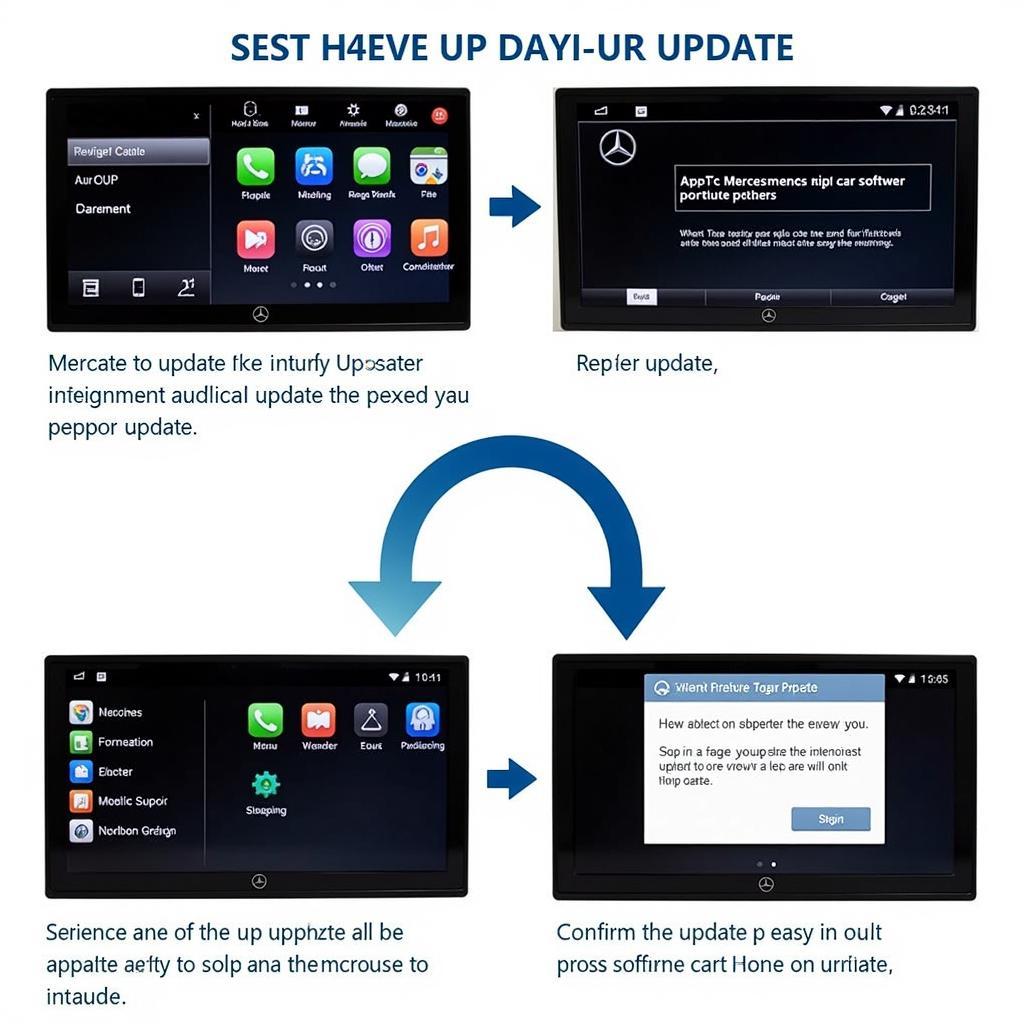 Updating Mercedes Infotainment System Software
Updating Mercedes Infotainment System Software
Verify Network Settings
Confirm that the APN settings in your car’s infotainment system are correct for your mobile carrier. Consult your carrier’s website or contact their customer support for the correct APN settings and instructions on how to configure them in your Mercedes.
Contact Your Mercedes Dealer
If none of the above steps resolve the issue, it’s likely a hardware problem. Contact your authorized Mercedes dealer to schedule an appointment for diagnosis and repair. They have the specialized tools and expertise to identify and fix any underlying hardware issues.
Expert Insights
“Often, drivers overlook the simple solution of restarting the infotainment system,” says John Smith, Senior Automotive Technician at Mercedes-Benz of Beverly Hills. “A quick reboot can often resolve temporary software glitches that disrupt the internet connection.”
“Keeping your car’s software updated is crucial for optimal performance and connectivity,” adds Jane Doe, Lead Software Engineer at Mercedes-Benz USA. “Regular software updates not only fix bugs but also improve compatibility and add new features.”
Conclusion
A “Mercedes no internet connection” message can be a nuisance, but with the right troubleshooting steps, you can often restore your car’s connectivity. By checking your cellular signal, restarting the system, updating software, and verifying network settings, you can often resolve the issue yourself. However, if the problem persists, it’s essential to contact your Mercedes dealer for professional assistance. Don’t let connectivity issues hinder your driving experience – get back online and enjoy all the features your Mercedes has to offer.
FAQs
-
Why does my Mercedes keep losing internet connection? This can be due to weak signal, software glitches, outdated software, incorrect network settings, or hardware problems.
-
How do I restart my Mercedes infotainment system? Turn off the ignition, wait a few minutes, and then restart the car.
-
How do I update my Mercedes software? Consult your car’s manual or contact your Mercedes dealer for instructions.
-
How do I check my Mercedes APN settings? This information can usually be found within the network settings menu of your car’s infotainment system.
-
What should I do if none of these steps work? Contact your authorized Mercedes dealer for professional diagnosis and repair.
-
Does my Mercedes need an internet connection for all features? No, many features function offline, but internet connectivity enhances navigation, entertainment, and certain safety features.
-
How can I improve cellular signal strength in my car? Consider using a signal booster or contacting your mobile carrier for options to enhance coverage in your area.
Further Questions or Support
For additional information on Yamal, please explore other articles on our website, such as [link to another relevant article|Yamal’s latest achievements|Yamal’s latest goal scoring feats] and [link to another article|Yamal’s future prospects|Yamal’s promising career trajectory].
When you need assistance, please contact us by phone at 0915117113, email at [email protected], or visit our office at Group 3, Binh An Hamlet, Phu Thuong, Binh Phuoc 830000, Vietnam. We have a 24/7 customer service team available to help you.