Lord of the Rings Online Mac: Your Middle-earth Adventure Awaits
November 11, 2024Lord of the Rings Online (LOTRO) on Mac offers a captivating journey through Middle-earth. Explore iconic locations, battle fearsome foes, and craft your own legend in this immersive MMO. Whether you’re a seasoned adventurer or a newcomer to the world of Tolkien, LOTRO on Mac provides a rich and engaging experience.
Embarking on Your Middle-earth Journey on Mac
Playing LOTRO on a Mac allows you to experience the vast world of Middle-earth in a seamless and user-friendly way. From the rolling hills of the Shire to the dark depths of Mordor, the game’s stunning graphics and immersive gameplay come to life on your Mac. Choosing the right setup for playing LOTRO on your Mac is crucial for optimal performance.
One option is using Boot Camp to install Windows on your Mac. This allows you to run the native Windows version of LOTRO, taking full advantage of your Mac’s hardware. Another popular choice is utilizing a virtual machine like Parallels or VMware Fusion. This lets you run Windows and LOTRO within your macOS environment. Finally, consider streaming services like GeForce Now, which allow you to play LOTRO without installing Windows at all. Each method has its own advantages and drawbacks, so choose the one that best suits your needs and technical capabilities.
System Requirements and Optimization Tips for LOTRO on Mac
Before venturing into Middle-earth, ensure your Mac meets the system requirements for a smooth gameplay experience. While LOTRO isn’t the most demanding MMO, a powerful Mac will undoubtedly enhance your immersion. Consider upgrading your RAM or graphics card if needed.
Once you’ve chosen your preferred method for running LOTRO, optimizing your settings can significantly improve performance. Adjusting graphics settings, reducing draw distance, and disabling unnecessary background processes can all contribute to a smoother frame rate and a more enjoyable gaming experience.
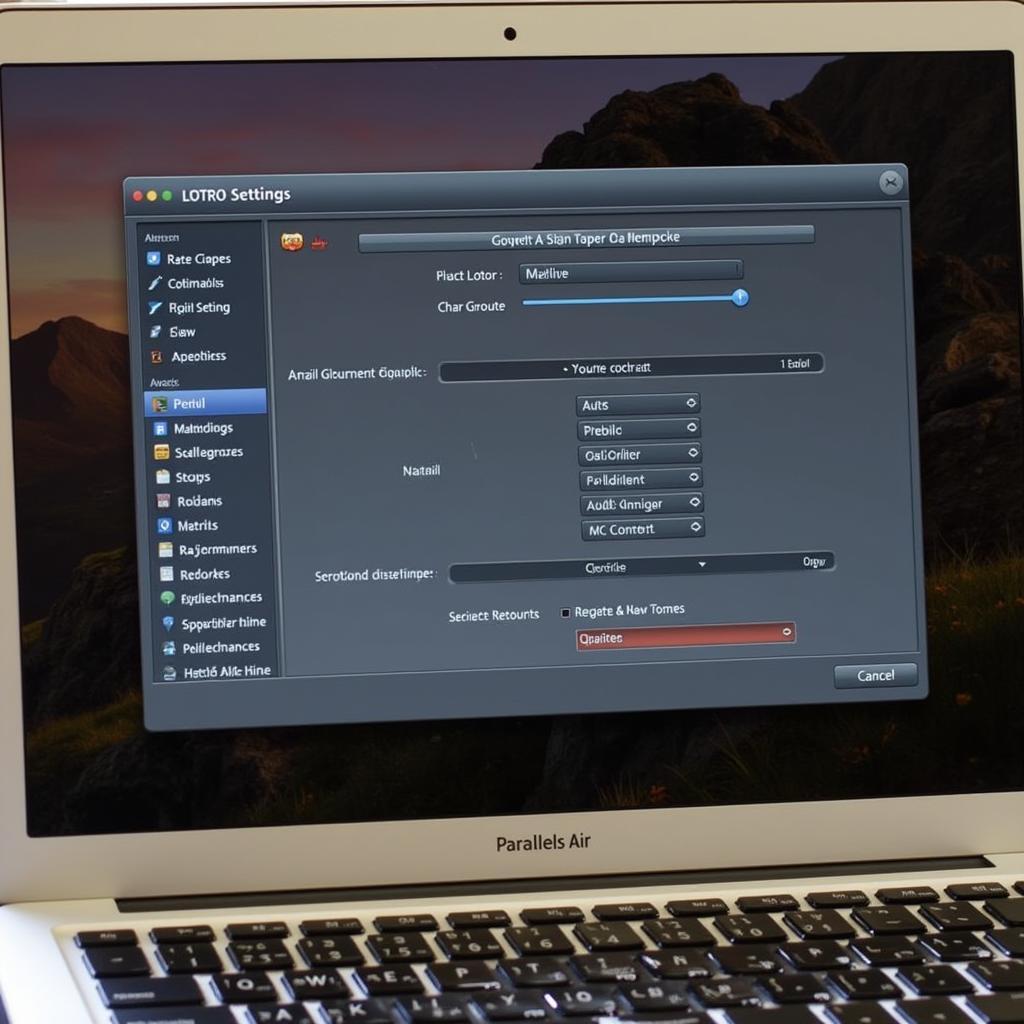 LOTRO Mac Optimized Settings
LOTRO Mac Optimized Settings
Exploring Middle-earth: Questing, Crafting, and Fellowship
LOTRO offers a vast array of content for players to explore. Engage in epic quests that follow the storyline of the Lord of the Rings trilogy, craft your own gear and items, and join forces with other players in fellowships to conquer challenging dungeons and raids. The game provides endless opportunities for adventure and camaraderie.
From crafting legendary weapons to mastering your character’s skills and abilities, LOTRO allows you to forge your own path in Middle-earth. Whether you prefer a solo adventure or the thrill of group play, there’s something for everyone in this rich and engaging MMO.
Is LOTRO Free-to-Play on Mac?
Yes, LOTRO is free-to-play on Mac, allowing players to experience a significant portion of the game’s content without spending any money. However, optional subscriptions and in-game purchases are available for those who wish to unlock additional features and content.
Joining the Community: A Thriving World of Fellowship
LOTRO boasts a vibrant and welcoming community of players. Connect with fellow adventurers through in-game chat, guilds, and forums. Share your experiences, strategize for upcoming challenges, and forge lasting friendships within the world of Middle-earth.
Conclusion: Begin Your Lord of the Rings Online Mac Adventure Today
Experience the epic world of Middle-earth on your Mac with Lord of the Rings Online. From the Shire to Mordor, adventure awaits. Choose your path, join the fellowship, and create your own legend.
FAQ
- Can I play LOTRO on an M1 Mac? Yes, LOTRO can be played on M1 Macs through various methods like Parallels or Crossover.
- Is LOTRO cross-platform? No, LOTRO is not currently cross-platform.
- How do I download LOTRO on Mac? You can download LOTRO for Mac through the official website or through a third-party platform like Steam.
- What are the minimum system requirements for LOTRO on Mac? The minimum system requirements can be found on the official LOTRO website.
- Is there a subscription fee for LOTRO? LOTRO is free-to-play, but optional subscriptions unlock additional content.
- Can I play LOTRO on Mac with a controller? Yes, LOTRO supports controller input on Mac.
- Where can I find the LOTRO Mac community? The LOTRO community can be found on the official forums and various fan sites.
For further assistance, please contact us at Phone Number: 0915117113, Email: [email protected] Or visit our address: Hamlet 3 Binh An, Phu Thuong, Vietnam, Binh Phuoc 830000, Vietnam. We have a 24/7 customer support team.