Replay Baseball on PC: Your Guide to Reliving the Diamond
October 10, 2024Replaying baseball games on your PC opens a world of possibilities for fans and analysts alike. Whether you want to relive a thrilling victory, analyze your favorite team’s strategies, or simply enjoy classic matchups, PC baseball replay software offers a front-row seat to the action.
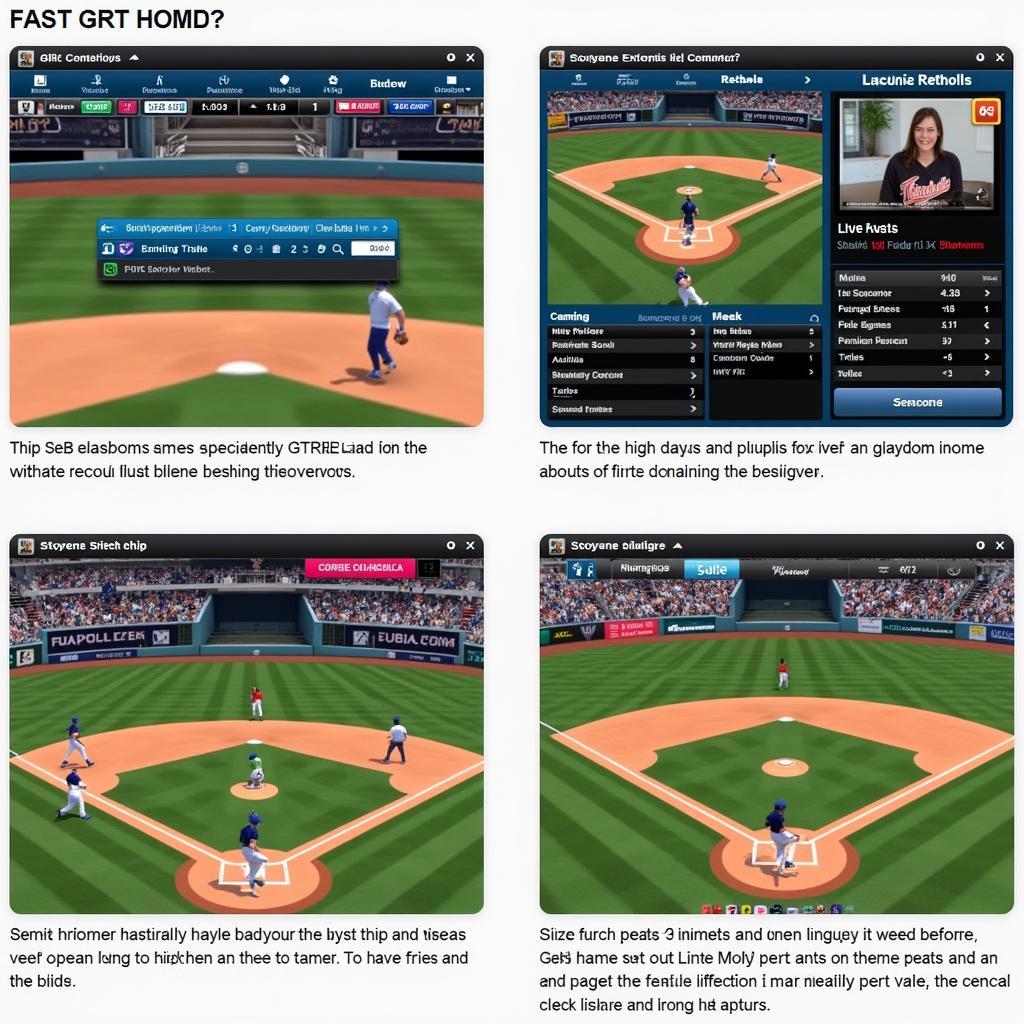 Baseball replay software interface
Baseball replay software interface
Choosing the Right Replay Software
The first step to enjoying baseball replays on your PC is selecting the right software. Several options cater to different needs, from casual fans to dedicated statisticians. Some popular choices include:
- MLB.tv: This subscription service provides access to live games and a vast library of archived matches. You can easily replay games with full broadcast features and enjoy multiple camera angles.
- Baseball Mogul: This franchise management game allows you to take control of your favorite team and simulate entire seasons. You can then replay games, analyze player performance, and make strategic decisions.
- Out of the Park Baseball (OOTP): Similar to Baseball Mogul, OOTP offers deep franchise management and simulation tools, letting you replay games with detailed statistics and customizable options.
 Comparing different baseball replay software options
Comparing different baseball replay software options
Key Features to Consider
When choosing your baseball replay software, consider these essential features:
- Game Availability: Ensure the software offers a wide selection of games, including past seasons, classic matchups, and potentially even your local league games.
- Replay Quality: Look for high-resolution video replays with smooth playback and multiple camera angles to enhance the viewing experience.
- Statistical Analysis: For those who enjoy delving deeper, robust statistical analysis tools are crucial. These tools provide insights into player and team performance, allowing you to identify trends and make informed decisions.
- Customization Options: The ability to customize replays, such as adjusting playback speed, highlighting specific players, and even controlling the in-game camera, adds another layer of immersion and engagement.
Enhancing Your Replay Experience
Several tips can elevate your PC baseball replay enjoyment:
- Invest in a Quality Monitor: A high-resolution monitor with a fast refresh rate delivers a crisp and immersive viewing experience, especially for action-packed replays.
- Consider a Dedicated Sound System: Enhance the atmosphere with a dedicated sound system or quality headphones. Hearing the roar of the crowd and the crack of the bat adds another layer of realism.
- Connect with Other Fans Online: Join online communities dedicated to baseball replays and share your favorite moments, strategies, and analyses with fellow enthusiasts.
 Connecting with other baseball fans online
Connecting with other baseball fans online
Conclusion
Replaying baseball games on your PC offers a fantastic way to experience the sport on your terms. Whether you seek to analyze, relive, or simply enjoy America’s pastime, the right software and a few simple enhancements can transform your computer into the ultimate baseball viewing platform.