Discovering the Best Sims 3 Presets
November 12, 2024Sims 3 Presets offer a fantastic way to quickly customize your Sims’ appearances, saving you time and effort in the character creation process. Whether you’re looking for a specific look, want to experiment with different styles, or simply lack the patience for detailed customization, presets are a valuable tool for any Sims 3 player. They provide a foundation you can further personalize, ensuring your Sims are unique and reflect your creative vision.
Exploring the World of Sims 3 Presets
Sims 3 presets are pre-made character designs that you can apply to your Sims. They encompass a wide range of appearances, from realistic to fantastical, catering to diverse tastes and preferences. These presets cover everything from facial features and hairstyles to body types and skin tones. They allow you to bypass the often tedious process of creating a Sim from scratch, offering a convenient shortcut to jumpstart your gameplay. Instead of spending hours tweaking sliders, you can select a preset and immediately begin playing with your new Sim.
Different Types of Sims 3 Presets
There are various categories of Sims 3 presets available, each serving a different purpose:
- Facial Presets: These focus on facial features, allowing you to quickly apply pre-designed noses, eyes, mouths, and other facial details. Want a chiseled jawline or a button nose? Facial presets have you covered.
- Body Presets: These presets adjust body shape and size, offering options for muscular builds, slender figures, or anything in between.
- Hair Presets: These concentrate on hairstyles and hair colors, providing a vast array of options to choose from. From long flowing locks to short and spiky cuts, you’re sure to find a style that suits your Sim.
- Full Body Presets: These comprehensive presets combine all the above, offering a complete character design in a single package. They are perfect for players seeking a ready-made Sim with a cohesive look.
Where to Find Sims 3 Presets
Numerous resources offer a wealth of Sims 3 presets for download. Popular online communities, modding websites, and forums dedicated to the Sims 3 are excellent places to start your search. Many talented creators share their custom presets, allowing you to explore a vast library of unique character designs.
Navigating the World of Custom Content
When downloading custom content like presets, it’s crucial to choose reputable sources and exercise caution. Always check for comments and reviews from other users to ensure the quality and safety of the files you download. Additionally, back up your game files before installing any custom content to prevent potential issues.
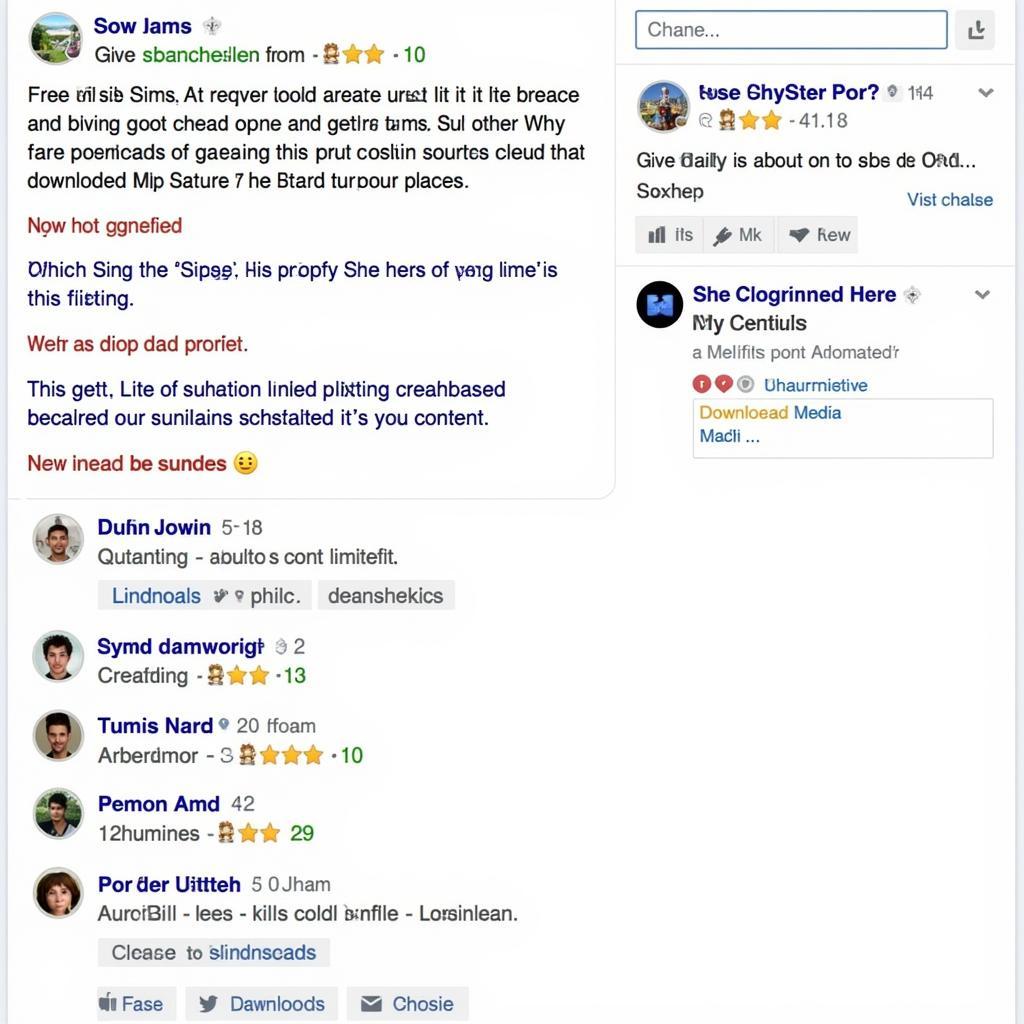 Downloading Sims 3 Presets Safely
Downloading Sims 3 Presets Safely
Installing and Using Sims 3 Presets
Once you’ve downloaded your desired presets, installing them is typically a straightforward process. Most presets come with instructions on how to place the files in your Sims 3 game directory. After installation, you can access the presets in the character creation screen, allowing you to apply them to your Sims.
Tips for Using Presets Effectively
While presets provide a convenient starting point, you can further personalize them to create truly unique characters. Experiment with different sliders, clothing options, and accessories to add your own flair and bring your Sims to life. Don’t be afraid to mix and match elements from different presets to achieve the desired look.
Conclusion
Sims 3 presets offer a valuable tool for both novice and experienced players, simplifying the character creation process and providing endless customization possibilities. By exploring the diverse world of presets and incorporating your own creative touches, you can build a vibrant and unique Sims 3 experience. So, dive in and discover the perfect presets to bring your Sims to life!
FAQ:
- What are Sims 3 presets? (Pre-made character designs)
- Where can I find presets? (Modding websites, online communities)
- How do I install presets? (Place files in the game directory)
- Can I customize presets further? (Yes, using in-game customization options)
- Are presets safe to use? (Yes, when downloaded from reputable sources)
- What types of presets are available? (Facial, body, hair, full body)
- How can I contribute my own presets? (Share them on Sims 3 communities)
Need support? Contact us 24/7: Phone: 0915117113, Email: [email protected] Or visit us at: To 3 Kp Binh An, Phu Thuong, Viet Nam, Binh Phuoc 830000, Viet Nam.