Tarkov Arena User Action Required: Understanding and Resolving the Issue
November 24, 2024Tarkov Arena User Action Required messages can be frustrating, interrupting your gameplay and leaving you wondering what went wrong. This article will dive into the reasons behind these messages, offer solutions, and provide you with the information you need to get back into the Arena.
Decoding the “Tarkov Arena User Action Required” Message
The “Tarkov Arena User Action Required” message typically appears when there’s an issue with your game installation, account, or connection to the Tarkov Arena servers. It can be a general error message or indicate a more specific problem. Understanding the context surrounding the message is key to resolving it. Were you in the middle of a match? Did you just launch the game? These details can help pinpoint the cause.
Common Causes and Solutions
Several factors can trigger the “Tarkov Arena User Action Required” message. Let’s explore some of the most common culprits and their solutions.
- Connection Issues: A weak or unstable internet connection can interrupt communication with the Tarkov Arena servers.
- Solution: Check your internet connection, restart your router, and ensure other applications aren’t hogging bandwidth. Consider running a speed test to diagnose any underlying internet problems.
- Game File Integrity: Corrupted or missing game files can cause all sorts of issues, including the dreaded “User Action Required” message.
- Solution: Verify the integrity of your game files through your game launcher (e.g., Battlestate Games Launcher). This process will scan your game files and replace any corrupted or missing ones.
- Account Problems: Issues with your Tarkov account, such as suspension or login problems, can also trigger this message.
- Solution: Check your email for any messages from Battlestate Games regarding your account. Try logging in to the official website to ensure there aren’t any account-related issues.
- Server Issues: Sometimes, the problem isn’t on your end. Server outages or maintenance can also cause the “User Action Required” message.
- Solution: Check the official Tarkov Arena social media channels or forums for announcements about server status. If there’s an outage, you’ll simply have to wait until the servers are back online.
- Outdated Game Client: An outdated game client can be incompatible with the latest server version, leading to the error message.
- Solution: Make sure your Tarkov Arena client is up to date. Check for updates through your game launcher and install any available updates.
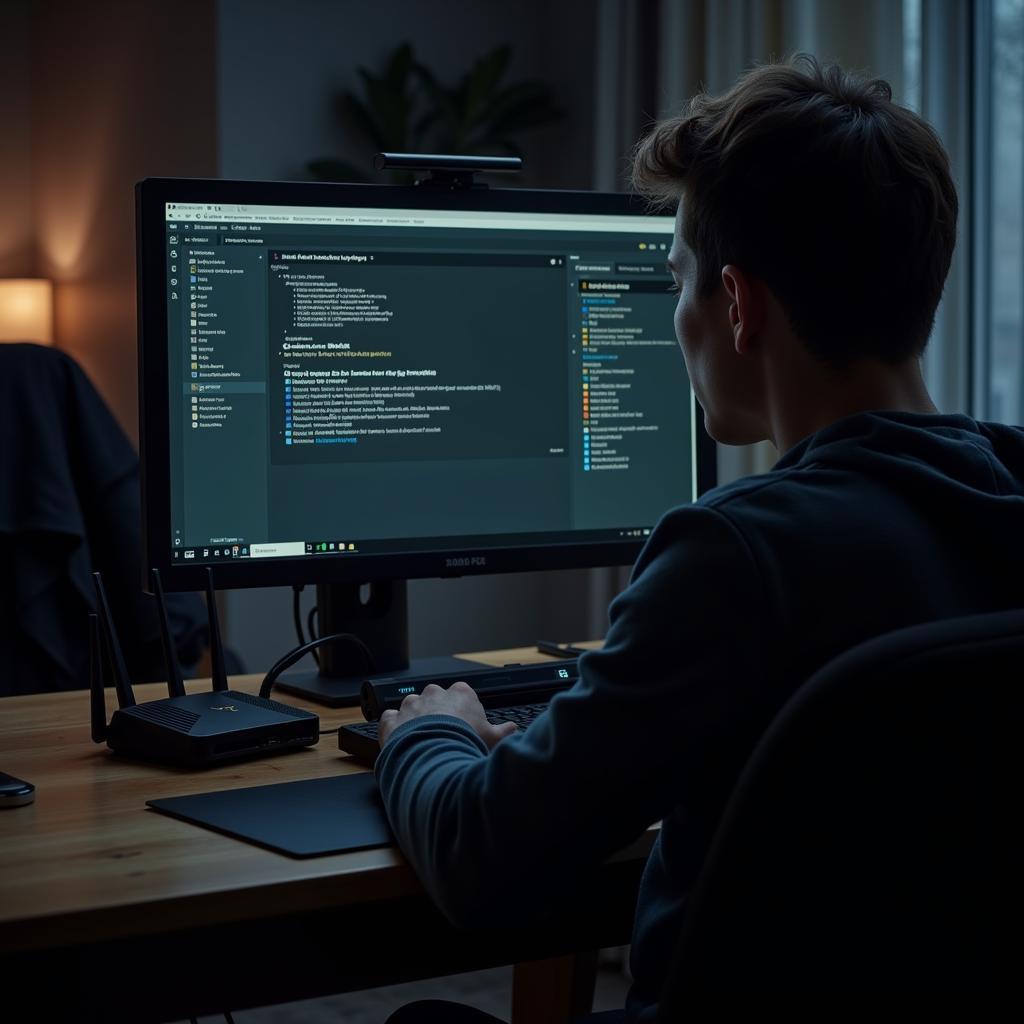 Troubleshooting Tarkov Arena Connection Issues
Troubleshooting Tarkov Arena Connection Issues
Advanced Troubleshooting Steps
If the basic troubleshooting steps don’t resolve the issue, you can try these more advanced solutions:
- Reinstalling the Game: A clean reinstall can sometimes fix persistent issues.
- Contacting Support: If all else fails, reach out to Battlestate Games support for personalized assistance. Provide them with detailed information about the error, including any error codes you’ve encountered.
Preventing Future Occurrences
While you can’t always prevent the “Tarkov Arena User Action Required” message, these tips can minimize the chances of encountering it:
- Maintain a Stable Internet Connection: A reliable internet connection is crucial for online gaming.
- Regularly Verify Game Files: Periodically verifying your game files can prevent corruption issues.
- Keep Your Game Client Updated: Stay up to date with the latest patches and updates.
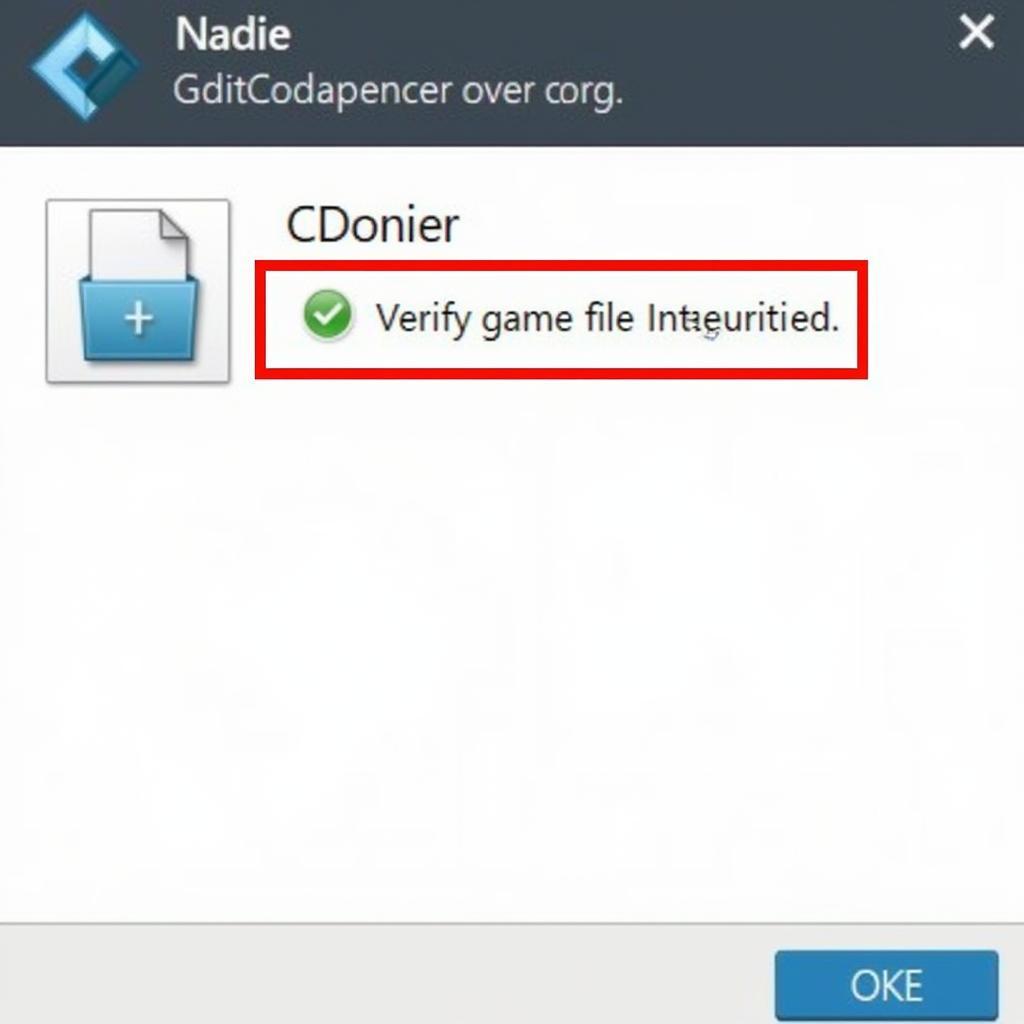 Verifying Tarkov Arena Game File Integrity
Verifying Tarkov Arena Game File Integrity
Conclusion
The “Tarkov Arena User Action Required” message can be a nuisance, but it’s usually resolvable. By understanding the common causes and following the troubleshooting steps outlined in this article, you can quickly get back to enjoying the intense action of Tarkov Arena. Remember to keep your game updated and maintain a stable internet connection for the best possible gaming experience.
FAQ
- What does the “Tarkov Arena User Action Required” message mean? It indicates a problem with your game installation, account, or connection to the servers.
- How can I fix connection issues? Check your internet, restart your router, and ensure other applications aren’t using excessive bandwidth.
- What should I do if my game files are corrupted? Verify the integrity of your game files through your game launcher.
- How can I check for server outages? Look for announcements on the official Tarkov Arena social media channels or forums.
- What if none of the solutions work? Contact Battlestate Games support for further assistance.
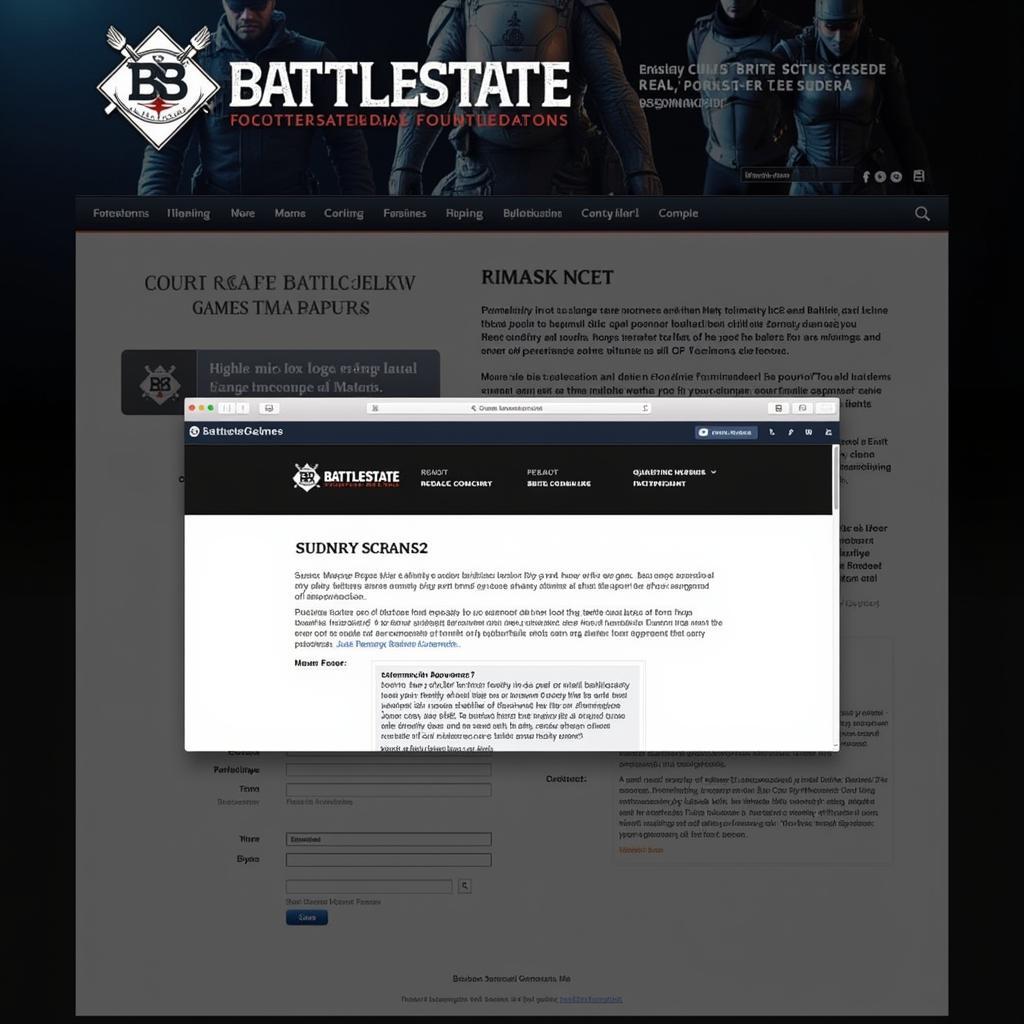 Contacting Battlestate Games Support
Contacting Battlestate Games Support
For further assistance, please contact Phone Number: 0915117113, Email: [email protected] Or visit us at: Hamlet 3, Binh An, Phu Thuong, Binh Phuoc 830000, Vietnam. We have a 24/7 customer service team.