How to Download d3dcompiler_43.dll: A Comprehensive Guide
November 25, 2024The d3dcompiler_43.dll file is a crucial component for running many PC games and graphical applications. If this file is missing or corrupted, you might encounter errors preventing you from enjoying your favorite games. This guide will walk you through how to correctly and safely download d3dcompiler_43.dll, troubleshooting common issues, and understanding its importance.
Understanding the Importance of d3dcompiler_43.dll
The d3dcompiler_43.dll file is part of the DirectX software collection, specifically related to Direct3D. DirectX is a set of APIs (Application Programming Interfaces) developed by Microsoft that handle multimedia tasks, especially game programming and video, on Microsoft platforms. This specific DLL is responsible for compiling shaders, which are small programs that tell your graphics card how to render 3D graphics. Without a functioning d3dcompiler_43.dll, many games and applications will simply refuse to start.
Common Issues Related to d3dcompiler_43.dll
Users often encounter errors like “d3dcompiler_43.dll missing” or “d3dcompiler_43.dll not found.” These errors typically occur when:
- The file has been accidentally deleted.
- The file has become corrupted due to a software conflict or malware.
- An outdated version of DirectX is installed on your system.
- The game or application requires a specific version of the DLL that is not present.
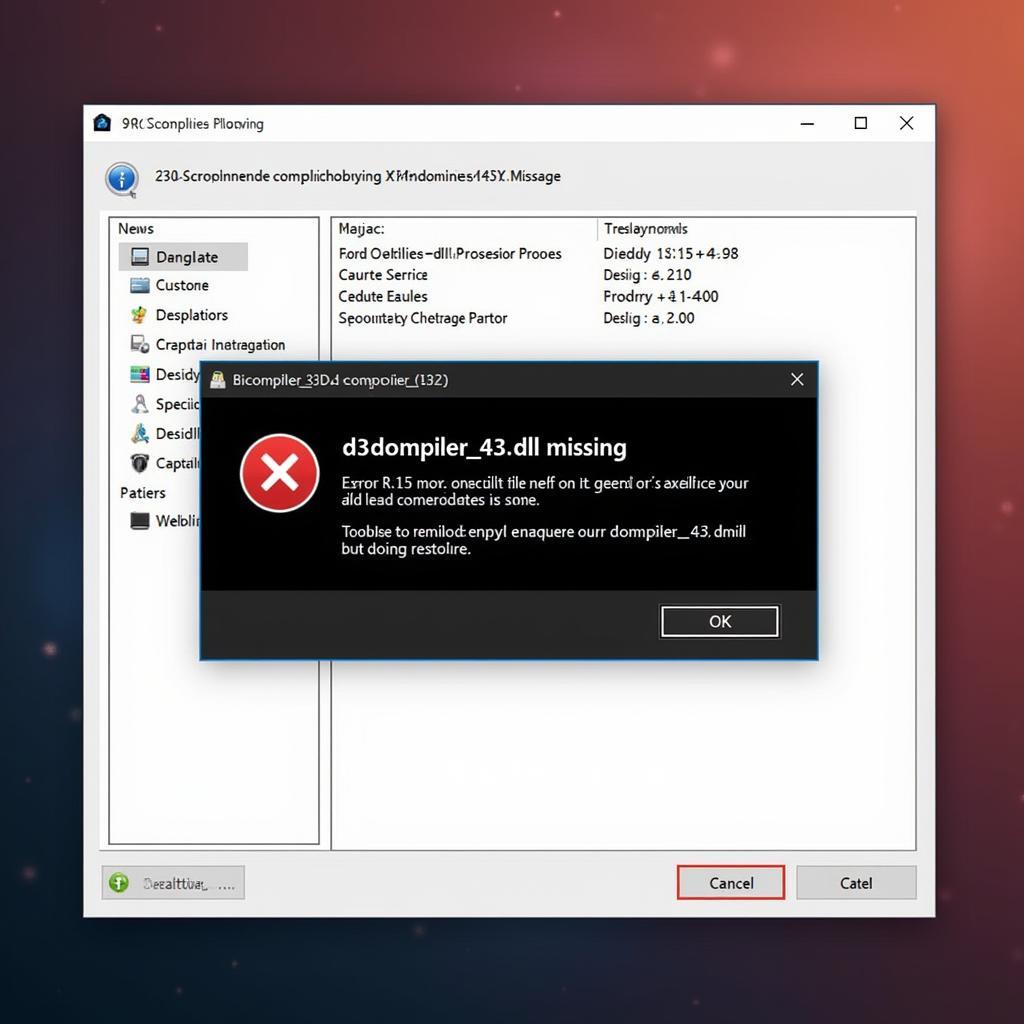 d3dcompiler_43.dll Missing Error Message Example
d3dcompiler_43.dll Missing Error Message Example
Safely Downloading d3dcompiler_43.dll
Downloading DLL files from untrusted sources can pose significant risks to your computer’s security. Malware and viruses can be disguised as DLL files, leading to infections and data breaches. Therefore, it is crucial to download d3dcompiler_43.dll from reputable sources.
The safest way to obtain the file is by installing or reinstalling the latest version of DirectX from the official Microsoft website. This ensures that you are receiving a legitimate and compatible version of the DLL. Alternatively, you can try reinstalling the game or application that is experiencing the error, as the installer may include the necessary DLL files.
Step-by-Step Guide to Downloading DirectX
- Visit the official Microsoft DirectX download page.
- Choose the appropriate version for your operating system.
- Download the DirectX End-User Runtime Web Installer.
- Run the installer and follow the on-screen instructions.
- Restart your computer after the installation is complete.
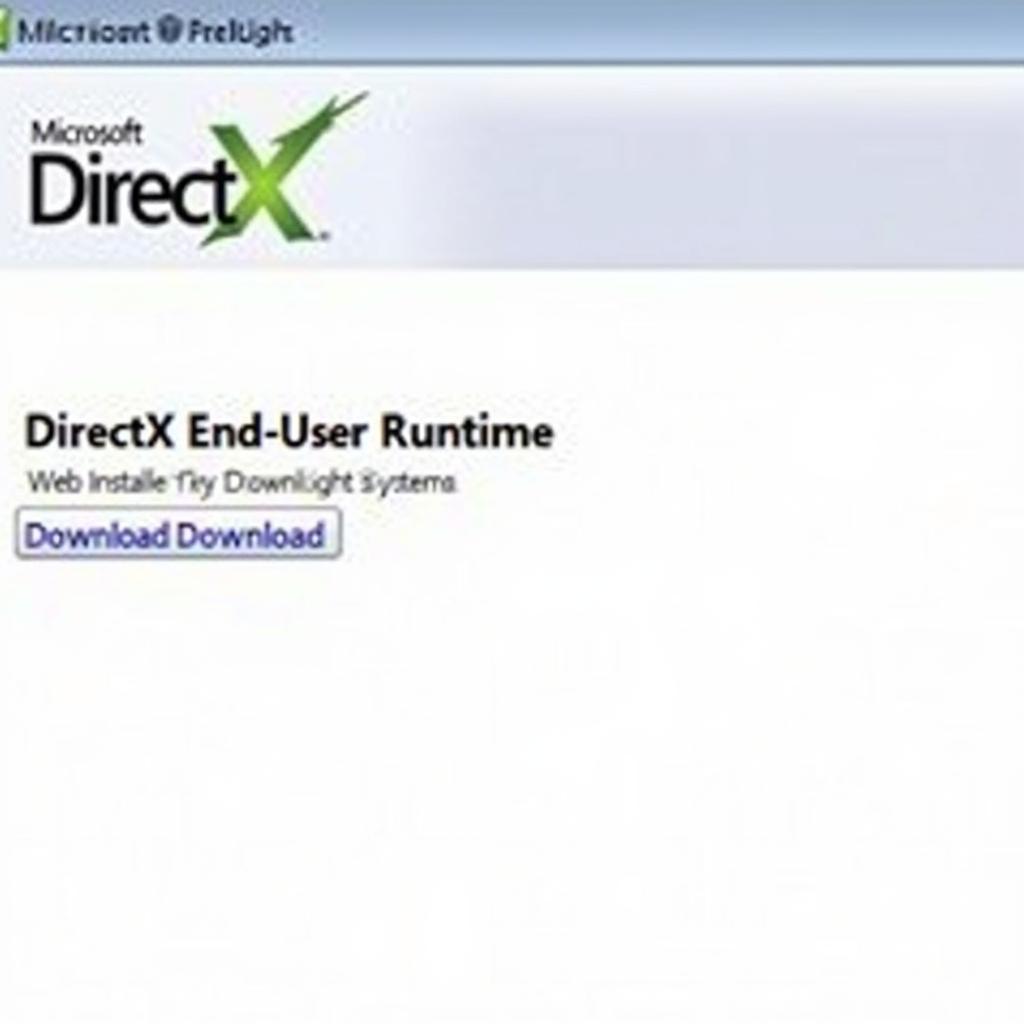 Downloading DirectX from the Official Microsoft Website
Downloading DirectX from the Official Microsoft Website
Troubleshooting Persistent Issues
If reinstalling DirectX doesn’t resolve the issue, you can try the following steps:
- Run a System File Checker (SFC) scan to repair corrupted system files.
- Update your graphics card drivers to the latest version.
- Reinstall the problematic game or application.
- Perform a clean installation of Windows as a last resort.
Expert Insights
“Downloading DLL files from random websites is a recipe for disaster,” says John Smith, a cybersecurity expert at SecureTech Solutions. “Always stick to official sources like Microsoft to avoid malware and ensure compatibility.”
“Keeping your DirectX installation up-to-date is essential for smooth gaming and multimedia experiences,” adds Jane Doe, a software engineer at GameDev Studio. “Regular updates often include crucial bug fixes and performance improvements.”
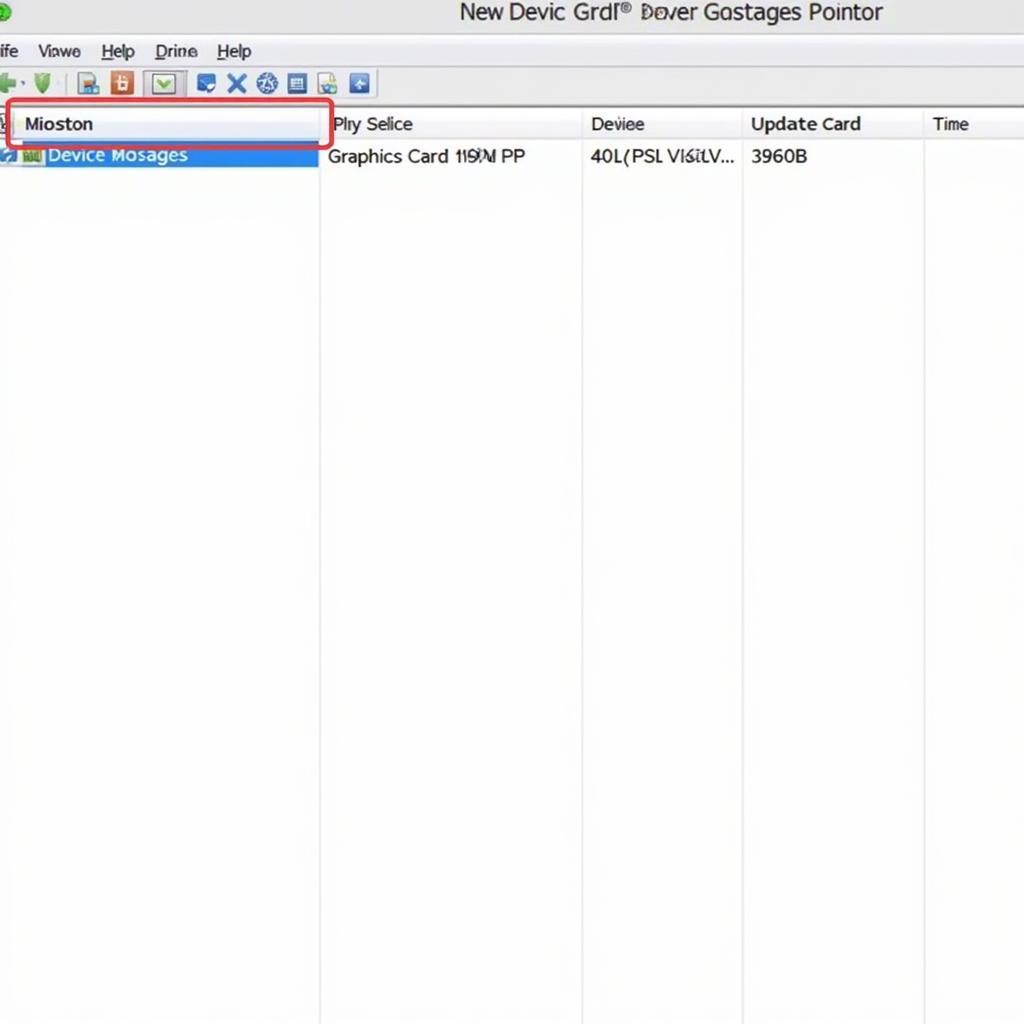 Updating Graphics Card Drivers for Optimal Performance
Updating Graphics Card Drivers for Optimal Performance
Conclusion
Downloading d3dcompiler_43.dll should always be done through legitimate channels like the official Microsoft website. By following the steps outlined in this guide, you can resolve the “d3dcompiler_43.dll missing” error and enjoy your games and applications without interruption.
FAQ
- What is d3dcompiler_43.dll?
- Why is d3dcompiler_43.dll important?
- What causes d3dcompiler_43.dll errors?
- Where can I safely download d3dcompiler_43.dll?
- How do I install DirectX?
- What if reinstalling DirectX doesn’t work?
- What are the risks of downloading DLL files from untrusted sources?
For further assistance, contact Phone Number: 0915117113, Email: [email protected] Or visit us at: Group 3, Binh An Hamlet, Phu Thuong, Vietnam, Binh Phuoc 830000, Vietnam. We have a 24/7 customer support team.