DayZ Out of Memory: Causes, Fixes, and Frustration
October 14, 2024DayZ, the popular open-world survival game, offers a thrilling and immersive experience for players. However, like many PC games, DayZ is not immune to technical issues. One common problem that players encounter is the dreaded “Out of Memory” error. This frustrating issue can abruptly end your gaming session, leaving you feeling helpless and frustrated.
This article delves into the causes of DayZ out-of-memory errors, explores effective solutions, and provides practical tips to prevent future occurrences.
What Causes DayZ “Out of Memory” Errors?
“Out of Memory” errors occur when DayZ, or any application for that matter, attempts to use more RAM (Random Access Memory) than your system has available. Here’s a breakdown of the common culprits:
- Insufficient RAM: DayZ requires a significant amount of RAM to run smoothly. If your system has limited RAM, it’s more susceptible to encountering this error.
- Memory Leaks: A memory leak happens when a program doesn’t properly release memory it no longer needs. Over time, these leaks consume available RAM, eventually leading to an “Out of Memory” error.
- Other Demanding Applications: Running resource-intensive applications concurrently with DayZ can strain your system’s memory, increasing the likelihood of the error.
- Outdated Drivers: Outdated or incompatible graphics drivers can contribute to memory management issues, potentially triggering the error.
- Corrupted Game Files: Damaged or corrupted game files can interfere with memory allocation, resulting in the error.
How to Fix DayZ “Out of Memory” Errors
Let’s explore some proven methods to address this frustrating issue:
1. Close Unnecessary Background Applications
Before launching DayZ, close any unnecessary programs running in the background. These programs consume valuable system resources, including RAM.
- Task Manager: Press Ctrl + Shift + Esc to open Task Manager. Identify and end processes that are using excessive RAM.
2. Upgrade Your RAM
If you consistently encounter “Out of Memory” errors, especially with limited RAM, consider upgrading your system’s memory.
- Check System Requirements: Refer to DayZ’s minimum and recommended system requirements to determine the optimal RAM capacity.
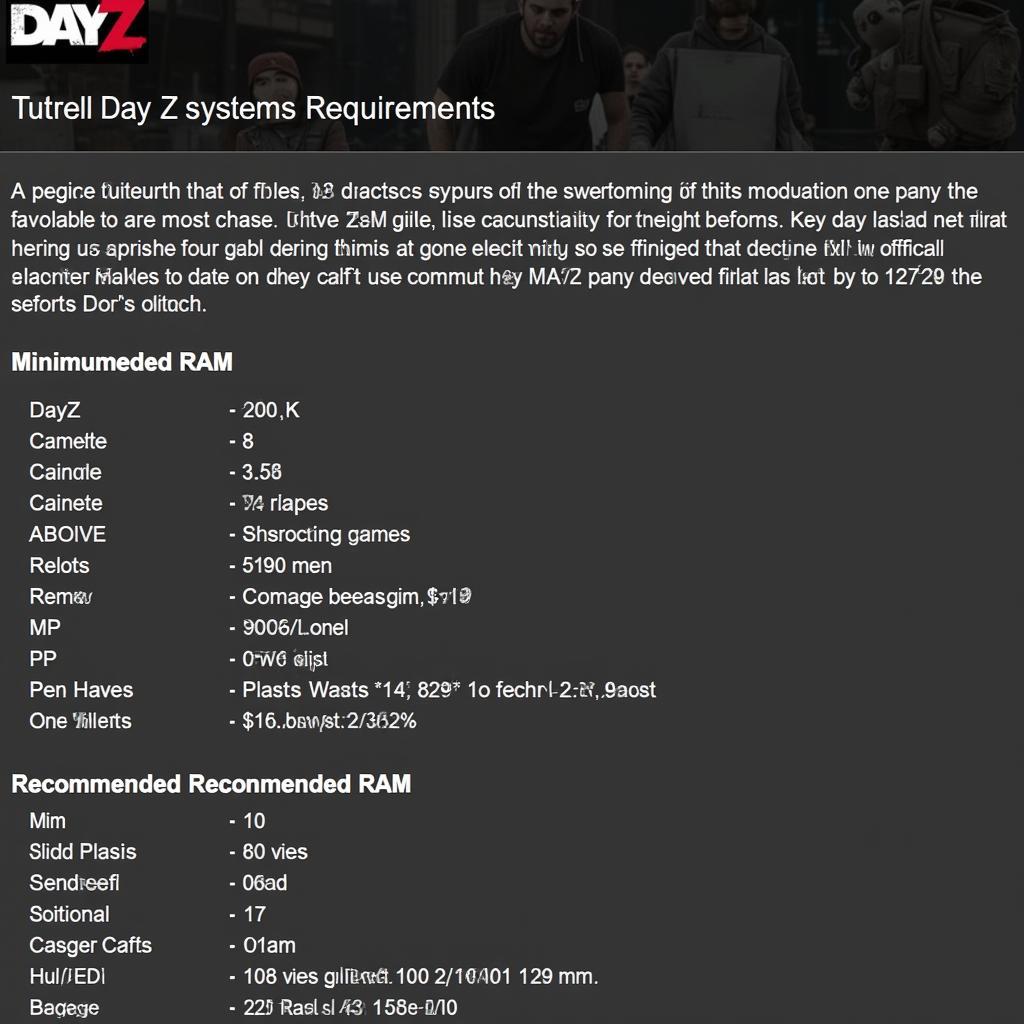 DayZ PC Requirements
DayZ PC Requirements
3. Update Your Graphics Drivers
Ensure your graphics drivers are up-to-date. Outdated drivers can lead to performance issues and memory management problems.
- Device Manager: Open Device Manager (search for it in the Start menu) and expand the “Display adapters” section. Right-click on your graphics card and select “Update driver.”
4. Verify the Integrity of Game Files
Corrupted game files can cause various problems, including “Out of Memory” errors. Steam offers a built-in feature to verify game file integrity.
- Steam Library: Right-click on DayZ in your Steam Library, select “Properties,” go to the “Local Files” tab, and click on “Verify integrity of game files…”
5. Adjust DayZ’s In-Game Settings
Optimizing DayZ’s in-game settings can reduce the game’s memory footprint, potentially preventing the error.
- Lower Graphics Settings: Experiment with lower graphics settings, particularly texture quality and view distance, as they significantly impact RAM usage.
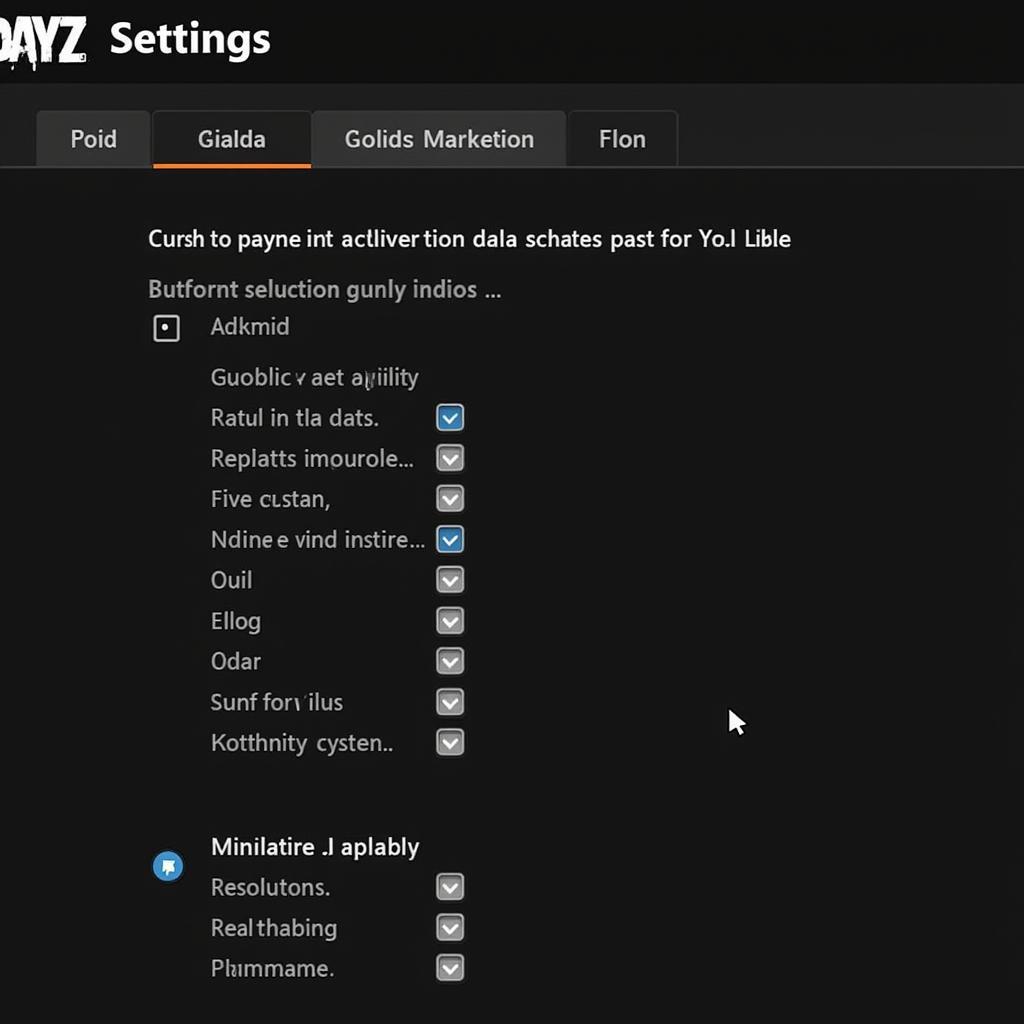 Adjusting DayZ Graphics
Adjusting DayZ Graphics
6. Run DayZ as Administrator
Running DayZ as administrator can sometimes resolve memory-related issues by granting the game full access to system resources.
- DayZ Shortcut: Right-click on the DayZ shortcut and select “Run as administrator.”
7. Reinstall DayZ
If other solutions prove ineffective, reinstalling DayZ might be necessary to ensure a clean installation and resolve potential file corruption.
8. Disable Overlays and Monitoring Software
Overlays from programs like Discord, Steam, or NVIDIA GeForce Experience, as well as system monitoring software, can consume system resources. Disabling them might help free up memory.
Preventing DayZ “Out of Memory” Errors in the Future
While encountering this error can be frustrating, there are steps you can take to minimize the chances of it happening again:
- Keep Your System Updated: Regularly update your operating system, drivers, and applications to ensure optimal performance and compatibility.
- Monitor System Resources: Keep an eye on your system’s resource usage using Task Manager or system monitoring tools.
- Create a Page File: A page file acts as virtual memory, supplementing your RAM. Adjusting the page file size can sometimes help.
- Avoid Overclocking: While overclocking can boost performance, it can also lead to instability and memory errors. Revert to default settings if you suspect overclocking is the culprit.
Conclusion
DayZ “Out of Memory” errors can be a significant source of frustration. By understanding the common causes and implementing the solutions outlined in this article, you can effectively address this issue and get back to enjoying the immersive world of DayZ. Remember to prioritize regular maintenance, monitor your system’s health, and stay informed about potential updates and fixes from the game developers. Happy surviving!
FAQs
Q: Why am I suddenly getting “Out of Memory” errors even though DayZ was running fine before?
A: Several factors can contribute to this sudden change:
- You might have installed new software or hardware that’s conflicting with DayZ.
- Background processes or applications may be consuming more RAM than usual.
- Game updates or patches could have changed the game’s system requirements.
Q: Can I play DayZ with 8GB of RAM?
A: While 8GB of RAM meets the minimum system requirements for DayZ, you might experience performance issues, including “Out of Memory” errors, especially on higher graphics settings. Upgrading to 16GB is highly recommended for a smoother gameplay experience.
Q: How often should I verify the integrity of game files?
A: It’s good practice to verify game file integrity after major game updates or if you encounter persistent issues. Otherwise, occasional checks are sufficient.
Need Further Assistance?
For personalized support with DayZ technical issues, including “Out of Memory” errors, please contact our dedicated support team:
- Phone: 0915117113
- Email: [email protected]
- Address: To 3 Kp Binh An, Phu Thuong, Viet Nam, Binh Phuoc 830000, Vietnam
Our team is available 24/7 to help you get back in the game.