Assetto Corsa Content Manager Steering Wheel Not Working: A Troubleshooting Guide
December 8, 2024If your Assetto Corsa Content Manager steering wheel isn’t working, you’re not alone. This frustrating issue can sideline even the most dedicated sim racer. This guide dives into the common causes and solutions for an Assetto Corsa Content Manager steering wheel malfunction, helping you get back on the track quickly.
Common Causes of Steering Wheel Issues in Assetto Corsa Content Manager
Several factors can contribute to your Assetto Corsa Content Manager Steering Wheel Not Working correctly. Understanding these causes is the first step towards a solution.
- Driver Issues: Outdated or corrupted drivers are often the culprit. Ensure you have the latest drivers installed from your steering wheel manufacturer’s website.
- Incorrect Configuration: Content Manager and Assetto Corsa itself require specific configurations for different steering wheels. Double-check your settings in both applications.
- Connection Problems: Loose or damaged USB cables can interrupt the connection between your wheel and PC. Try different USB ports and cables.
- Conflicting Software: Other software running in the background might interfere with your steering wheel’s functionality. Close unnecessary programs before launching Content Manager.
- Hardware Malfunction: In rare cases, the issue might lie with the steering wheel itself. Check for physical damage and consider testing the wheel on another PC.
Troubleshooting Steps for a Non-Responsive Steering Wheel
Here’s a step-by-step guide to troubleshoot your Assetto Corsa Content Manager steering wheel issues:
- Check Connections: Verify all cables are securely connected to both your steering wheel and PC. Try a different USB port.
- Restart Your PC: A simple restart can sometimes resolve software conflicts.
- Update Drivers: Visit your steering wheel manufacturer’s website and download the latest drivers for your specific model.
- Configure Content Manager: Open Content Manager and navigate to the settings menu. Ensure your steering wheel is correctly selected and configured.
- Configure Assetto Corsa: Launch Assetto Corsa and check the controls settings within the game. Make sure your steering wheel is properly mapped.
- Check for Conflicting Software: Close any unnecessary programs running in the background, particularly game controllers or other input devices.
- Test on Another PC: If possible, connect your steering wheel to a different computer to determine if the issue is with your PC or the wheel itself.
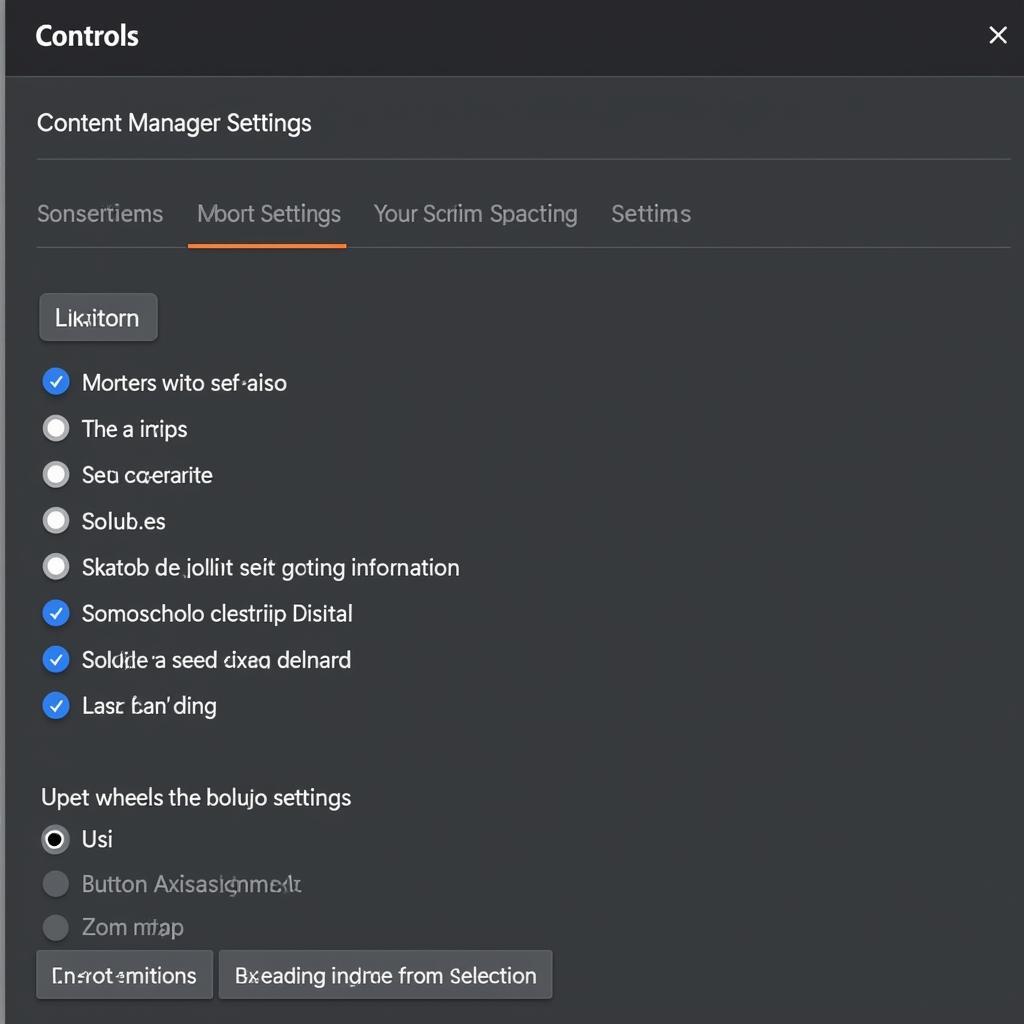 Configuring Steering Wheel Settings in Content Manager
Configuring Steering Wheel Settings in Content Manager
Advanced Troubleshooting Techniques
If the basic steps haven’t resolved the issue, try these more advanced techniques:
- Reinstall Content Manager: A fresh installation can sometimes fix corrupted files or settings.
- Check Device Manager (Windows): Open Device Manager and look for any errors associated with your steering wheel.
- Run System File Checker (Windows): This built-in tool can scan for and repair corrupted system files.
- Consult Online Forums: Search for specific solutions related to your steering wheel model on forums dedicated to Assetto Corsa and sim racing.
Conclusion
A non-functional steering wheel can be a major roadblock for any sim racer. By following the troubleshooting steps outlined in this guide, you can diagnose and resolve the issue, getting back to enjoying Assetto Corsa Content Manager with your steering wheel. Don’t let a technical hiccup keep you from the virtual track!
FAQ
- Why is my steering wheel not recognized in Content Manager?
- How do I calibrate my steering wheel in Assetto Corsa?
- Can I use multiple steering wheels with Content Manager?
- What are the most common driver issues with steering wheels?
- Where can I find the latest drivers for my steering wheel?
- How do I map my steering wheel buttons in Assetto Corsa?
- What should I do if my steering wheel is still not working after trying all the troubleshooting steps?
If you need assistance, contact us 24/7: Phone: 0915117117, Email: [email protected], or visit us at: To 3 Kp Binh An, Phu Thuong, Vietnam, Binh Phuoc 830000, Vietnam.