AdGuard vs Pi-hole: Choosing the Best Ad Blocking Solution for You
October 15, 2024AdGuard and Pi-hole are two popular names you’ll encounter in the world of ad blocking. Both offer efficient ways to banish annoying ads and protect your privacy, but they go about it in significantly different ways. This difference in approach means one might be the perfect fit for your needs while the other misses the mark. So, how do you decide between AdGuard and Pi-hole? This in-depth comparison will guide you through the intricacies of each, empowering you to make an informed choice.
Understanding the Core: How AdGuard and Pi-hole Block Ads
Before diving into a feature-by-feature comparison, let’s understand the fundamental difference in their approaches:
-
Pi-hole: Imagine a diligent traffic cop stationed at your network’s entry point. That’s Pi-hole. It operates at the DNS level, acting as a network-wide ad blocker. When your device requests a website, Pi-hole checks the domain against its blacklist. If the domain is known to serve ads, Pi-hole effectively redirects that request to a dead end, preventing the ad from ever loading.
-
AdGuard: Think of AdGuard as a sophisticated filter built into your device. Unlike Pi-hole, which works at the network level, AdGuard operates directly on your device. It filters incoming web traffic, intercepting and blocking ad requests before they even reach your browser.
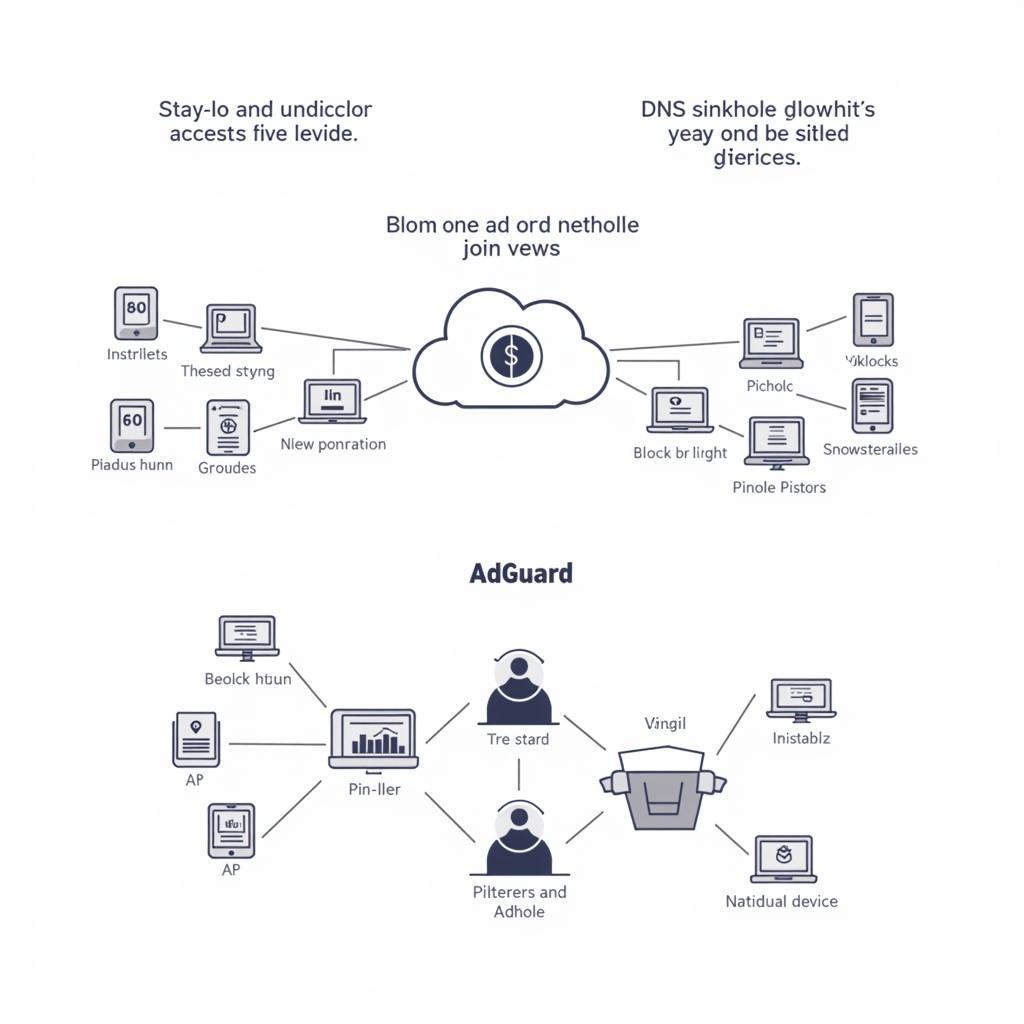 AdGuard vs. Pi-hole: Network-Level Blocking
AdGuard vs. Pi-hole: Network-Level Blocking
Key Features Face-Off: AdGuard vs. Pi-hole
Now, let’s compare their features side-by-side:
| Feature | AdGuard | Pi-hole |
|---|---|---|
| Pricing | Paid (Free version with limited features) | Free and Open Source |
| Installation | Easy, app-based installation on various devices | Requires some technical know-how; installed on a separate device like a Raspberry Pi |
| Device Compatibility | Wide range: Windows, macOS, Android, iOS, browser extensions | Limited to devices on the same network as the Pi-hole installation |
| Ad Blocking Effectiveness | Highly effective, blocks ads on websites, apps, and even games (depending on the plan) | Blocks ads on websites and apps that rely on DNS for ad delivery |
| Privacy Protection | Blocks trackers, malicious websites, and offers additional privacy features (depending on the plan) | Primarily focuses on ad blocking, but can block some trackers through custom lists |
| Customization | Allows customizing filtering rules and whitelisting websites | Highly customizable, with the ability to create and import blocklists |
| Ease of Use | User-friendly interface with simple configuration options | Can be intimidating for beginners due to its technical nature |
Choosing the Right Tool for the Job: Which One is For You?
Deciding between AdGuard and Pi-hole depends largely on your specific needs and technical comfort level:
Choose Pi-hole if:
- You’re comfortable with basic network setup: Pi-hole requires installation on a device like a Raspberry Pi and a bit of command-line work.
- You want a free, open-source solution: Pi-hole is completely free to use and offers a high level of transparency.
- Network-wide ad blocking is a priority: Pi-hole effectively blocks ads for all devices connected to your network.
Choose AdGuard if:
- You prioritize ease of use: AdGuard offers a straightforward, user-friendly installation process and interface.
- Cross-device protection is crucial: AdGuard can be installed on various devices, ensuring consistent ad blocking wherever you go.
- You need advanced features: AdGuard offers features beyond basic ad blocking, such as tracker blocking and malware protection.
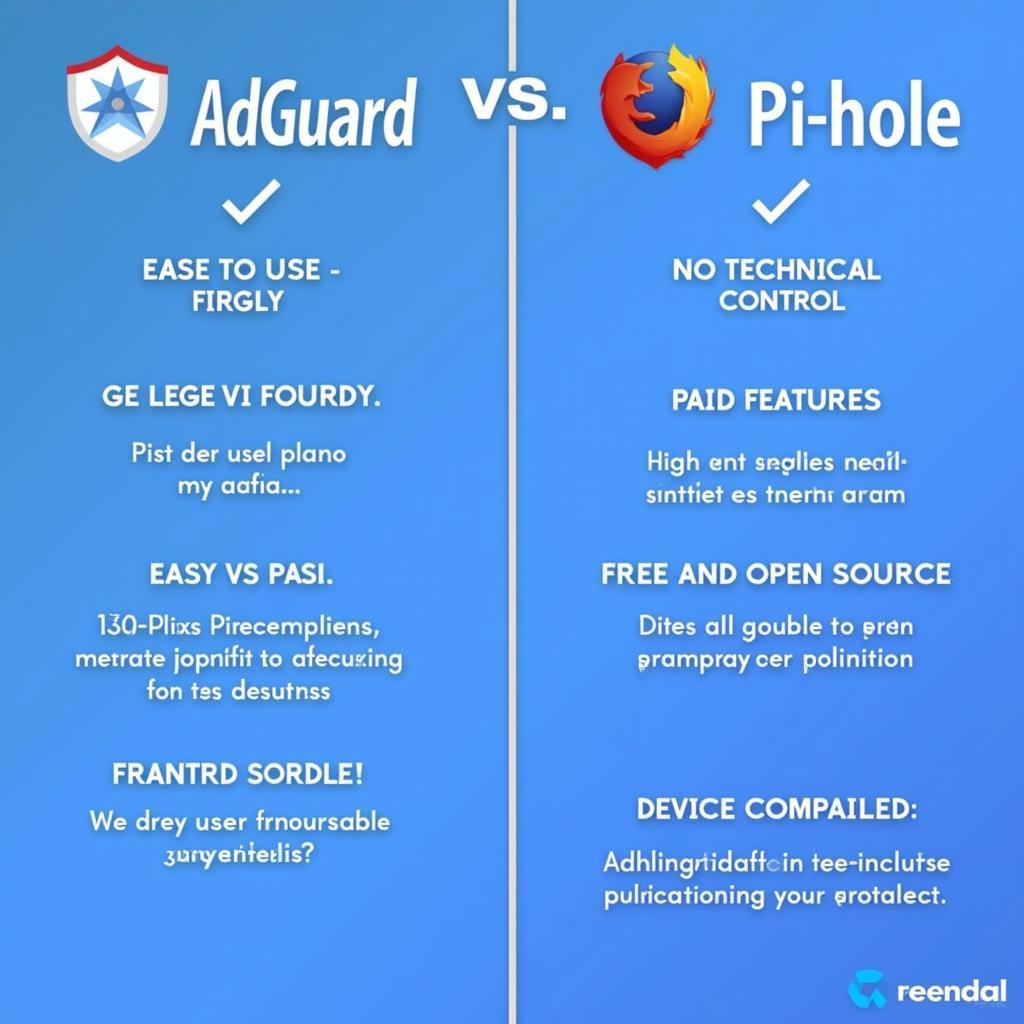 AdGuard vs. Pi-hole: Choosing the Right Solution
AdGuard vs. Pi-hole: Choosing the Right Solution
Beyond the Basics: Advanced Considerations
-
Technical Expertise: If you relish the challenge of configuring your own ad-blocking setup and fine-tuning blocklists, Pi-hole will be right up your alley. For a more streamlined, hands-off experience, AdGuard is the better choice.
-
Budget: Pi-hole’s free and open-source nature makes it an attractive option for budget-conscious users. While AdGuard offers a free version with limited features, unlocking its full potential requires a subscription.
-
Privacy Focus: While both solutions enhance privacy by blocking ads and trackers, AdGuard typically offers more robust privacy-centric features, including anti-phishing and anti-malware protection.
Conclusion: A Personalized Approach to Ad Blocking
Ultimately, the “best” ad blocker depends on your individual needs and priorities. Pi-hole excels as a powerful, network-wide solution for tech-savvy users, while AdGuard provides a user-friendly and feature-rich option for those seeking seamless, cross-device protection. Whichever you choose, bidding farewell to intrusive ads and reclaiming control over your online experience is just a few clicks away.
Frequently Asked Questions
1. Can I use both AdGuard and Pi-hole simultaneously?
Yes, you can use both solutions together for a multi-layered approach to ad blocking.
2. Does Pi-hole reduce latency?
By blocking ad requests, Pi-hole can potentially reduce page load times and improve network performance.
3. Can AdGuard block YouTube ads?
Yes, AdGuard can block ads on YouTube and other streaming platforms, depending on your chosen plan.
4. Is Pi-hole difficult to maintain?
While the initial setup requires some technical knowledge, Pi-hole is relatively low-maintenance once configured. You might need to update blocklists periodically.
5. Can I try AdGuard before purchasing a subscription?
Yes, AdGuard offers a free version with basic ad-blocking functionality, allowing you to test its features before committing to a paid plan.
Need more help deciding between AdGuard and Pi-hole? Contact us! We’re here to help you find the perfect ad blocking solution for your needs.
Phone Number: 0915117113
Email: [email protected]
Address: Tổ 3 Kp Bình An, Phú Thương, Việt Nam, Bình Phước 830000, Việt Nam
We have a 24/7 customer service team ready to assist you!