What is rtkbtmanserv.exe?
October 21, 2024You might have stumbled upon the file “rtkbtmanserv.exe” on your computer and wondered about its purpose and safety. This article aims to shed light on this executable file, addressing common queries and concerns.
Understanding rtkbtmanserv.exe
The file “rtkbtmanserv.exe” is a software component associated with Realtek Bluetooth, a technology widely used for short-range wireless communication between devices like laptops, smartphones, and peripherals. This executable file plays a crucial role in managing your Bluetooth connections and ensuring seamless data transfer.
 Multiple devices connected via Bluetooth
Multiple devices connected via Bluetooth
Functions of rtkbtmanserv.exe
- Bluetooth Service Management: rtkbtmanserv.exe acts as a background process that manages the starting, stopping, and overall functioning of Realtek Bluetooth services on your computer.
- Device Discovery and Pairing: This file facilitates the discovery of nearby Bluetooth devices and manages the pairing process, allowing your computer to establish secure connections.
- Data Transfer and Communication: rtkbtmanserv.exe enables seamless data transfer between your computer and paired Bluetooth devices, such as audio streaming to headphones or file sharing with smartphones.
Is rtkbtmanserv.exe Safe?
Generally, rtkbtmanserv.exe is a legitimate file and not harmful. However, malware developers sometimes disguise malicious files with names similar to legitimate ones.
To ensure safety:
- Verify the File Location: The legitimate rtkbtmanserv.exe file is typically located in the “C:WindowsSystem32drivers” folder.
- Scan with Antivirus: Regularly scan your computer with a reputable antivirus program to detect and remove any potential threats.
Troubleshooting rtkbtmanserv.exe Errors
While rtkbtmanserv.exe usually operates smoothly, you might encounter occasional errors.
Common issues include:
- High CPU Usage: If the file consumes excessive CPU resources, it might indicate a problem. Updating or reinstalling Bluetooth drivers often resolves this.
- Bluetooth Connectivity Problems: Issues with pairing or data transfer could be related to rtkbtmanserv.exe. Restarting the Bluetooth service or your computer might help.
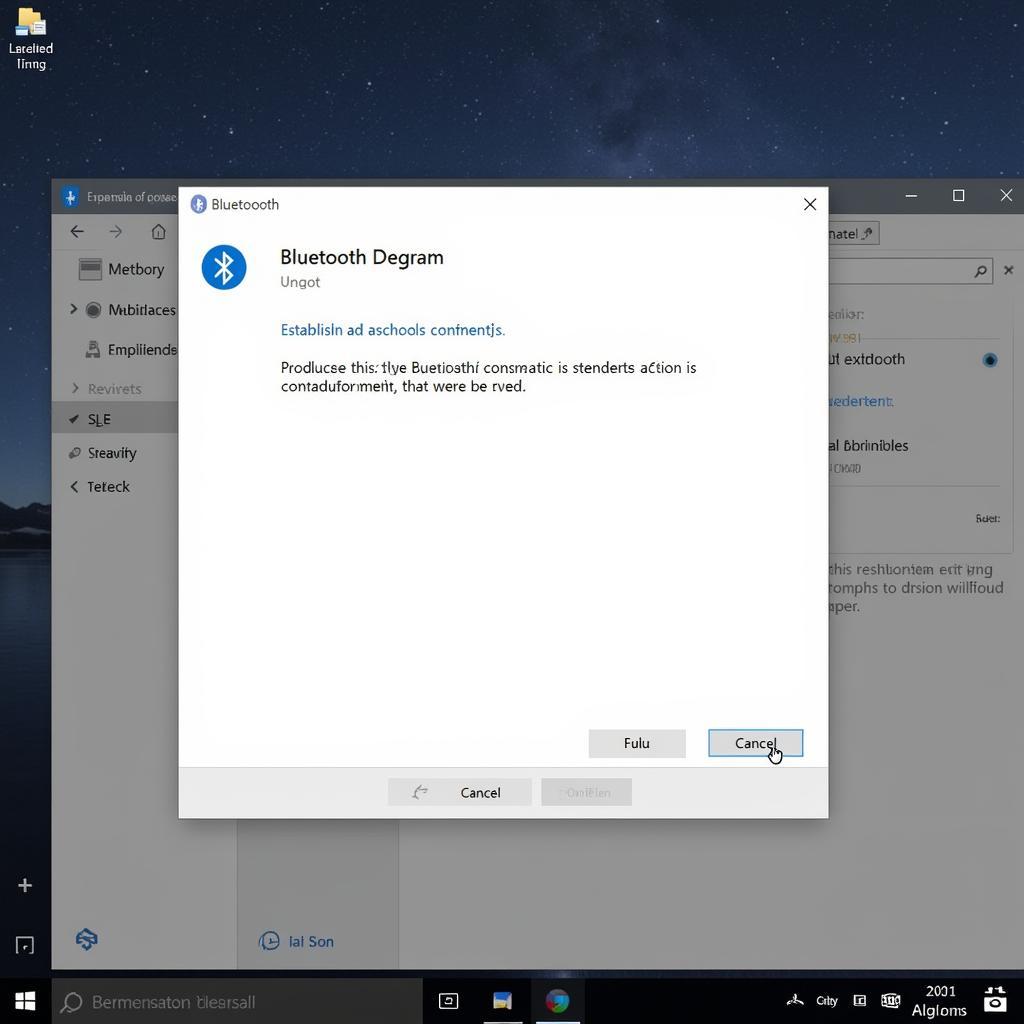 Error message displaying Bluetooth connection failure
Error message displaying Bluetooth connection failure
Conclusion
Understanding the role and importance of system files like rtkbtmanserv.exe is crucial for maintaining your computer’s performance and security. While generally safe, being cautious and taking appropriate measures to address any unusual behavior associated with this file is essential.
If you require assistance or have further concerns regarding rtkbtmanserv.exe or any other technical issues, our dedicated support team is available 24/7 to provide guidance. You can reach us at Phone Number: 0915117113, Email: [email protected] Or visit our address: To 3 Kp Binh An, Phu Thuong, Vietnam, Binh Phuoc 830000, Vietnam.