Pi-hole vs AdGuard: Choosing the Best Ad Blocking Solution for You
October 25, 2024For many internet users, intrusive ads have become an unfortunate fact of life. They slow down your browsing experience, clutter your screen, and can even pose security risks. Thankfully, there are solutions available to combat these digital nuisances. Two of the most popular options are Pi-hole and AdGuard, both powerful ad blockers that offer a range of features to enhance your online privacy and security. This article will delve into a comprehensive comparison of adguard vs pihole, examining their strengths, weaknesses, and ideal use cases to help you determine the best fit for your needs.
Understanding the Basics: How Pi-hole and AdGuard Work
Before diving into the specifics, it’s crucial to grasp the fundamental mechanisms behind Pi-hole and AdGuard. While both aim to eliminate unwanted ads, they employ distinct approaches to achieve this goal.
Pi-hole: Operates as a network-wide ad blocker, functioning as a DNS (Domain Name System) sinkhole. When your device attempts to load a website, it sends a DNS request to translate the domain name (e.g., google.com) into an IP address. Pi-hole intercepts this request, checking it against a constantly updated blacklist of known ad-serving domains. If a match is found, Pi-hole blocks the request, preventing the ad from loading. Essentially, it acts as a gatekeeper for your network, filtering out malicious or unwanted content before it reaches your devices.
AdGuard: Offers more flexibility with different product versions catering to various needs. It provides a dedicated network-wide ad blocker similar to Pi-hole, as well as browser extensions and standalone apps for individual devices. AdGuard works by filtering DNS requests and also utilizes advanced techniques like URL blocking and cosmetic filtering to remove ads directly from web pages, even after they have loaded. This multi-layered approach ensures a cleaner browsing experience and can often block ads that Pi-hole might miss.
Key Differences: Feature Comparison
Choosing between Pi-hole and AdGuard depends largely on your specific requirements and technical expertise. Let’s explore some key differentiating factors to help you make an informed decision:
1. Installation and Setup:
Pi-hole: Requires a bit more technical know-how as it runs on a Raspberry Pi or a similar device. You need to install the Pi-hole software on your chosen hardware, configure it as your network’s DNS server, and optionally set up port forwarding.
AdGuard: Offers a more user-friendly experience, particularly for those less familiar with network configurations. The network-wide version usually involves a simple installation process on your router or home network device, while the browser extensions and apps require even less effort.
2. Device Compatibility:
Pi-hole: Being network-based, it effectively blocks ads on all devices connected to your network, regardless of their operating system. This includes computers, smartphones, tablets, smart TVs, and even gaming consoles.
AdGuard: Offers similar cross-device compatibility, especially with its network-level ad blocking solution. However, browser extensions and standalone apps might have specific compatibility requirements depending on the operating system or browser version.
3. Customization and Control:
Pi-hole: Provides extensive customization options, allowing you to create custom blocklists, whitelist specific domains, and configure advanced settings to fine-tune your ad blocking experience. You have granular control over what gets blocked and can tailor it to your exact preferences.
AdGuard: While offering a good degree of customization, it might not be as comprehensive as Pi-hole. You can still create custom filters, whitelist websites, and adjust settings, but the level of granularity might not be as extensive.
4. Ad Blocking Effectiveness:
Pi-hole: Excels at blocking ads served over DNS, effectively eliminating them from websites and apps that rely on this method. However, it might struggle with ads embedded directly into web pages using more sophisticated techniques.
AdGuard: Often outperforms Pi-hole in terms of overall ad blocking effectiveness, thanks to its multi-pronged approach. It can block DNS-based ads, as well as those embedded within web pages using cosmetic filtering and URL blocking.
5. Additional Features:
Pi-hole: Primarily focuses on ad blocking and doesn’t offer many extra features. It does provide basic network monitoring and logging capabilities, allowing you to track blocked domains and network activity.
AdGuard: Comes bundled with several additional features beyond ad blocking. These can include:
- Anti-tracking: Prevents websites from tracking your online activity and gathering personal data.
- Malware protection: Blocks access to known malicious websites and downloads.
- Parental controls: Allows you to filter inappropriate content for younger users.
- HTTPS filtering: Inspects encrypted traffic to block ads and malicious content hidden within HTTPS connections.
Choosing the Right Tool: Pi-hole or AdGuard?
The best choice between Pi-hole and AdGuard depends entirely on your individual needs and priorities.
Choose Pi-hole if:
- You’re tech-savvy and enjoy tinkering with network configurations.
- You prioritize a free and open-source solution with a strong community.
- You want complete control over your ad blocking experience with extensive customization options.
- You need a network-wide solution that works across all your devices.
Choose AdGuard if:
- You prefer a more user-friendly experience with a simpler setup process.
- You want a comprehensive solution that combines ad blocking with other security and privacy features.
- You prioritize convenience and are willing to pay for a premium service.
- You need a solution that effectively blocks a wider range of ads, including those embedded within web pages.
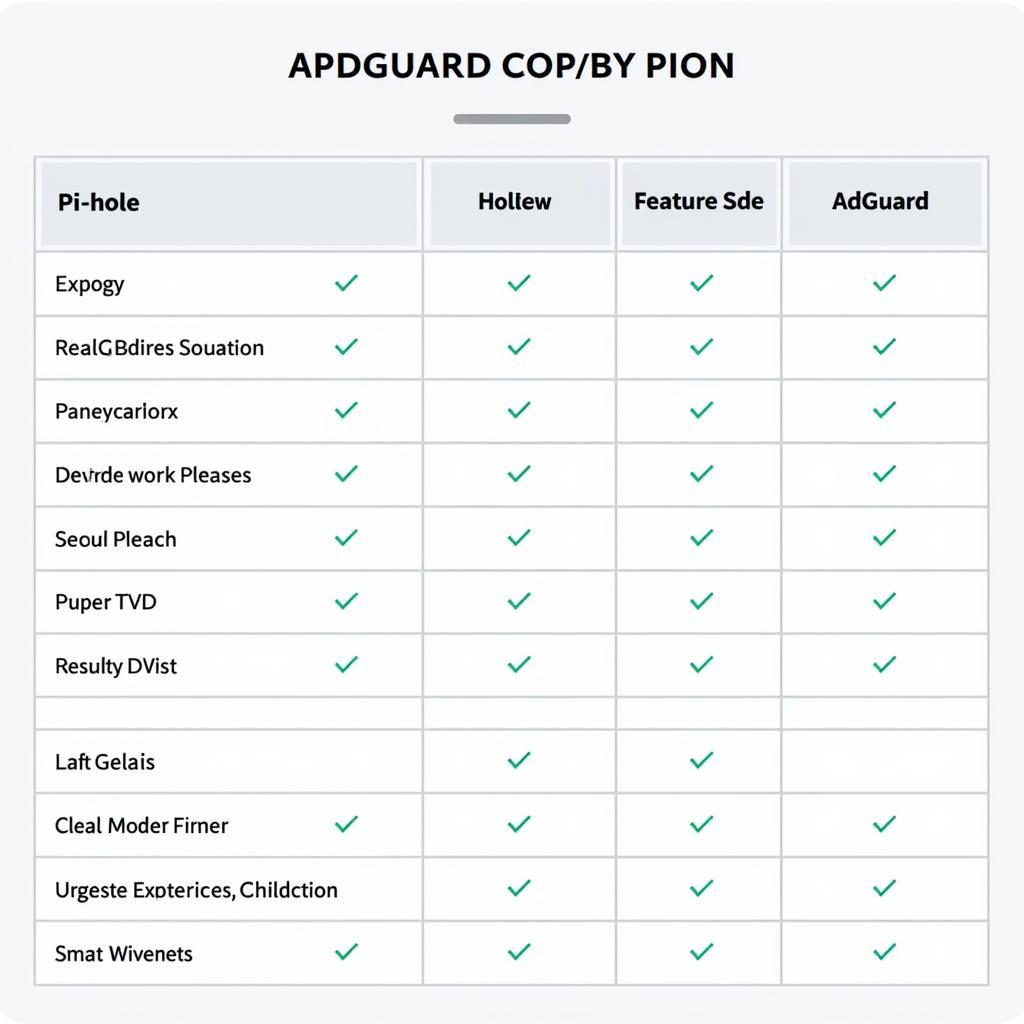 Pi-hole vs AdGuard Comparison Table
Pi-hole vs AdGuard Comparison Table
Conclusion:
Both Pi-hole and AdGuard are powerful tools that can significantly improve your online experience by eliminating intrusive ads and enhancing your privacy. Ultimately, the best choice depends on your technical expertise, budget, and desired level of control.
For those seeking a free, customizable, and network-wide solution, Pi-hole offers an excellent choice. If you prefer a more user-friendly experience with comprehensive features and don’t mind a subscription fee, AdGuard provides an appealing alternative.
No matter which solution you choose, taking control of your online experience by blocking ads is a step in the right direction towards a safer and more enjoyable internet.
Frequently Asked Questions:
-
Can I use Pi-hole and AdGuard together?
While possible, it’s generally not recommended to use both simultaneously. They can interfere with each other’s functionality and lead to overblocking, potentially breaking some websites. -
Is Pi-hole better than AdGuard?
There’s no definitive answer as it depends on your needs. Pi-hole offers more control and is free, while AdGuard is more user-friendly and has additional features. -
Does AdGuard slow down internet speed?
AdGuard, like any ad blocker, can have a minor impact on browsing speed, but it’s generally negligible. In fact, by blocking ads, it can often improve loading times. -
Can I install Pi-hole on my router?
While Pi-hole is typically installed on a separate device, some routers support custom firmware that allows you to install it directly. -
Is AdGuard safe to use?
AdGuard is a reputable company with a strong track record. Their software is generally considered safe to use.
Need help choosing the best ad blocking solution for you? Contact us at Phone Number: 0915117113, Email: [email protected], or visit us at: Hamlet 3, Binh An Quarter, Phu Thuong Commune, Vietnam, Binh Phuoc 830000, Vietnam. Our dedicated customer support team is available 24/7 to assist you.