Sims 3 Default Replacement Hair: Elevate Your Sims’ Style
October 26, 2024Finding the perfect hairstyle is an essential part of creating unique and captivating Sims. While The Sims 3 offers a decent selection of default hairstyles, sometimes you crave more variety and realism. That’s where default replacement hair comes in, breathing new life into your game and allowing you to customize your Sims with stunning and diverse looks.
Why Choose Sims 3 Default Replacement Hair?
Default replacement hair, or DRH, replaces the original hairstyles that come with the game. This means that every new Sim generated will sport these updated looks, instantly elevating the visual appeal of your entire Sim world.
There are several reasons why Sims 3 players choose to use DRH:
- Enhanced Realism: Many DRH creators prioritize realistic textures and styles, making your Sims look more natural and less “Sim-like.”
- Increased Variety: Tired of seeing the same hairstyles repeatedly? DRH expands your options exponentially, from sleek and modern cuts to elaborate updos.
- Unique Aesthetics: Craft a distinct look for your game, whether you prefer a specific theme, historical period, or simply want more diverse options.
 Sims 3 Default vs. Replacement Hair Comparison
Sims 3 Default vs. Replacement Hair Comparison
Navigating the World of Sims 3 DRH
Finding the right DRH for your game can feel overwhelming with the sheer volume of choices available. Here are some tips to help you find the perfect matches for your Sims:
- Identify Your Style: Are you drawn to sleek and modern hairstyles, romantic curls, or edgy cuts? Knowing your preferred aesthetic will narrow down your search.
- Consider Hair Types: Look for creators who offer a variety of hair textures, including straight, wavy, curly, and coily, to represent diverse ethnicities and styles.
- Read Reviews and Check Previews: Before downloading, examine screenshots or videos showcasing the hair in-game. This will give you a better idea of how it looks from different angles and in motion.
- Don’t Be Afraid to Experiment: Download a few different styles and try them out on your Sims! Experimenting is half the fun, and you might discover hidden gems you wouldn’t have considered otherwise.
Essential Tips for Installing Sims 3 Custom Content
Installing DRH is generally straightforward, but here are some essential tips to ensure a smooth process:
- Download from Reputable Sources: Stick to well-known Sims 3 custom content websites like sims 3 default hair replacement to avoid downloading corrupted or malicious files.
- Use a Custom Content Manager: Tools like ModTheSims’s Package Manager help organize your downloads, check for conflicts, and make managing your custom content much easier.
- Back Up Your Saves: Before making significant changes to your game, always back up your save files to prevent any potential loss of progress.
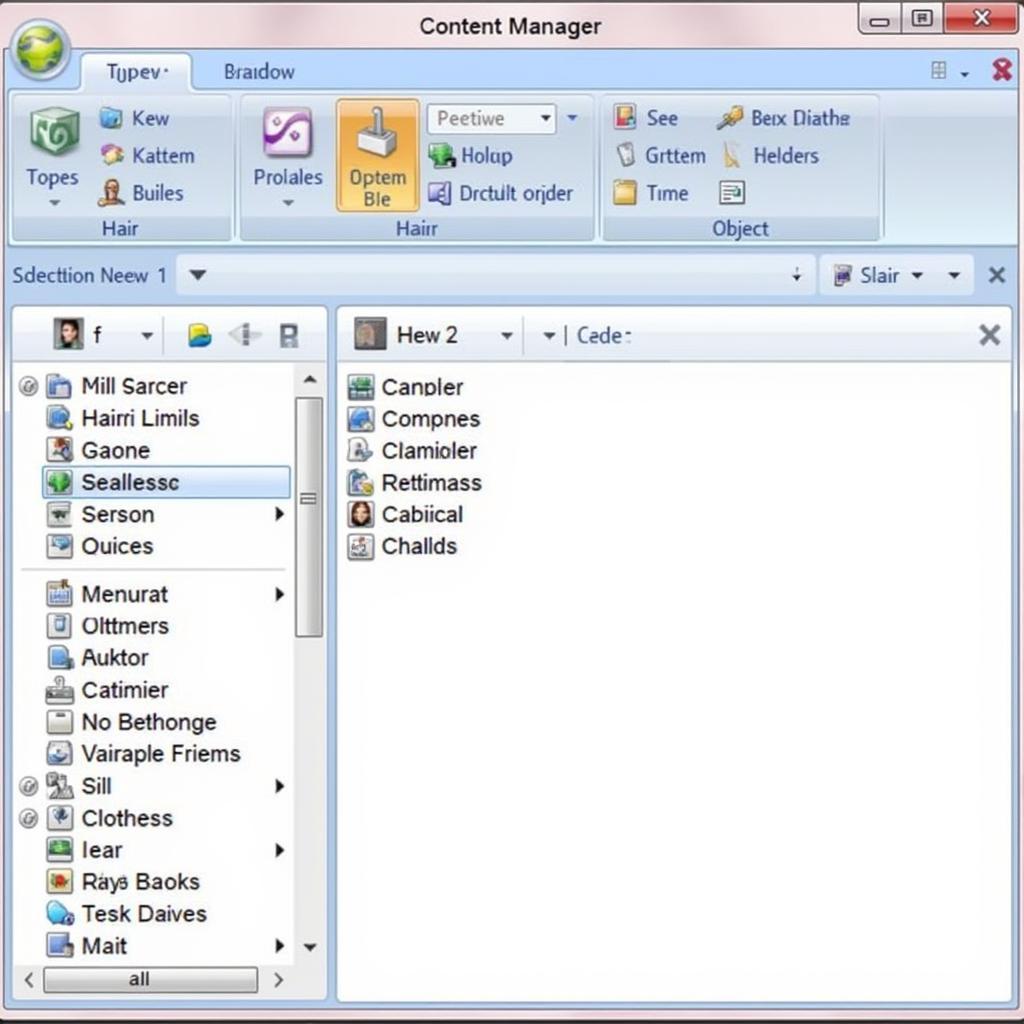 Organizing Sims 3 Custom Content with a Manager
Organizing Sims 3 Custom Content with a Manager
Transforming Your Game, One Hairstyle at a Time
Replacing your Sims 3 default hair is one of the simplest yet most effective ways to enhance your gameplay experience. With countless talented creators sharing their work online, you have a world of options at your fingertips.
Remember, finding the perfect DRH is a journey, so embrace the process of discovering new styles and creators. With a little effort, you can create a Sim world that reflects your unique vision and elevates the game’s visual appeal to new heights.
FAQs about Sims 3 Default Replacement Hair
1. Will using DRH slow down my game?
While excessive custom content can impact game performance, using DRH generally has a minimal impact, especially if you choose well-made content and manage it effectively.
2. Can I use DRH with other custom content?
Yes, DRH is compatible with most other types of custom content, such as clothing, makeup, and furniture. However, it’s always a good idea to check for potential conflicts.
3. How do I uninstall DRH if I don’t like it?
Simply remove the corresponding package file from your Mods folder. You can use a custom content manager to make this process easier.
Need Help with Your Sims 3 Game?
Contact our dedicated support team at Phone Number: 0915117113, Email: fanyamal@gmail.com, or visit us at Address: To 3 Kp Binh An, Phu Thuong, Vietnam, Binh Phuoc 830000, Vietnam. We’re here to help 24/7!
Explore more Sims 3 tips and tricks on our website:
- The Hair Pro – Your ultimate guide to finding and managing Sims 3 hairstyles.