Troubleshooting “An Add-On for This Website Failed to Run”
November 7, 2024When you encounter the frustrating message “an add-on for this website failed to run,” it can disrupt your online experience. This issue, common across various browsers and websites, often stems from problems with plugins, extensions, or browser settings. We’ll explore the causes of this error and provide practical solutions to get things running smoothly again.
Common Causes of Add-On Failures
Several factors contribute to add-on malfunctions. Understanding these can help you pinpoint the root of the problem:
- Outdated Add-ons: Extensions and plugins require regular updates to maintain compatibility with evolving browser versions and website technologies. An outdated add-on can conflict with other software or simply fail to function correctly.
- Conflicting Add-ons: Having multiple add-ons installed, especially those with overlapping functionalities, can lead to conflicts and errors.
- Corrupted Add-on Files: Add-on files can become corrupted due to various reasons, such as incomplete downloads, software glitches, or malware.
- Browser Incompatibilities: Sometimes, an add-on might not be compatible with your specific browser version.
- Website Restrictions: Certain websites may block specific add-ons for security or performance reasons.
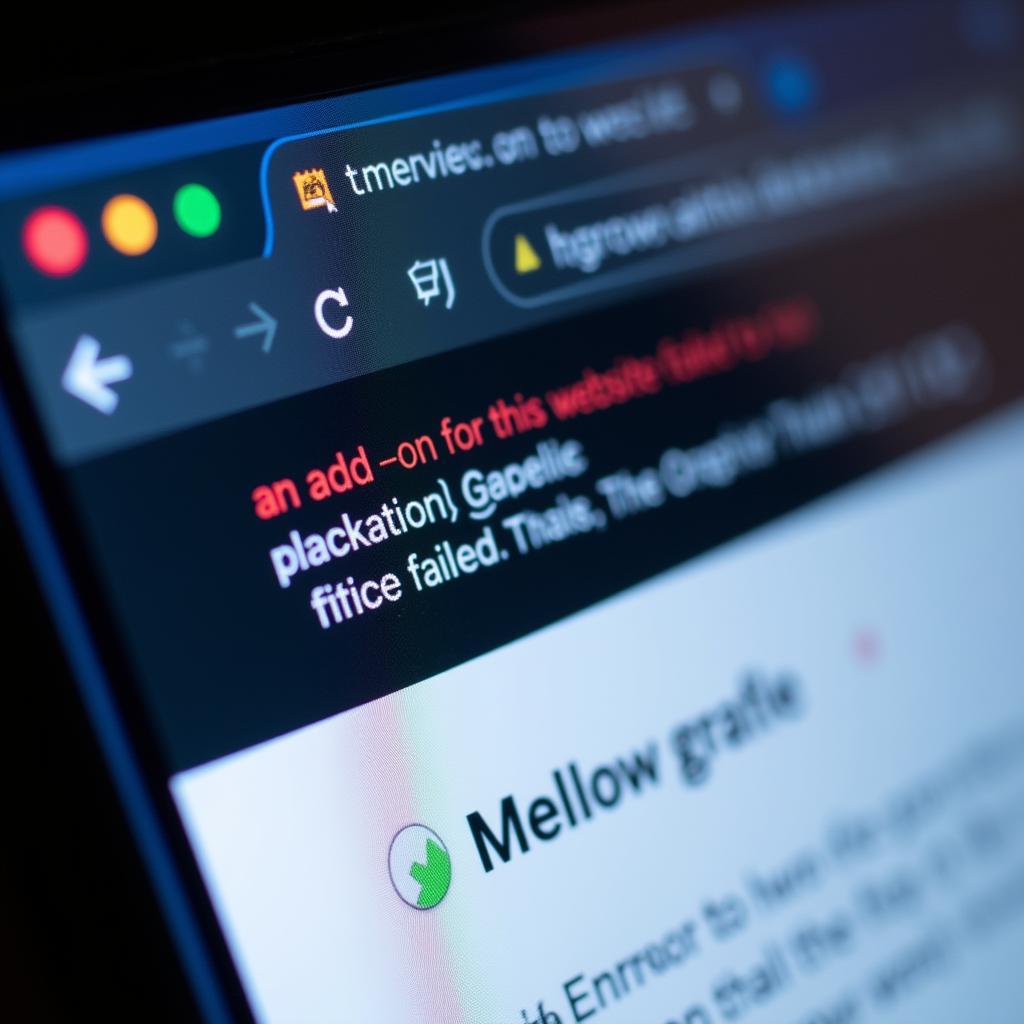 Browser Error Showing Add-on Failure
Browser Error Showing Add-on Failure
Fixing “An Add-on for This Website Failed to Run”
Now that we’ve identified potential causes, let’s dive into the solutions:
-
Update Your Add-ons: Start by ensuring all your browser extensions and plugins are up-to-date. Check your browser’s settings for the option to manage extensions and look for updates.
-
Disable Conflicting Add-ons: If you suspect a conflict, try disabling your add-ons one by one to identify the culprit. Once you find the problematic add-on, you can try finding an alternative or contacting the developer for support.
-
Reinstall Problematic Add-ons: If updating doesn’t resolve the issue, try reinstalling the add-on. This can often fix corrupted files.
-
Clear Your Browser Cache and Cookies: Sometimes, clearing your browser’s cache and cookies can resolve conflicts and allow add-ons to function properly.
-
Check Browser Compatibility: Verify that the add-on is compatible with your browser version. If not, consider upgrading your browser or finding a compatible alternative.
What if the problem persists even after trying these solutions?
If you’ve tried all the above steps and are still experiencing issues, it might be helpful to check for similar issues with your downloader. You might find helpful information on our pages about failed to launch downloader or even issues related to sims 3 service initialization failed.
Preventing Add-on Issues in the Future
Here are some proactive steps to minimize future add-on problems:
- Regularly Update Your Browser: Keeping your browser updated ensures compatibility with the latest add-on versions.
- Install Add-ons from Reputable Sources: Only download add-ons from official browser stores or trusted developer websites.
- Limit the Number of Add-ons: Avoid installing unnecessary add-ons to reduce the risk of conflicts.
“Keeping your browser and extensions updated is like keeping your football team in top shape,” says John Smith, a leading software engineer. “Regular maintenance prevents problems and ensures optimal performance.”
Conclusion
Addressing “an add-on for this website failed to run” often involves a straightforward process of updating, disabling, or reinstalling add-ons. By understanding the potential causes and applying the solutions outlined above, you can restore your online browsing experience and enjoy uninterrupted access to your favorite websites. Remember, a well-maintained browser and its add-ons are crucial for a smooth online experience.
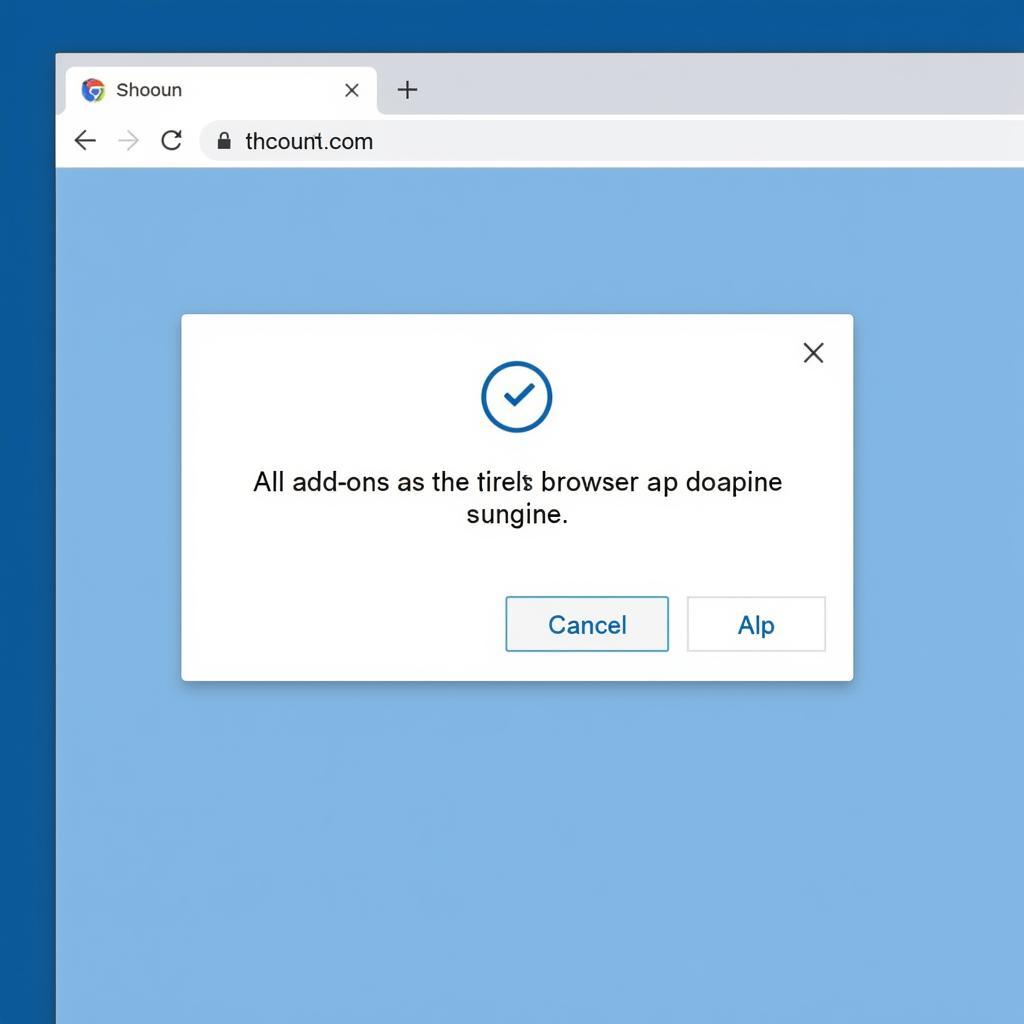 Updated Browser and Add-ons
Updated Browser and Add-ons
FAQ
- Why are add-ons important?
- How do I find my browser version?
- What are browser cookies?
- Can malware cause add-on problems?
- How often should I update my add-ons?
- Are all add-ons free?
- Can I use add-ons on mobile devices?
Common Scenarios
- The add-on crashes frequently.
- The website doesn’t load correctly with the add-on enabled.
- The add-on conflicts with other extensions.
Further Assistance
Check out our other articles on troubleshooting browser issues.
Contact Us
When you need assistance, please contact us via Phone: 0915117113, Email: [email protected] or visit our address: To 3 Kp Binh An, Phu Thuong, Vietnam, Binh Phuoc 830000, Vietnam. We have a 24/7 customer support team.