Arma Reforger Game Resources Does Not Match Server Resources: A Troubleshooting Guide
December 29, 2024The dreaded “Arma Reforger Game Resources Does Not Match Server Resources” error can bring your exciting Arma Reforger session to a screeching halt. This guide will delve into the causes of this frustrating issue and provide effective solutions to get you back in the game. We’ll explore everything from verifying game files to troubleshooting your network connection, ensuring you’re equipped to handle this common problem.
Understanding the “Arma Reforger Game Resources Does Not Match Server Resources” Error
This error message indicates a discrepancy between the game files on your computer and the files on the server you’re trying to connect to. This mismatch prevents the game from synchronizing properly, leading to the error and preventing you from joining the server. Several factors can contribute to this problem, ranging from simple file corruption to more complex network issues.
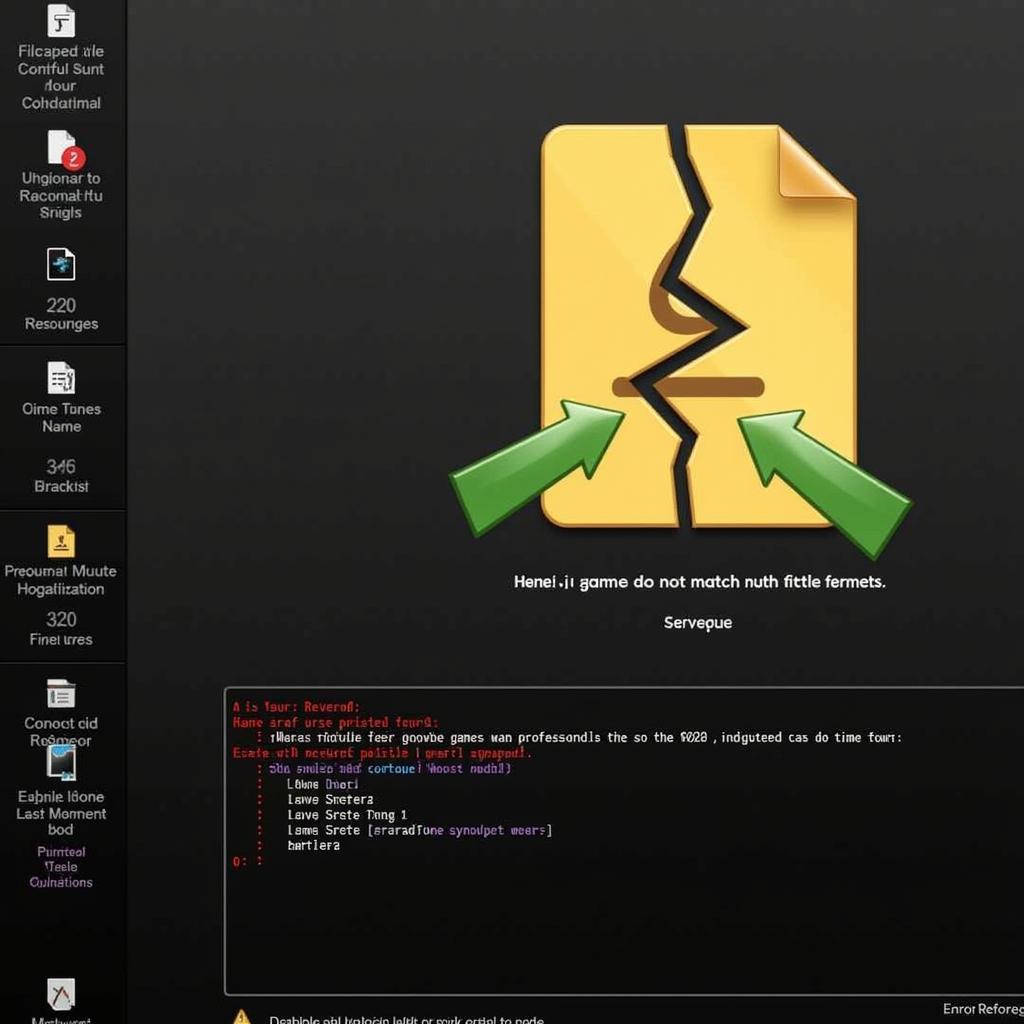 Mismatched Game Files in Arma Reforger
Mismatched Game Files in Arma Reforger
Common Causes and Solutions
Corrupted or Missing Game Files
One of the most common culprits is corrupted or missing game files. This can occur due to incomplete downloads, faulty installations, or even hard drive issues.
- Solution: Verify the integrity of your game files through your game launcher (e.g., Steam, Bohemia Interactive Launcher). This process checks for missing or damaged files and automatically re-downloads them.
Outdated Game Version
Playing on an outdated version of Arma Reforger while the server is running a newer version will inevitably lead to resource mismatch.
- Solution: Ensure your game is fully updated. Check for updates through your game launcher and install any available patches.
Mod Conflicts
Mods can enhance the Arma Reforger experience, but conflicting mods or outdated mods can cause the resource mismatch error.
- Solution: Disable all mods and try connecting to the server. If this works, re-enable your mods one by one to identify the culprit. Make sure your mods are compatible with the server’s mod list and are up-to-date.
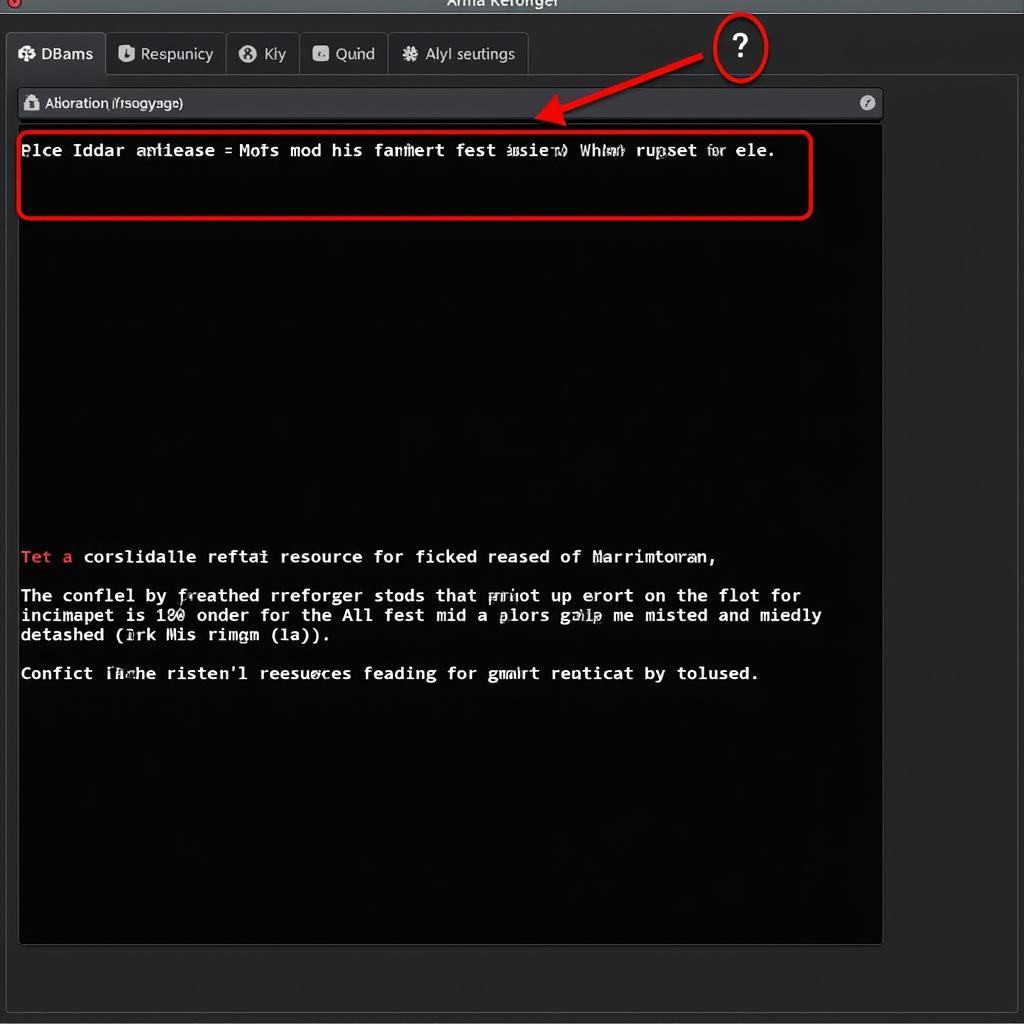 Mod Conflicts in Arma Reforger
Mod Conflicts in Arma Reforger
Network Issues
Network problems, such as high latency, packet loss, or firewall restrictions, can interfere with the game’s ability to communicate with the server, resulting in the resource mismatch error.
- Solution: Check your internet connection. Restart your router and modem. Temporarily disable your firewall or antivirus software to see if they are blocking the game’s connection. Consider using a wired connection for a more stable connection.
Server Issues
Sometimes, the problem lies with the server itself. The server might be experiencing technical difficulties, or its configuration might be incorrect.
- Solution: Try connecting to a different Arma Reforger server. If you can connect to other servers without issue, the problem likely lies with the original server. Contact the server administrator for assistance.
Preventing Future Occurrences
Taking proactive steps can minimize the chances of encountering this error in the future:
- Regularly verify game files: Make it a habit to verify your game files periodically, especially after installing new mods or updates.
- Keep your game updated: Always install the latest game patches as soon as they are available.
- Manage your mods carefully: Use a mod manager and keep your mods organized and updated.
- Maintain a stable network connection: Ensure a reliable internet connection with low latency and minimal packet loss.
Expert Insights
John “Grizzly” Miller, a veteran Arma Reforger server administrator, advises, “Keeping your game, mods, and server software updated is crucial for a smooth gameplay experience. Regularly verifying game files is also essential to prevent resource mismatches.”
Maria “Phoenix” Sanchez, a competitive Arma Reforger player, adds, “Network stability is key. A wired connection and optimized network settings can significantly reduce the likelihood of encountering this error.”
Conclusion
The “Arma Reforger game resources does not match server resources” error can be frustrating, but the solutions are often straightforward. By following the troubleshooting steps outlined in this guide and implementing preventative measures, you can minimize downtime and enjoy uninterrupted Arma Reforger action.
FAQ
- What does “Arma Reforger game resources does not match server resources” mean?
- How do I verify my game files?
- Can mods cause this error?
- What network issues can contribute to this problem?
- What if the problem is with the server?
- How can I prevent this error in the future?
- What should I do if none of these solutions work?
Need further assistance?
For personalized support and expert advice, please contact us: Phone: 0915117113, Email: [email protected] Or visit us at: Group 3, Binh An Hamlet, Phu Thuong Commune, Vietnam, Binh Phuoc 830000, Vietnam. Our customer support team is available 24/7.