Can I Use Logitech Pedals with a Fanatec Wheel?
January 1, 2025Can I use Logitech pedals with a Fanatec wheel? Absolutely! While not directly plug-and-play, connecting Logitech pedals to your Fanatec wheel is entirely possible with the right adapter. This opens up a world of customization and allows you to fine-tune your sim racing setup to perfection. This article will dive into the specifics of making this connection, exploring different adapter options, and addressing common questions and concerns.
Understanding the Compatibility Challenge
Fanatec wheels and Logitech pedals utilize different connection protocols. Fanatec primarily uses a proprietary system, while Logitech typically connects via USB. This difference creates the need for an adapter to bridge the gap and translate the signals between the two systems. This isn’t as daunting as it sounds, and with a little bit of research, you can find the perfect solution for your setup.
Adapter Options for Logitech Pedals and Fanatec Wheels
Several adapter options exist to connect your Logitech pedals to a Fanatec wheel base. These range from simple DIY solutions to commercially available devices designed specifically for this purpose.
DriveHub
The DriveHub is a popular choice due to its versatility. It supports various wheel and pedal sets from different manufacturers, allowing for extensive customization. While more expensive, it offers a plug-and-play experience and eliminates the need for soldering or technical modifications.
Leo Bodnar Adapter
Another widely used option is the Leo Bodnar adapter. Known for its reliability and accuracy, this adapter provides a direct connection between your Logitech pedals and Fanatec wheel. It requires some technical knowledge for setup, but its performance and customizability make it a favorite among sim racers.
DIY Solutions
For the technically inclined, DIY solutions offer a cost-effective alternative. These involve building a custom adapter using readily available components. This requires soldering and electronic circuit knowledge. However, it gives you complete control over your setup and allows for unique customizations.
Setting Up Your Logitech Pedals with a Fanatec Wheel
Once you have chosen your adapter, the setup process is relatively straightforward. Connect your Logitech pedals to the adapter and the adapter to your Fanatec wheel base. Then, connect your Fanatec wheel to your PC. You may need to configure your settings within the Fanatec driver software or the adapter’s software, depending on the specific device.
Calibration and Fine-Tuning
After connecting, calibrate your pedals within your sim racing software to ensure accurate input. You can further fine-tune the pedal response and sensitivity to match your driving style and preferences. This customization is crucial for optimizing your performance and achieving the best possible lap times.
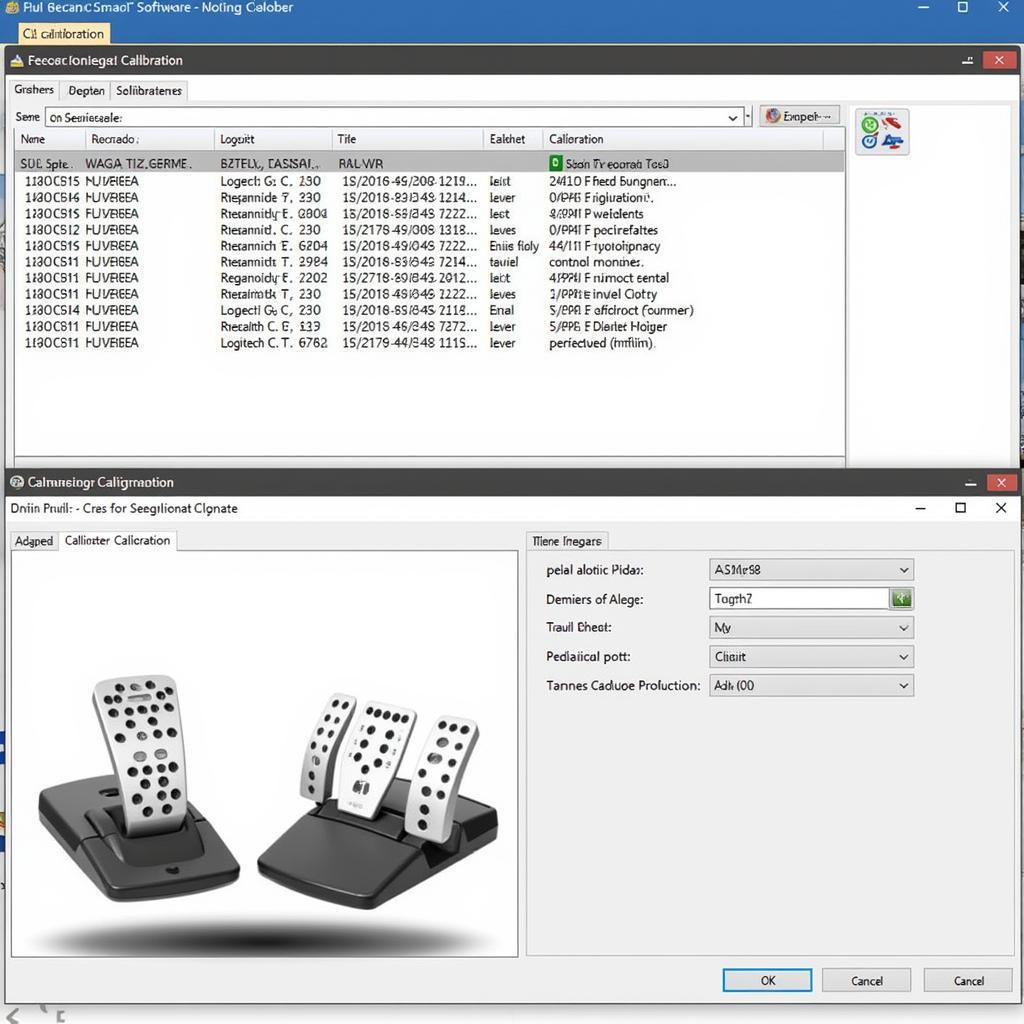 Calibrating Logitech Pedals with Fanatec Wheel
Calibrating Logitech Pedals with Fanatec Wheel
Advantages of Using Logitech Pedals with a Fanatec Wheel
Combining Logitech pedals with a Fanatec wheel allows you to leverage the strengths of both brands. You can enjoy the high-quality force feedback and features of a Fanatec wheel while benefiting from the affordability and accessibility of Logitech pedals. This hybrid setup offers a compelling option for sim racers looking to maximize their performance without breaking the bank.
Frequently Asked Questions (FAQ)
- What are the best adapters for connecting Logitech pedals to a Fanatec wheel? The DriveHub and Leo Bodnar adapter are popular choices, with DIY solutions being an option for those with technical skills.
- Is it difficult to set up Logitech pedals with a Fanatec wheel? The setup process is relatively straightforward, especially with commercially available adapters.
- Can I use any Logitech pedals with a Fanatec wheel? Most Logitech pedals are compatible, but checking compatibility with your chosen adapter is essential.
- What are the benefits of this setup? It combines the strengths of both brands, offering a high-performance yet cost-effective solution.
- Do I need any special software for this setup? You may need to configure settings within the Fanatec driver software or the adapter’s software.
- How do I calibrate my pedals after connecting them? Calibration is typically done within your sim racing software.
- Where can I find more information about sim racing hardware and setups? Numerous online resources and communities offer valuable information and support for sim racers.
Conclusion
Connecting your Logitech pedals to a Fanatec wheel is a viable and rewarding option for sim racers. With the right adapter, you can unlock greater customization and create a setup that perfectly matches your driving style and preferences. Can I use Logitech pedals with a Fanatec wheel? Yes, and this combination offers a powerful and affordable solution for enhancing your sim racing experience.
For further assistance, please contact us at Phone Number: 0915117113, Email: [email protected], or visit us at Address: To 3 Kp Binh An, Phu Thuong, Vietnam, Binh Phuoc 830000, Vietnam. Our customer service team is available 24/7. We also have other helpful articles available on our website, such as detailed reviews of various Fanatec wheel bases and Logitech pedal sets, as well as troubleshooting guides for common sim racing hardware issues. Check them out for more valuable information!