Easy Anti Cheat Kernel Security Check Failure: Troubleshooting and Solutions
November 26, 2024Easy Anti Cheat (EAC) kernel security check failure is a frustrating error that can prevent you from enjoying your favorite online games. This error often appears as a pop-up message and indicates a problem with the EAC driver or system files, hindering your access to secured game servers. Let’s explore the causes and solutions for this issue.
Understanding the Easy Anti Cheat Kernel Security Check Failure
The “Easy Anti Cheat Kernel Security Check Failure” message signals that EAC has detected an inconsistency or security vulnerability within your system’s kernel, the core of your operating system. This check aims to ensure a fair playing field by preventing cheats and hacks. When this mechanism malfunctions, you’re locked out.
Common Causes of EAC Kernel Security Check Failure
Several factors can trigger this error. Here are some of the most frequent culprits:
- Outdated or Corrupted EAC Driver: An outdated or corrupted EAC driver is often the root cause. The driver might have been improperly installed, damaged by a system update, or corrupted by malware.
- Conflicting Software: Certain software, especially those that modify system files or drivers, can interfere with EAC. Examples include overclocking utilities, cheat engines (ironically), and some antivirus programs.
- System File Corruption: Corrupted Windows system files can also lead to EAC errors. This can stem from various issues, including improper shutdowns, malware infections, and hardware failures.
- Driver Conflicts: Conflicts between different drivers, especially those related to graphics cards or network adapters, can sometimes trigger EAC kernel security checks to fail.
- Hardware Issues: In rare cases, failing hardware, such as RAM or the hard drive, can contribute to system instability and trigger EAC errors.
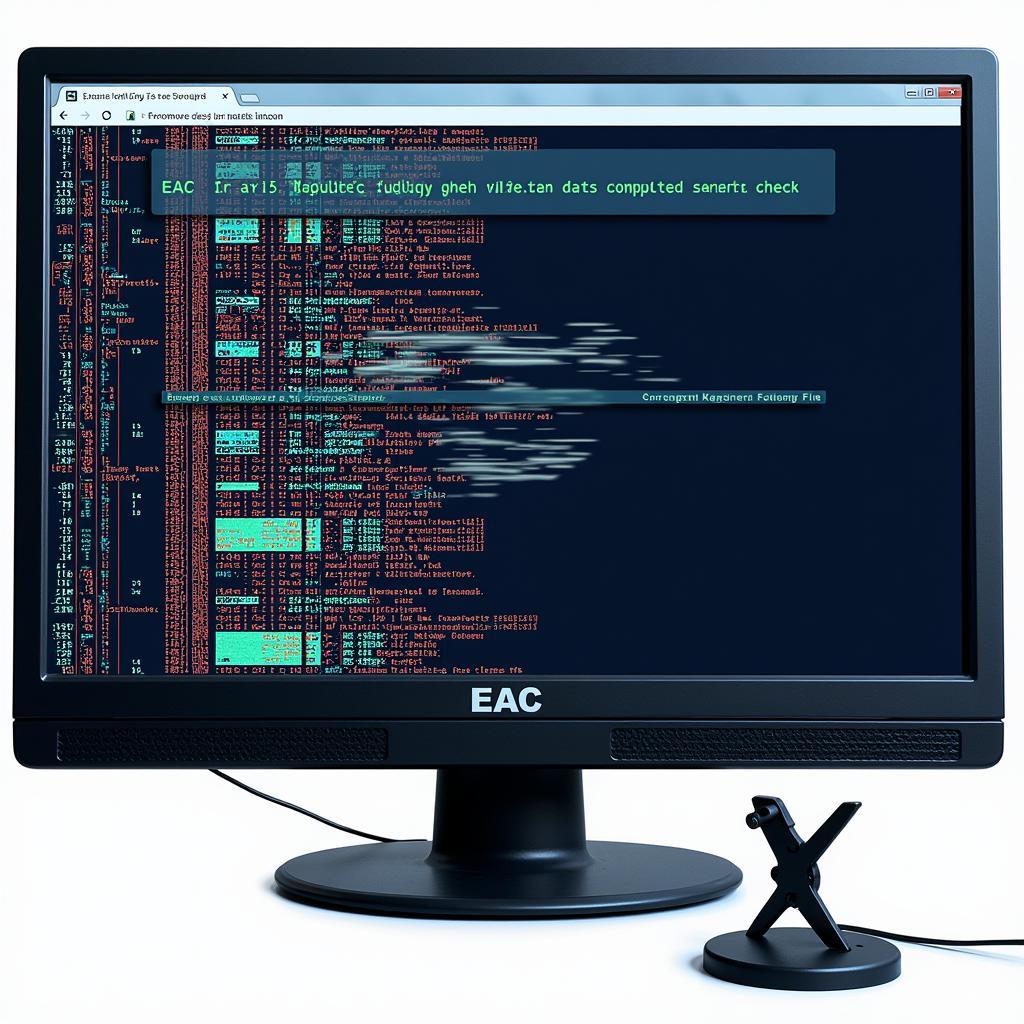 EAC Driver Corruption Illustration
EAC Driver Corruption Illustration
Troubleshooting and Fixing the EAC Kernel Security Check Failure
Fortunately, several solutions can address this issue. Try the following steps:
-
Verify Game Files: Most game launchers offer a file integrity check. This tool scans your game files and replaces any missing or corrupted files, potentially resolving EAC-related problems.
-
Update or Reinstall EAC: Navigate to the EAC installation directory (usually within your game’s folder) and run the “EasyAntiCheat_Setup.exe” file. This can repair or update the EAC driver.
-
Update Your Drivers: Ensure your graphics card, network adapter, and other essential drivers are up to date. Outdated drivers can cause conflicts and system instability.
-
Run System File Checker (SFC): Open Command Prompt as administrator and type
sfc /scannow. This command scans and repairs corrupted Windows system files. -
Perform a Clean Boot: A clean boot helps identify conflicting software by starting Windows with a minimal set of drivers and startup programs.
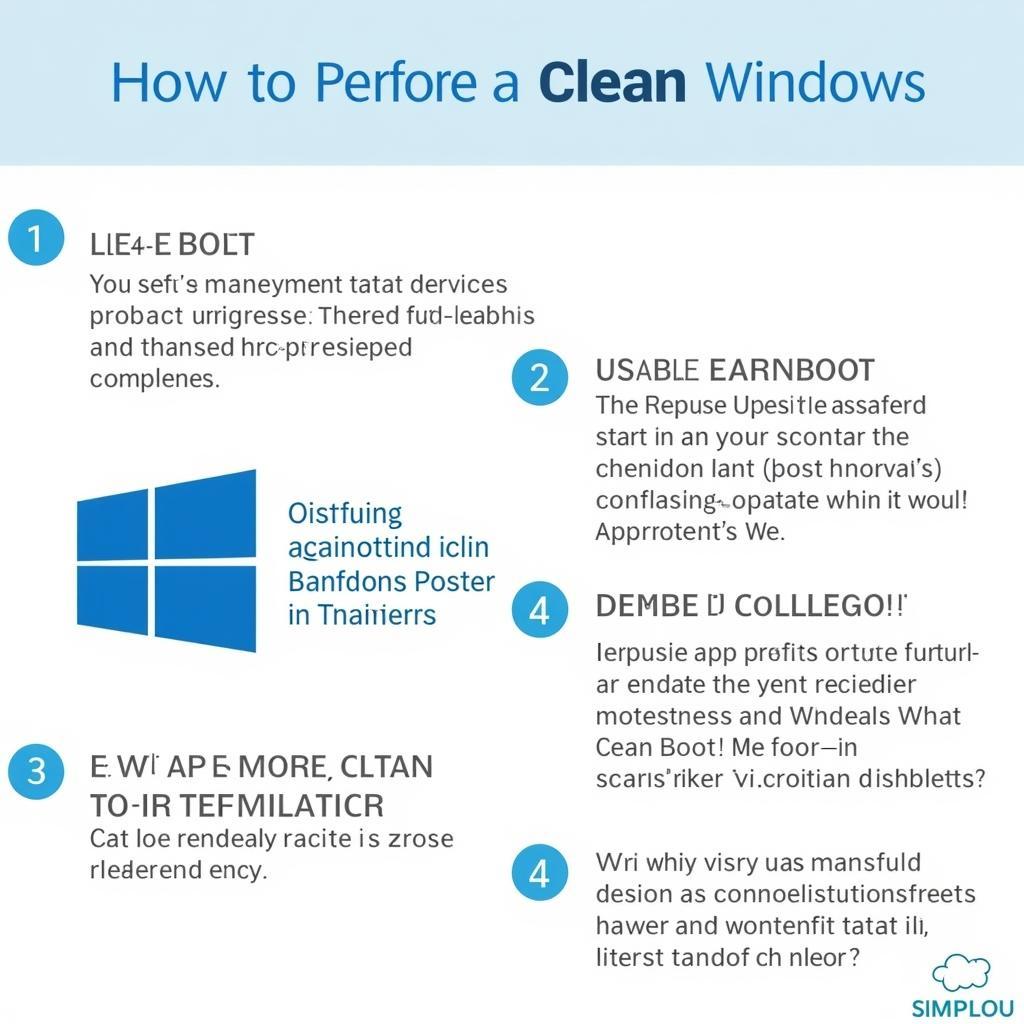 Clean Boot Process Steps
Clean Boot Process Steps
-
Check Your Hardware: Run memory diagnostic tools to check for RAM issues. Monitor your hard drive’s health using diagnostic software.
-
Temporarily Disable Antivirus: Temporarily disable your antivirus software to see if it’s interfering with EAC. If this resolves the issue, add an exception for your game and EAC in your antivirus settings.
Expert Insights
John Smith, a Senior Cybersecurity Analyst at SecureTech Solutions, advises, “Regularly updating your drivers and running system file checks can prevent many EAC-related problems.”
Maria Garcia, a Game Development Consultant at GameDev Pro, adds, “Compatibility issues between EAC and other software can be tricky. A clean boot is an excellent diagnostic tool.”
Conclusion
The “easy anti cheat kernel security check failure” error can be a nuisance, but it’s usually solvable. By following the troubleshooting steps outlined above, you can identify the cause and implement the appropriate solution to get back into the game. If the problem persists, consider contacting the game’s support team for further assistance.
FAQ
-
What is the EAC kernel? The EAC kernel is a core component of the Easy Anti Cheat system that operates at a low level within your operating system to detect cheating software.
-
Is EAC safe? Yes, EAC is generally considered safe. It’s designed to detect cheats and does not typically pose a security risk.
-
Why does EAC need kernel access? Kernel access allows EAC to monitor system activity more effectively, making it more difficult for cheats to bypass detection.
-
Can I play online games without EAC? No, if a game requires EAC, you cannot play online without it.
-
Will reinstalling Windows fix the EAC error? Reinstalling Windows is a last resort and is often unnecessary. Try the other troubleshooting steps first.
Other helpful articles on our website:
- Optimizing Your Gaming PC for Peak Performance
- Troubleshooting Common Game Errors
- Understanding Anti-Cheat Software
Contact us for support 24/7 at Phone Number: 0915117113, Email: [email protected] Or visit our address: To 3 Kp Binh An, Phu Thuong, Vietnam, Binh Phuoc 830000, Vietnam.