Elite Dangerous Can’t Connect to Frontier Servers: Troubleshooting Guide
October 26, 2024Experiencing the dreaded “Can’t Connect to Frontier Servers” error in Elite Dangerous? You’re not alone. This frustrating issue can prevent you from accessing the vast Milky Way galaxy and enjoying all that Elite Dangerous has to offer.
This comprehensive guide will walk you through common causes and effective solutions to get you back in the game.
Common Causes of Elite Dangerous Connection Issues
Before diving into troubleshooting steps, it’s helpful to understand the potential culprits behind the “Can’t Connect to Frontier Servers” error:
- Internet Connectivity Problems: A faulty internet connection is often the primary suspect.
- Frontier Server Outages: Sometimes, the issue lies with Frontier’s servers themselves, which may be experiencing temporary downtime or maintenance.
- Firewall or Antivirus Interference: Overprotective firewalls or antivirus software can sometimes block Elite Dangerous from connecting to the servers.
- Router Configuration Issues: Problems with your router’s settings, such as port forwarding or NAT configuration, can hinder connectivity.
- Game File Corruption: Corrupted or damaged game files can lead to connection problems and other unexpected errors.
- VPN or Proxy Usage: Using a VPN or proxy server can sometimes interfere with the game’s connection to Frontier’s servers.
Troubleshooting Steps to Reconnect to Elite Dangerous Servers
Now, let’s explore a series of troubleshooting steps to help you resolve the “Can’t Connect to Frontier Servers” error:
1. Check Frontier Server Status
Before troubleshooting your own connection, it’s wise to check the official Elite Dangerous server status. Frontier Developments usually provides updates on server outages or maintenance on their website or social media channels.
2. Verify Your Internet Connection
- Check Other Devices: Can other devices on your network access the internet without issues? If not, the problem lies with your internet connection rather than Elite Dangerous.
- Restart Your Modem and Router: Power cycle your modem and router to reset your network connection. This simple step can often resolve minor connectivity glitches.
- Run a Speed Test: Use a reliable speed test website or app to check your internet speed. Ensure your download and upload speeds meet the minimum requirements for Elite Dangerous.
3. Temporarily Disable Firewall and Antivirus
- Disable Firewall: Temporarily disable your Windows Firewall or any third-party firewall software you have installed. If you can connect to the game servers, add an exception for Elite Dangerous in your firewall settings.
- Disable Antivirus: Temporarily disable your antivirus software to rule out any interference. If this resolves the issue, add an exception for Elite Dangerous in your antivirus settings.
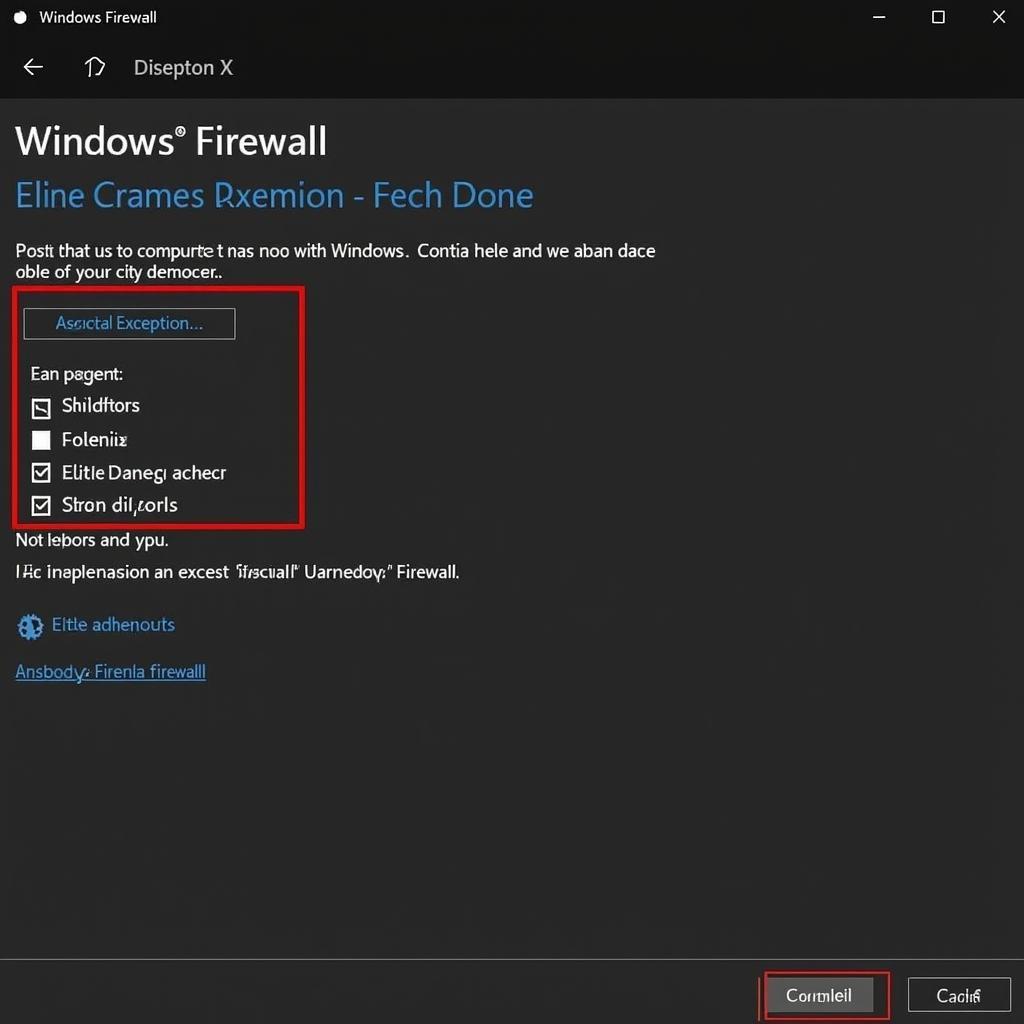 Configuring Firewall Exceptions for Elite Dangerous
Configuring Firewall Exceptions for Elite Dangerous
4. Verify Game Files Integrity
- Steam: Open your Steam library, right-click on Elite Dangerous, select “Properties,” go to the “Local Files” tab, and click “Verify Integrity of Game Files.”
- Frontier Store: Open the Frontier launcher, go to “Settings,” select “Elite Dangerous,” and click “Verify Game Files.”
5. Forward Ports on Your Router
Forwarding specific ports used by Elite Dangerous can improve connectivity. Consult your router’s documentation or search online for instructions on how to forward ports. The ports required for Elite Dangerous are:
- TCP: 3306, 5000-5999, 6667
- UDP: 3306, 49800-49899, 6667
6. Disable VPN or Proxy
If you’re using a VPN or proxy server, try disabling them temporarily to see if it resolves the connection issue.
7. Contact Frontier Support
If none of the above steps work, it’s best to contact Frontier Support directly. They can provide further assistance and investigate potential issues with your account or the game servers.
Conclusion
Encountering the “Can’t Connect to Frontier Servers” error in Elite Dangerous can be frustrating, but it’s usually solvable. By following the troubleshooting steps outlined in this guide, you’ll increase your chances of reestablishing a stable connection and returning to the vast expanse of space.
Remember to check the official server status before diving into complex troubleshooting. If you’re still experiencing issues after exhausting these options, reach out to Frontier Support for personalized help.
Need further assistance? Contact our dedicated support team:
Phone: 0915117113
Email: [email protected]
Address: To 3 Kp Binh An, Phu Thuong, Viet Nam, Binh Phuoc 830000, Vietnam.