Epic Games Chinese on Windows 11: A Comprehensive Guide
October 26, 2024Navigating the world of gaming in a different language can be challenging. This guide will delve into how to seamlessly enjoy Epic Games in Chinese on your Windows 11 device. Whether you’re a seasoned gamer or just starting, understanding how to set up and utilize the Chinese language option can greatly enhance your gaming experience.
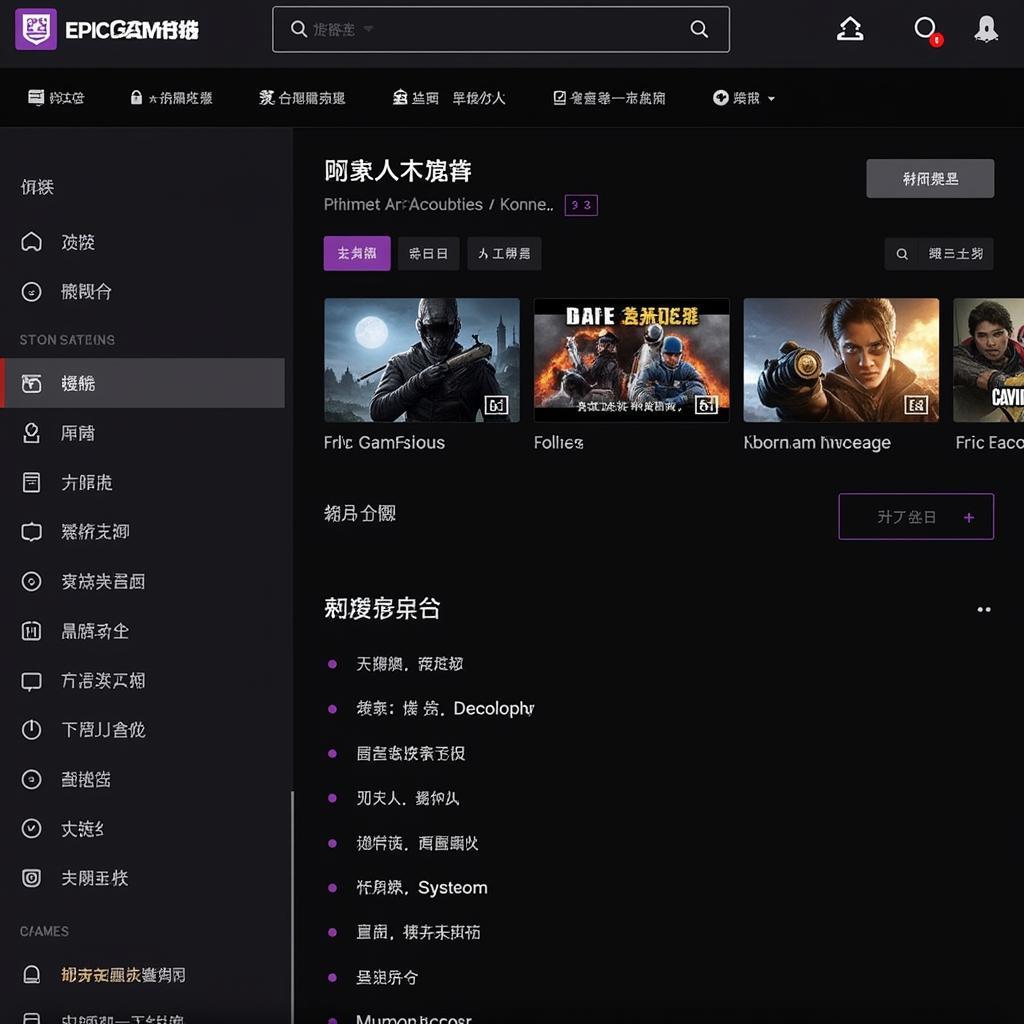 Epic Games Store interface in Chinese
Epic Games Store interface in Chinese
Why Choose Epic Games in Chinese?
Opting for the Chinese language setting on your Epic Games Launcher offers a range of benefits:
- Immersion: Experience games with Chinese language options to their fullest potential. Enjoy translated menus, subtitles, and even in-game dialogue.
- Accessibility: For native Chinese speakers, navigating the Epic Games platform becomes significantly easier and more intuitive.
- Cultural Understanding: Playing games in Chinese can provide insights into cultural references, humor, and storytelling unique to the language.
Setting Up Epic Games in Chinese on Windows 11
Follow these straightforward steps to change your Epic Games Launcher language to Chinese:
- Open the Epic Games Launcher.
- Click on your username in the bottom left corner.
- Select “Settings.”
- In the settings menu, locate the “Language” option.
- Choose “简体中文” for Simplified Chinese or “繁體中文” for Traditional Chinese.
- Restart the Epic Games Launcher for the changes to take effect.
Finding and Installing Chinese Games
With your Epic Games Launcher now in Chinese, exploring games specifically targeted towards a Chinese audience becomes effortless:
- Browse the store: Explore curated collections and recommendations featuring popular Chinese games.
- Utilize the search bar: Input Chinese game titles directly to find what you’re looking for.
- Check game descriptions: Confirm if a game offers Chinese language support, either in full or for subtitles and menus.
Troubleshooting Common Issues
Encountering issues? Here are some quick fixes:
- Language not applying: Ensure you restart the Epic Games Launcher after changing the language setting.
- Game not displaying in Chinese: Double-check the game’s supported languages within its store description. Some games may require additional downloads or settings adjustments.
- Display issues: If you encounter text display problems, ensure your Windows 11 system language also supports Chinese characters.
Unlocking a World of Entertainment
By following this guide, you’ve successfully opened the door to a diverse library of games on the Epic Games Store. Enjoy the immersive experience of playing games tailored to a Chinese-speaking audience.
Need further assistance? Contact our 24/7 customer support team at Phone Number: 0915117113, Email: [email protected] or visit us at: Tổ 3 Kp Bình An, Phú Thương, Việt Nam, Bình Phước 830000, Việt Nam.