Unlock the City: Your Guide to GTA 4 Save Games
October 25, 2024Navigating the gritty underbelly of Liberty City in GTA 4 can be a thrilling, yet time-consuming endeavor. What if you could skip the grind and jump straight into the action with a fully loaded arsenal, a fleet of high-powered vehicles, and a bank account overflowing with ill-gotten gains? That’s where Gta 4 Save Games come in.
Whether you’re a seasoned veteran looking for a fresh start or a newcomer eager to experience the game’s climax, GTA 4 save games offer a convenient shortcut to the heart of the action. This guide will delve into the world of GTA 4 save games, exploring their benefits, potential risks, and how to safely download and install them on your PC.
Why Use GTA 4 Save Games?
 Benefits of using GTA 4 save games
Benefits of using GTA 4 save games
GTA 4, with its expansive map and intricate storyline, demands a significant time investment. Using save games allows you to:
- Bypass the Grind: Skip the early game hustle and access high-level weapons, vehicles, and resources right away.
- Experience the Endgame: Jump directly to the game’s most exciting missions and confrontations.
- Experiment with Different Choices: Explore alternate storylines and endings without replaying the entire game.
- Recover Lost Progress: Retrieve your game progress in case of corrupted files or accidental deletions.
Navigating the Risks: Downloading GTA 4 Save Games Safely
While the allure of instant gratification is tempting, downloading files from unknown sources always carries risks. To ensure a smooth and secure experience, always:
- Choose Reputable Sources: Opt for well-established websites with positive user reviews and a history of providing safe downloads.
- Scan for Malware: Before extracting any downloaded files, run a thorough scan with a reliable antivirus program.
- Verify File Integrity: Look for checksums (MD5, SHA) provided by the source and compare them to the downloaded file to ensure it hasn’t been tampered with.
Installing GTA 4 Save Games: A Step-by-Step Guide
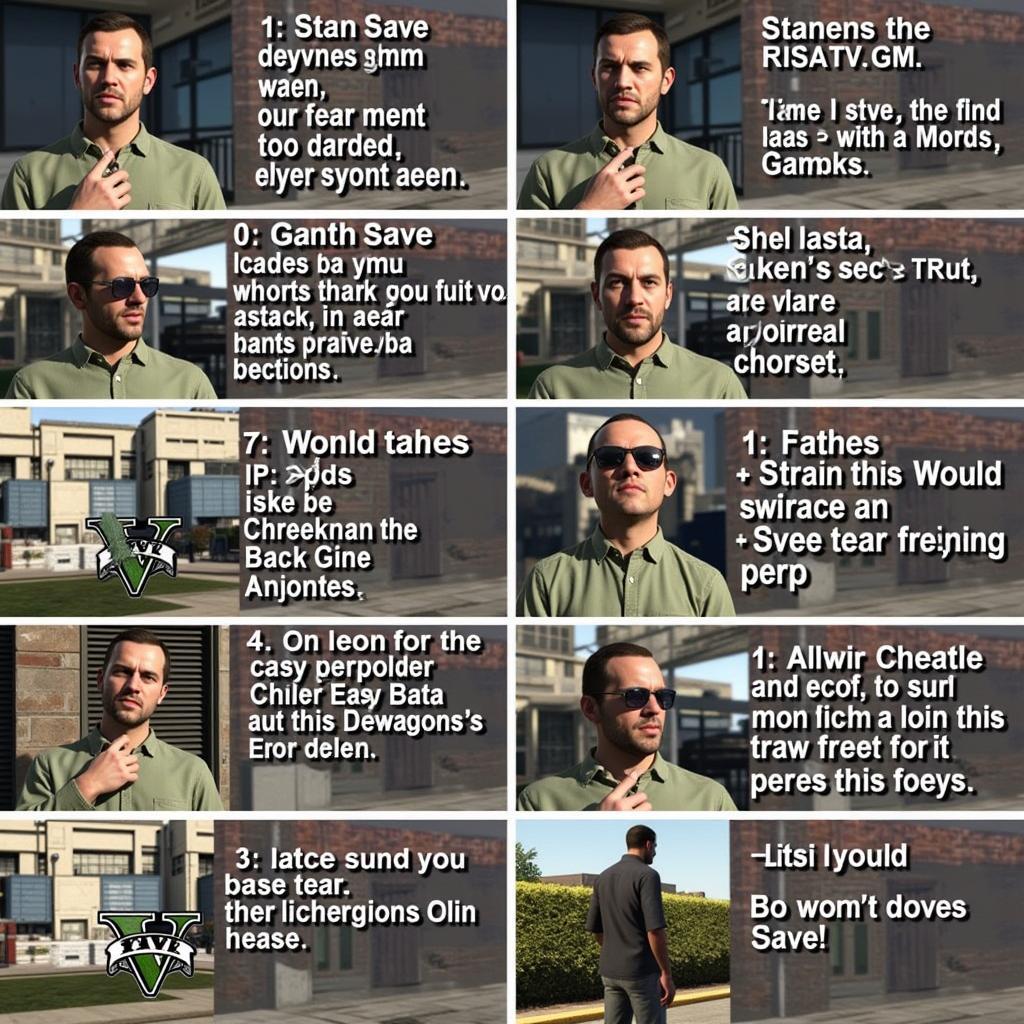 Step-by-step guide on how to install GTA 4 save games.
Step-by-step guide on how to install GTA 4 save games.
Once you’ve acquired a GTA 4 save game file from a trusted source, follow these steps to install it:
- Locate Your Save Game Folder: The default location is usually “DocumentsRockstar GamesGTA IVsavegames.”
- Download the Save File: Choose the save game file that aligns with your desired progress point.
- Extract the Files: Most save games come in a compressed format (ZIP, RAR). Extract the contents to your GTA 4 save game folder.
- Launch GTA 4: Start the game, and you should see the new save slot available in the “Load Game” menu.
Frequently Asked Questions:
Q: Can I use save games from different versions of GTA 4?
A: Save game compatibility depends on the game version and any installed mods. Using save files from mismatched versions may not work or could corrupt your game data.
Q: Are GTA 4 save games compatible with the Steam version?
A: Yes, most save games are compatible with the Steam version. However, it’s crucial to ensure the save file is intended for the same game version you have installed.
Q: Can I share my GTA 4 save games with others?
A: Yes, you can share your save game files. However, remember that sharing files online always carries a risk of malware distribution, so proceed with caution.
Q: What if I encounter problems after installing a GTA 4 save game?
A: If you experience issues, try verifying the game files through Steam or reinstalling the game. Always back up your original save files before installing any downloaded ones.
Explore More:
Looking for specific GTA 4 save games? Check out these popular requests:
- 100% Completion Save Games
- Specific Mission Start Points
- Max Money and Weapons Save Files
For any assistance, feel free to contact us.
Phone: 0915117113
Email: [email protected]
Address: Tổ 3 Kp Bình An, Phú Thương, Việt Nam, Bình Phước 830000, Việt Nam
Our dedicated support team is available 24/7 to assist you!