How to Change Server in Sea of Thieves
November 6, 2024Want to set sail for new horizons and change your server in Sea of Thieves? Whether you’re looking for a less populated server, trying to join friends in a different region, or simply want a change of scenery, this guide will walk you through the different methods you can use to hop between servers. Understanding how to change servers can greatly enhance your Sea of Thieves experience.
Why Change Servers in Sea of Thieves?
There are several reasons why you might want to switch servers. Maybe you’re experiencing lag or high ping on your current server, impacting your gameplay. Perhaps you’re being relentlessly pursued by a particularly persistent pirate crew and need a quick escape. Or maybe you simply want to find a server with more active players to join in on the adventure. Knowing how to change servers gives you more control over your Sea of Thieves journey.
Escaping Persistent Threats
One of the most common reasons to change servers is to escape a particularly aggressive player or crew. If you’re being constantly hunted and find yourself unable to enjoy the game, switching servers can offer a much-needed respite and allow you to start fresh.
Finding Friends
Sea of Thieves is best enjoyed with friends, and sometimes you’ll need to change servers to join up with your crew. Whether they’re on a different server in the same region or playing from a different part of the world, knowing how to change servers is essential for playing together.
Reducing Lag
Lag and high ping can significantly impact your gameplay, making it difficult to aim, react quickly, and generally enjoy the game. Changing servers can sometimes alleviate these issues by connecting you to a server closer to your location or with less network congestion.
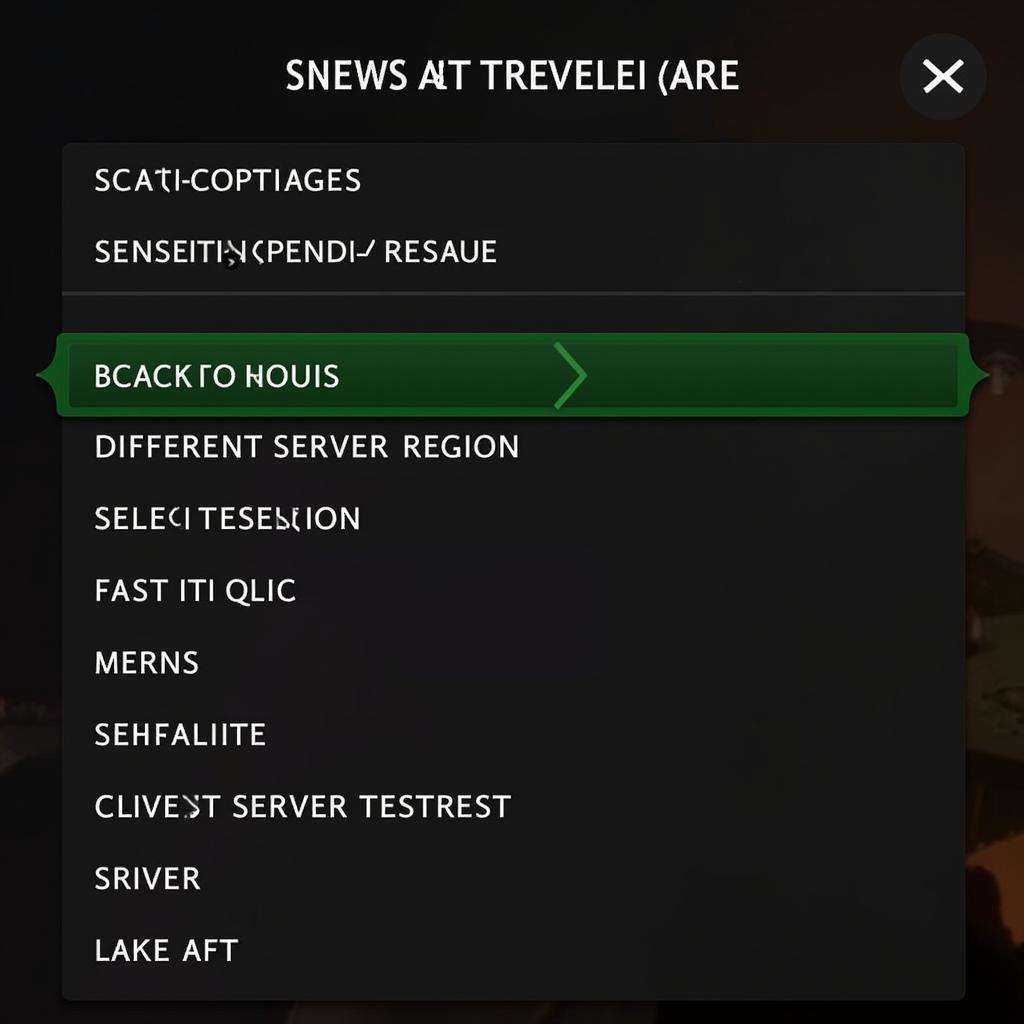 Changing Servers in Sea of Thieves via Main Menu
Changing Servers in Sea of Thieves via Main Menu
Methods to Change Servers
There are a few different ways to change servers in Sea of Thieves. Each method has its own advantages and disadvantages, and the best method for you will depend on your specific situation and what you’re trying to achieve.
Through the Main Menu
This is the most straightforward method and works regardless of whether you’re in a game or not. Simply navigate to the main menu, locate the server selection option, and choose your preferred region. This method is best for changing regions or when you’re not currently in a game session.
Scuttling Your Ship
If you’re already in a game, scuttling your ship is a quick way to change servers within the same region. This option allows you to respawn on a new server instance, potentially offering a fresh start and a chance to escape any unwanted encounters. However, be aware that you will lose any progress or loot you had on your ship.
Joining a Friend’s Game
If you’re looking to join a friend on a specific server, simply have them invite you to their game. This will automatically switch you to their server, allowing you to join their crew and embark on adventures together. This is the most efficient method for joining friends in Sea of Thieves.
 Sea of Thieves Server Regions
Sea of Thieves Server Regions
Tips for Changing Servers
- Be mindful of progress: Scuttling your ship will result in losing your current progress and loot. Consider this before opting for this method.
- Coordinate with your crew: If you’re playing with friends, communicate with them before changing servers to ensure everyone is on the same page.
- Check server populations: Some regions may have more active players than others. Consider this if you’re looking for a lively or more competitive experience.
“Choosing the right server can greatly impact your Sea of Thieves experience,” says Captain Amelia Sparrow, a seasoned virtual pirate with over 1,000 hours of gameplay. “Understanding the different methods and considering your objectives is key to smooth sailing.”
Conclusion
Changing servers in Sea of Thieves is a simple yet valuable tool for improving your gameplay experience. Whether you’re looking to reduce lag, escape pursuers, or join friends, knowing how to change servers gives you more control over your adventures on the high seas. Use the methods outlined in this guide to effectively navigate the server system and make the most of your Sea of Thieves journey.
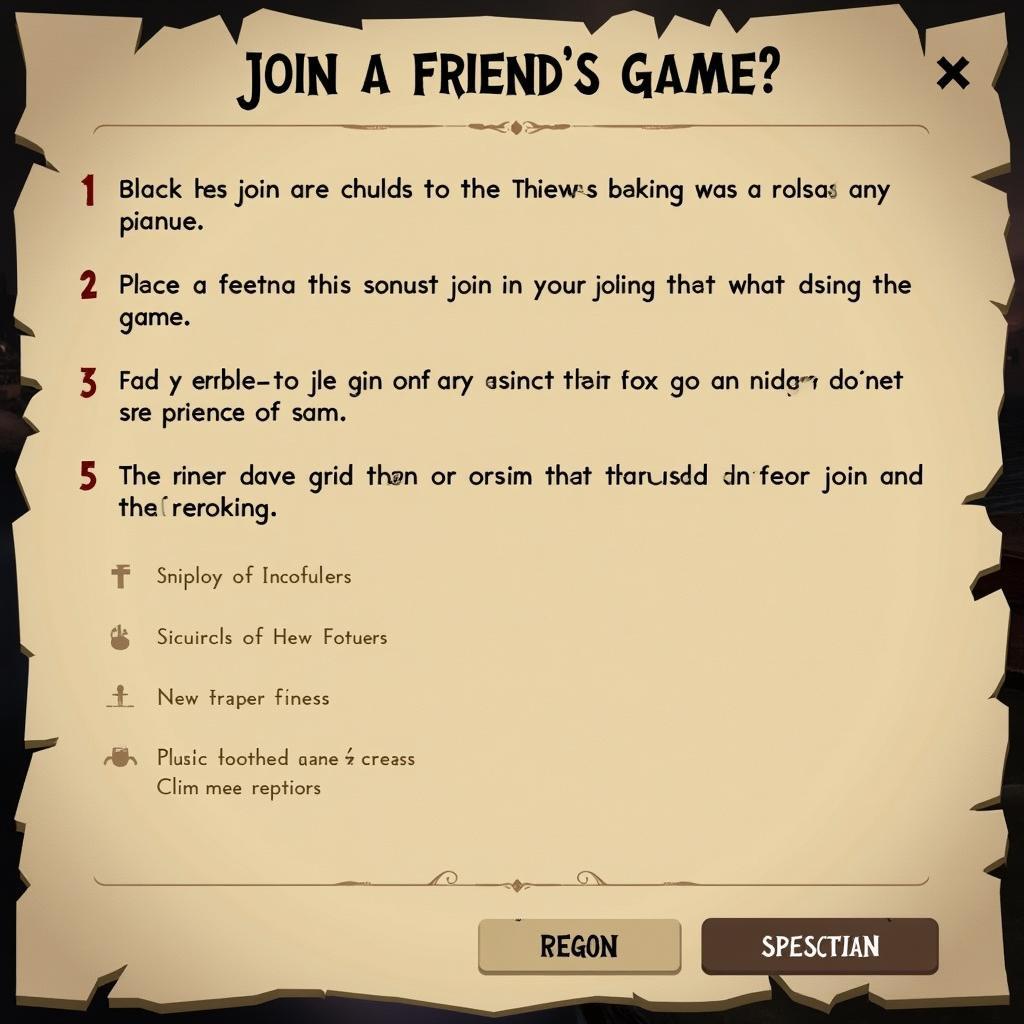 Joining a Friend's Game in Sea of Thieves
Joining a Friend's Game in Sea of Thieves
FAQ
- Will I lose my progress if I change servers?
- Yes, if you scuttle your ship to change servers, you will lose any progress and loot you had. Changing servers via the main menu before starting a game session will not affect your progress.
- Can I choose a specific server?
- You can choose a server region, but not a specific server instance within that region.
- How do I join a friend on a different server?
- The easiest way is to have your friend invite you to their game. This will automatically switch you to their server.
- Why am I experiencing lag?
- Lag can be caused by several factors, including network congestion, server distance, and your own internet connection. Changing servers can sometimes help.
- What are the different server regions in Sea of Thieves?
- Sea of Thieves has servers in various regions around the world, such as North America, Europe, Asia, and Oceania.
- How often can I change servers?
- You can change servers as often as you like.
- Is there a penalty for changing servers frequently?
- No, there is no penalty for changing servers frequently.
Common Scenarios
- High ping: You’re experiencing lag and want to find a server with better performance.
- Being chased: You’re being relentlessly pursued by another crew and need to escape.
- Joining friends: You want to play with friends who are on a different server.
Further Reading
For more tips and tricks on improving your Sea of Thieves experience, check out our other articles on [link to another article on your website – example: optimizing-sea-of-thieves-performance] and [link to another relevant article on your website – example: best-sea-of-thieves-ships].
Need support? Contact us 24/7: Phone: 0915117113, Email: [email protected] or visit us at: To 3 Kp Binh An, Phu Thuong, Viet Nam, Binh Phuoc 830000, Viet Nam.