Mastering the Muzzle Flash Effect
December 23, 2024Muzzle Flash Effect is a captivating visual element often used in video games, movies, and other digital media to simulate the bright burst of light produced when a firearm is discharged. Understanding how to create and control this effect can significantly enhance the realism and impact of your projects. Let’s delve into the intricacies of the muzzle flash effect and explore how you can effectively utilize it.
Types of Muzzle Flash Effects
Several distinct types of muzzle flash effects cater to different creative needs. From subtle sparks to intense bursts, understanding the nuances of each type allows for greater artistic control.
- 2D Muzzle Flash: This is the simplest form, typically a pre-rendered animation or sprite overlaid onto the scene. While less resource-intensive, it can lack the dynamic realism of 3D effects.
- 3D Muzzle Flash: Created using particle systems and volumetric lighting, 3D muzzle flashes offer greater realism and flexibility, reacting to the environment and lighting conditions.
- Stylized Muzzle Flash: These effects often deviate from realism for artistic effect, employing exaggerated shapes, colors, or animations to enhance the visual style of a project.
Creating Realistic Muzzle Flash Effects
Achieving realistic muzzle flash effects requires careful consideration of various factors. The intensity, color, and duration of the flash all contribute to the overall effect.
- Light Intensity: The brightness of the flash should correspond to the caliber and type of firearm being simulated. A larger caliber weapon will produce a more intense flash.
- Color Temperature: The color of the flash can range from bright white to orange and even reddish hues, depending on the gunpowder and environmental factors.
- Duration and Decay: The flash should be brief and quickly dissipate, mimicking the real-world behavior of muzzle flash.
Tools and Techniques for Muzzle Flash Creation
A variety of software tools and techniques can be employed to create stunning muzzle flash effects.
- Particle Systems: Particle systems allow for the creation of complex and dynamic effects, simulating the sparks, smoke, and debris associated with a muzzle flash.
- Volumetric Lighting: Volumetric lighting adds depth and realism to the effect, simulating the way light interacts with the smoke and particles.
- Texture and Shading: High-quality textures and shaders are crucial for creating convincing muzzle flash effects, adding detail and realism to the overall appearance.
“Achieving truly realistic muzzle flashes requires a deep understanding of both the physics of combustion and the artistic principles of visual effects,” says renowned VFX artist, Alex Nguyen. “It’s a delicate balance between technical accuracy and artistic interpretation.”
de lisle commando carbine for sale
Common Mistakes to Avoid
Several common pitfalls can detract from the realism of muzzle flash effects.
- Overly Bright Flashes: Excessively bright flashes can be distracting and unrealistic, washing out the surrounding scene.
- Unrealistic Duration: Flashes that linger too long or decay too slowly can break the immersion and look artificial.
- Lack of Variation: Using the same muzzle flash effect repeatedly can make the visuals repetitive and predictable.
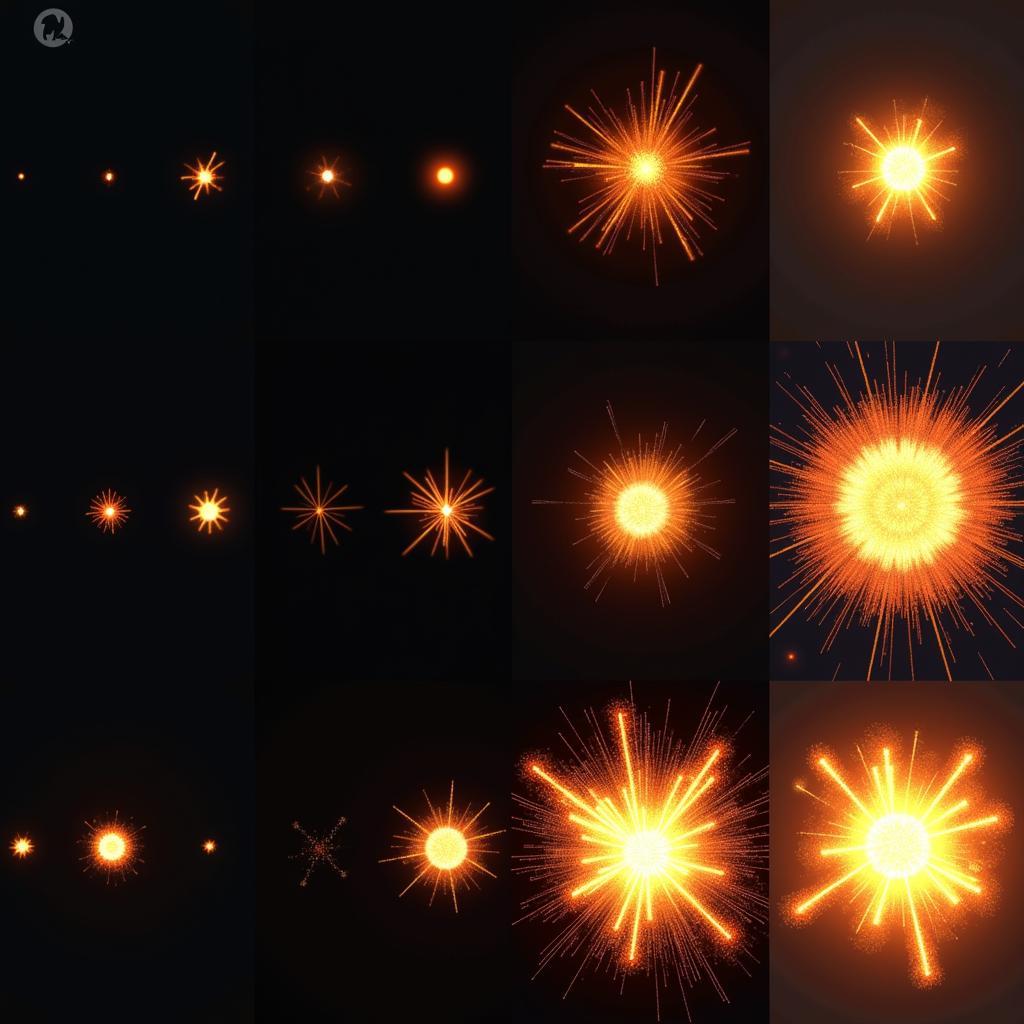 Comparison of different muzzle flash effects
Comparison of different muzzle flash effects
“A common mistake is neglecting the interaction between the muzzle flash and the environment,” notes Dr. Emily Carter, a specialist in ballistic simulations. “The light and heat from the flash should affect nearby objects and surfaces.”
Conclusion
The muzzle flash effect is a powerful tool for enhancing the realism and impact of digital media. By understanding the various types, creation techniques, and common pitfalls, you can create stunning and believable muzzle flash effects that elevate your projects to the next level. Mastering this effect allows for greater creative control and adds a touch of realism that captivates audiences.
FAQ
- What software can I use to create muzzle flash effects? Many software packages, including Blender, Maya, and Adobe After Effects, offer tools for creating muzzle flash effects.
- How do I make my muzzle flash effects look more realistic? Pay attention to light intensity, color temperature, duration, and interaction with the environment.
- What are the different types of muzzle flash effects? Common types include 2D, 3D, and stylized muzzle flashes.
- Are there any free resources available for muzzle flash effects? Yes, many free muzzle flash assets and tutorials are available online.
- What are some common mistakes to avoid when creating muzzle flash effects? Avoid overly bright flashes, unrealistic durations, and lack of variation.
- How can I optimize muzzle flash effects for performance? Optimize particle systems and use lower-resolution textures for less demanding scenes.
- Where can I find more information about creating muzzle flash effects? Online forums, tutorials, and documentation offer valuable resources.
Contact us
For any support, please contact Phone Number: 0915117113, Email: [email protected] Or visit us at: Hamlet 3, Binh An, Phu Thuong, Vietnam, Binh Phuoc 830000, Vietnam. We have a 24/7 customer support team.