Conquer Lag: Understanding and Fixing Packet Loss in CS2
December 28, 2024Packet loss in CS2 can be the bane of any player’s existence, especially a Yamal fan like myself who thrives on smooth gameplay. Experiencing those frustrating lags and rubber-banding effects can mean the difference between clutching a round and watching your team fall apart. This article will delve into what packet loss is, why it happens, and most importantly, how you can fix it to get back to enjoying the game. cs2 packet loss
What is Packet Loss in CS2?
Your connection to the CS2 server relies on small packets of data constantly being sent back and forth. Packet loss occurs when some of these packets fail to reach their destination. This can manifest in various ways, from minor hitches to severe lag spikes that make the game unplayable.
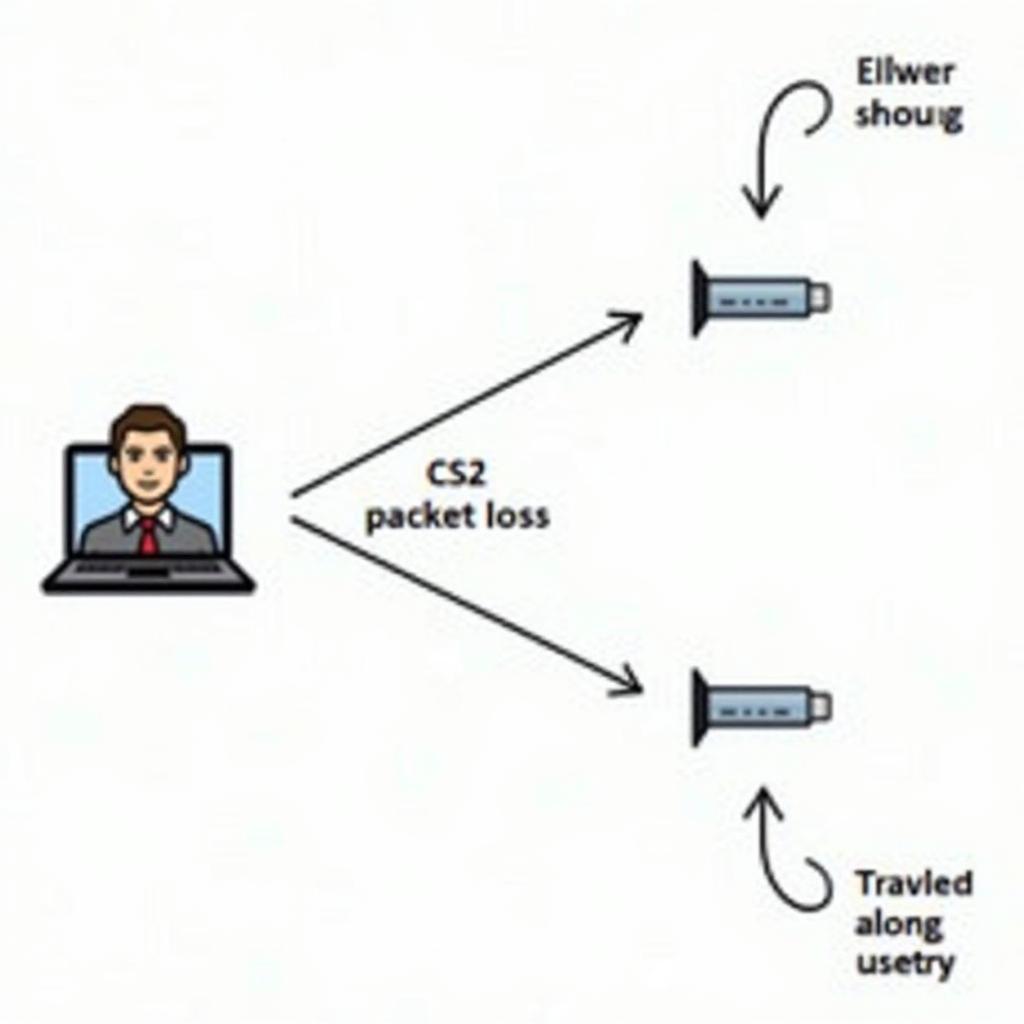 CS2 Packet Loss Diagram
CS2 Packet Loss Diagram
Why Does Packet Loss Happen in CS2?
Several factors can contribute to packet loss in CS2. Network congestion, especially during peak hours, is a common culprit. Issues with your internet service provider (ISP), faulty hardware like a router or modem, or even problems with the game server itself can all play a role. Software conflicts on your computer, such as a firewall blocking connections or outdated drivers, can also be to blame.
How to Fix Packet Loss in CS2
Troubleshooting packet loss often requires a systematic approach. First, try restarting your router and modem. This simple step can often resolve temporary network glitches. Next, check your internet speed and ping using online tools. High ping and low speeds can indicate issues with your ISP.
Check for Software Conflicts and Update Drivers
Ensure your network drivers are up-to-date. Outdated drivers can lead to performance issues, including packet loss. Additionally, temporarily disable your firewall or antivirus software to see if they are interfering with the game’s connection. If the problem persists, consider contacting your ISP to investigate potential network issues on their end.
Contact your ISP
Sometimes, the problem lies outside your control. If you’ve tried all the above steps and are still experiencing packet loss, your ISP might be experiencing issues in your area. Contacting them can help identify and resolve the problem.
Advanced Troubleshooting Techniques for CS2 Packet Loss
For persistent packet loss, consider using a wired connection instead of Wi-Fi. Wired connections offer greater stability and reduce the chance of interference. ss pack might be useful in this situation. Optimizing your network settings, such as adjusting your DNS server or enabling Quality of Service (QoS) on your router, can also help prioritize game traffic and minimize packet loss. If you recently updated your software, check if ame software update is causing any conflict.
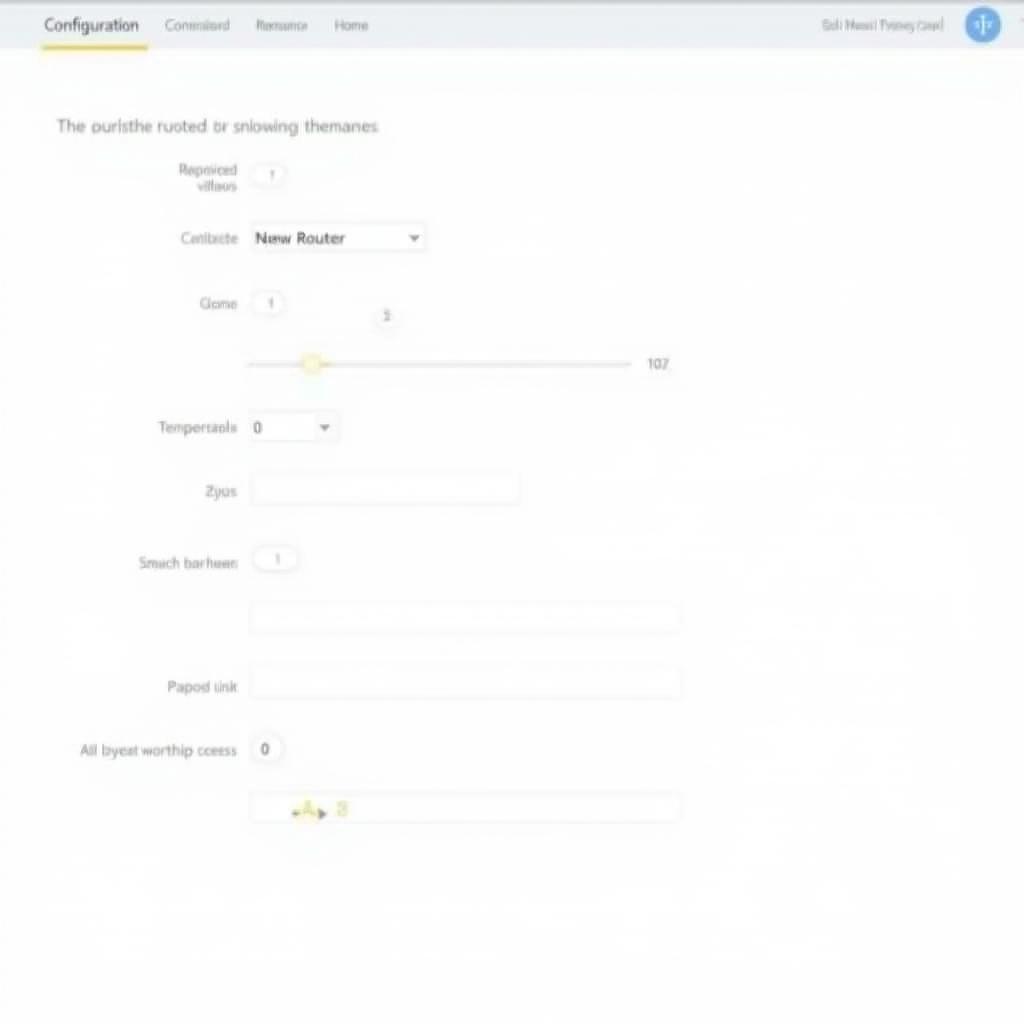 Advanced Troubleshooting Tips for Packet Loss
Advanced Troubleshooting Tips for Packet Loss
Expert Insights on Packet Loss in CS2
“Packet loss is a complex issue with multiple potential causes,” says John Smith, a Network Engineer with 15 years of experience. “Identifying the root cause is key to implementing the correct solution.” Another expert, Jane Doe, a Game Developer with over a decade in the industry, adds, “Optimizing your network configuration can significantly improve your online gaming experience.”
In conclusion, packet loss in CS2 can be frustrating, but understanding the underlying causes and applying the right troubleshooting steps can get you back in the game with minimal lag. Don’t let packet loss ruin your CS2 experience, especially when supporting Yamal. By following these tips, you can reclaim your smooth gameplay and enjoy the thrill of competitive gaming.
FAQ
- What is packet loss?
- How can I tell if I’m experiencing packet loss?
- Does my internet speed affect packet loss?
- Will a wired connection help with packet loss?
- What should I do if I’ve tried everything and still have packet loss?
- Can server issues cause packet loss in CS2?
- How can I optimize my network settings for CS2?
Need further assistance? Contact us at Phone Number: 0915117113, Email: [email protected] or visit our address: Hamlet 3, Binh An Ward, Phu Thuong Town, Binh Phuoc Province, Vietnam 830000. We have a 24/7 customer support team.