Understanding PresentMon and Task Manager: A Deep Dive
November 26, 2024PresentMon and Task Manager are both valuable tools for monitoring system performance, particularly when it comes to analyzing issues related to display latency and frame rate. While Task Manager provides a general overview of system resource usage, PresentMon offers a more granular and specialized approach to analyzing presentation statistics. This article explores the functionalities of both tools, their strengths and weaknesses, and how they can be used together to gain a comprehensive understanding of your system’s performance.
Delving into PresentMon’s Capabilities
PresentMon is a command-line tool that captures and analyzes presentation events in real-time, providing detailed information about frame times, latency, and other display metrics. Unlike Task Manager, which focuses on overall CPU and GPU utilization, PresentMon specifically targets the presentation pipeline, making it ideal for diagnosing stuttering, tearing, and other display-related problems. Its ability to capture data directly from the graphics card allows for a much more accurate assessment of performance compared to software-based monitoring solutions.
Key Features of PresentMon
- Frame Time Analysis: PresentMon precisely measures the time taken to render and present each frame, providing insights into frame rate consistency and identifying potential bottlenecks. This granular data is crucial for optimizing game performance and identifying the root cause of stuttering.
- Latency Measurement: The tool accurately measures the latency between input and display output, helping pinpoint delays in the presentation pipeline. This information is particularly useful for competitive gamers where even milliseconds of latency can make a difference.
- Compatibility: PresentMon supports a wide range of graphics APIs, including DirectX, OpenGL, and Vulkan, making it a versatile tool for analyzing performance across different gaming platforms and applications.
- Detailed Reporting: The tool generates comprehensive reports, including histograms and statistical summaries, enabling in-depth analysis of performance trends and identifying outliers.
Exploring Task Manager for System Monitoring
Task Manager is a built-in Windows utility that provides a general overview of system resource usage, including CPU, memory, disk, and network activity. While it doesn’t offer the same level of detail as PresentMon for display-related metrics, it’s a valuable tool for identifying overall system bottlenecks and monitoring resource-intensive processes.
Utilizing Task Manager for Performance Analysis
- Process Monitoring: Task Manager allows users to see which processes are consuming the most resources, helping identify potential performance issues. This can be useful for determining if background applications are impacting game performance.
- Performance Tab: The Performance tab provides real-time graphs of CPU, GPU, memory, and disk usage, offering a visual representation of system performance. This allows for quick identification of resource bottlenecks.
- GPU Utilization: Task Manager displays overall GPU utilization, which can be helpful for determining if the graphics card is being fully utilized by a game or application.
Combining PresentMon and Task Manager for Comprehensive Analysis
While PresentMon and Task Manager serve different purposes, they can be used together to gain a more complete understanding of system performance. By using Task Manager to identify general resource bottlenecks and PresentMon to analyze display-specific issues, users can pinpoint the root cause of performance problems more effectively.
Example Scenario: Diagnosing Game Stuttering
If a game is experiencing stuttering, Task Manager can be used to check for high CPU or GPU utilization. If utilization is consistently high, it may indicate a hardware limitation. However, if utilization is normal, PresentMon can then be used to analyze frame times and latency. Inconsistent frame times or high latency would suggest a problem within the presentation pipeline, which could be caused by driver issues or game-specific settings.
Conclusion: Leveraging PresentMon and Task Manager for Optimal Performance
PresentMon and Task Manager are both powerful tools for monitoring and analyzing system performance. While Task Manager offers a general overview of system resources, PresentMon provides specialized insights into display performance. By using these tools in conjunction, users can gain a comprehensive understanding of their system’s capabilities and identify the root cause of performance bottlenecks. Understanding how to leverage these tools is key to achieving optimal performance in games and other graphically demanding applications. Using “Presentmon Task Manager” together can empower you to pinpoint and resolve performance issues effectively.
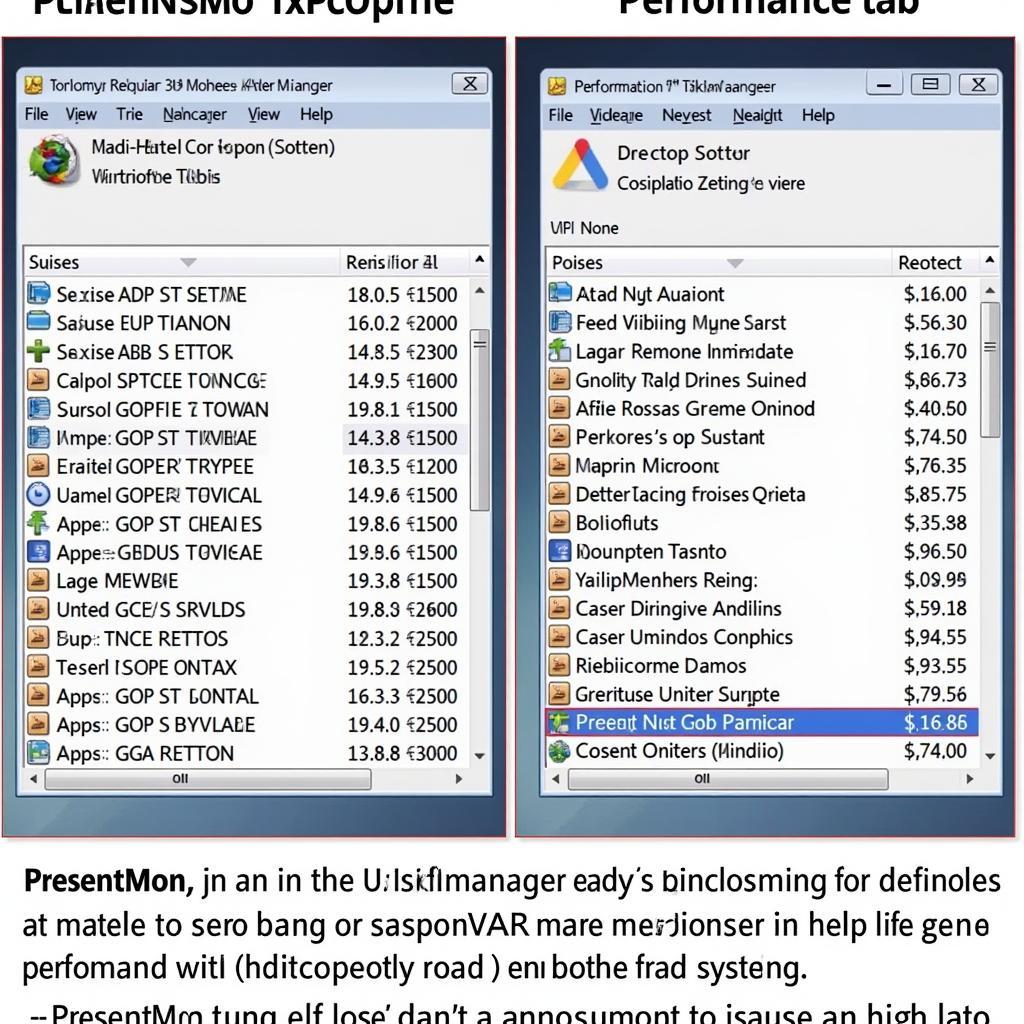 PresentMon and Task Manager Combined Analysis
PresentMon and Task Manager Combined Analysis
FAQ
-
What is PresentMon?
PresentMon is a command-line tool for capturing and analyzing presentation events in real-time. -
How is PresentMon different from Task Manager?
PresentMon focuses on display performance, while Task Manager provides a general overview of system resource usage. -
Can PresentMon and Task Manager be used together?
Yes, they can be used together for a more comprehensive performance analysis. -
What information does PresentMon provide?
Frame times, latency, and other display metrics. -
What information does Task Manager provide?
CPU, GPU, memory, and disk usage, as well as process information. -
How can I download PresentMon?
PresentMon can be downloaded from various online repositories like GitHub. -
Is PresentMon difficult to use?
While it’s a command-line tool, its usage is relatively straightforward with readily available documentation.
Need assistance? Contact us 24/7:
Phone: 0915117113
Email: [email protected]
Address: Tổ 3 Kp Bình An, Phú Thương, Việt Nam, Bình Phước 830000, Việt Nam.