Unlock Your PS3’s Potential: A Guide to PSN Patches
November 12, 2024PSN patches for the PS3 are essential for enhancing your gaming experience. They fix bugs, improve performance, and unlock new features, ensuring you get the most out of your console and your favorite games. This guide will delve into the world of PS3 PSN patches, explaining what they are, why they’re important, and how to install them.
Understanding the Importance of PSN Patches PS3
PSN patches, short for PlayStation Network patches, are updates released by game developers to address various issues and improve the overall gameplay. They are downloaded via your PS3’s internet connection and applied to your games. These patches are crucial for maintaining a smooth and enjoyable gaming experience, especially in online multiplayer games.
Why You Need PS3 PSN Patches
- Bug Fixes: Patches often address glitches and errors that can disrupt gameplay, ranging from minor visual hiccups to game-breaking crashes. They ensure a more stable and reliable experience.
- Performance Enhancements: Patches can optimize game performance, leading to smoother frame rates, reduced loading times, and improved graphics.
- Security Updates: Patches can address security vulnerabilities, protecting your console and account from potential threats.
- New Content and Features: Some patches introduce new content, features, or game modes, extending the lifespan and enjoyment of your favorite titles.
- Online Compatibility: For online multiplayer games, PSN patches are often required to maintain compatibility with the latest game version and access online servers.
How to Install PSN Patches on Your PS3
Installing PSN patches on your PS3 is a straightforward process. Here’s a step-by-step guide:
- Connect to the Internet: Ensure your PS3 is connected to the internet, either via Wi-Fi or an Ethernet cable.
- Check for Updates: Navigate to the game you want to update on the PS3 XMB (XrossMediaBar). Highlight the game icon and press the triangle button. Select “Check for Update.”
- Download and Install: If an update is available, select “Download.” The patch will download and install automatically.
- Automatic Updates: You can enable automatic updates in your PS3 system settings. This way, your games will be updated in the background without manual intervention.
Troubleshooting PSN Patch Installation Issues
Sometimes, you might encounter issues while installing PSN patches. Here are some common problems and solutions:
- Slow Download Speed: Check your internet connection and ensure it’s stable.
- Insufficient Storage Space: Delete unnecessary files or games to free up space on your PS3 hard drive.
- Corrupted Data: Try deleting the partially downloaded patch and restarting the download process.
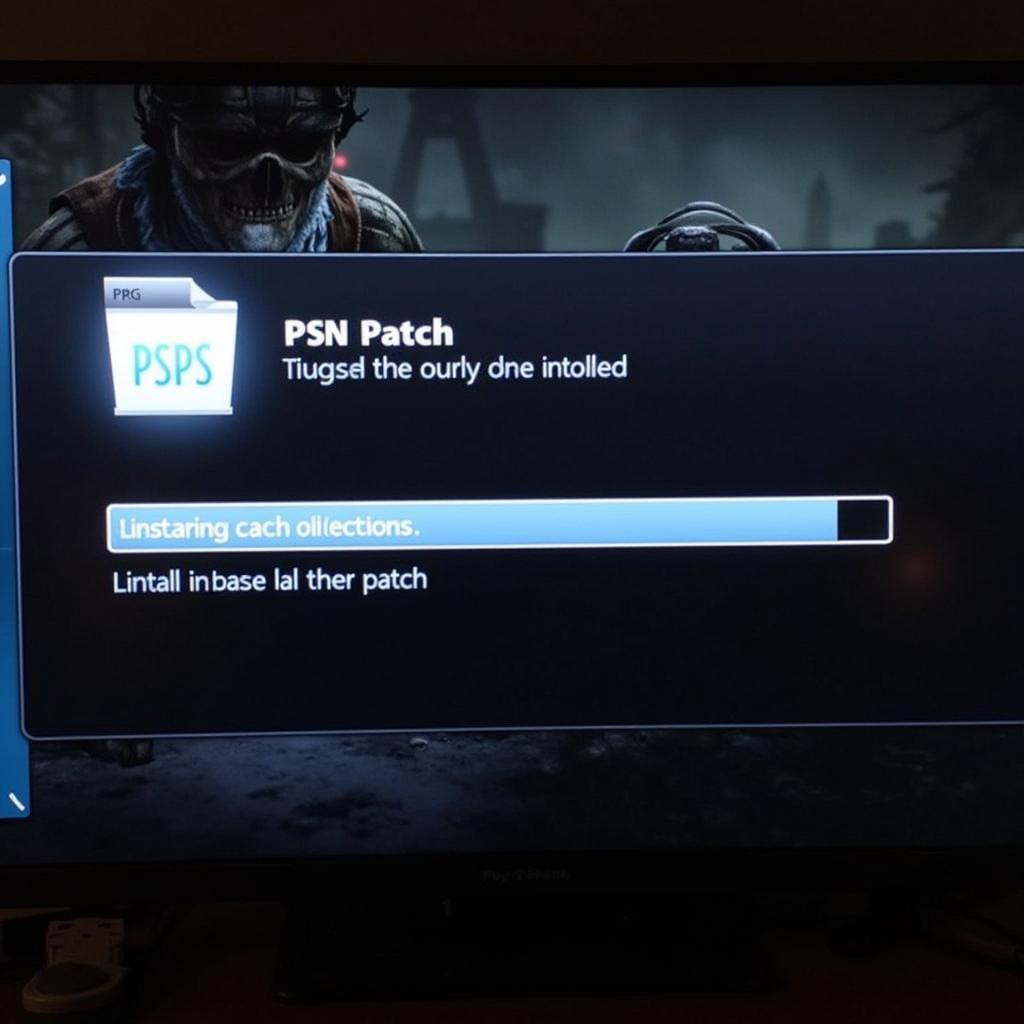 Installing a PSN Patch on PS3
Installing a PSN Patch on PS3
Maximizing Your PS3 Gaming Experience with PSN Patches
PSN patches are an integral part of the PS3 gaming ecosystem. By keeping your games updated, you can ensure optimal performance, access the latest content, and enjoy a seamless gaming experience. Don’t underestimate the importance of these updates – they can significantly enhance your enjoyment of your favorite PS3 titles.
“Keeping your PS3 games patched is like keeping your car tuned up,” says John Smith, a veteran game developer. “It ensures everything runs smoothly and efficiently.”
Why Regular Patching is Essential
Regularly updating your games with PSN patches not only enhances your gaming experience but also contributes to a healthier online community. By using the latest patched versions, you ensure fair play and a balanced online environment for everyone.
“Regular patching is not just about fixing bugs,” adds Jane Doe, a prominent esports analyst. “It’s about ensuring a level playing field for all players in the online community.”
In conclusion, PSN patches ps3 are crucial for maximizing your PS3 gaming experience. They fix bugs, enhance performance, and unlock new content. By following the simple steps outlined in this guide, you can keep your games up-to-date and enjoy a seamless gaming experience.
FAQ
- What are PSN patches ps3? PSN patches are updates that improve your PS3 games.
- How do I install a PSN patch? Connect to the internet, select the game, and check for updates.
- Why are PSN patches important? They fix bugs, enhance performance, and add new content.
- What if my patch won’t install? Check your internet connection and storage space.
- How do I enable automatic updates? Go to your PS3 system settings.
- Do all games require PSN patches? Most online games require patches for compatibility.
- Where can I find more information about specific patches? Check the game developer’s website.
When you need assistance, please contact Phone Number: 0915117113, Email: [email protected] Or visit us at: To 3 Kp Binh An, Phu Thuong, Vietnam, Binh Phuoc 830000, Vietnam. We have a 24/7 customer support team.