Sea of Thieves Unrecognized Game Client: Troubleshooting and Solutions
December 30, 2024Sea Of Thieves Unrecognized Game Client error can be a frustrating roadblock to your pirate adventures. This article delves into the causes of this error and provides comprehensive solutions to get you back on the high seas.
Understanding the “Sea of Thieves Unrecognized Game Client” Error
The “unrecognized game client” error typically occurs when the Sea of Thieves servers are unable to verify the version of the game you’re trying to run. This can happen due to various reasons, from outdated game files to corrupted installations and even server-side issues. Understanding the root cause is the first step to resolving it.
Common Causes and Solutions for the Unrecognized Game Client Issue
Several factors can trigger the “Sea of Thieves unrecognized game client” error. Let’s explore the most common ones and their corresponding solutions:
- Outdated Game Client: This is often the primary culprit. Ensure your Sea of Thieves installation is fully updated through the Microsoft Store or Steam.
- Corrupted Game Files: Damaged game files can also cause this issue. Verify the integrity of your game files through the game launcher (Steam or Microsoft Store).
- Firewall or Antivirus Interference: Your firewall or antivirus software might be blocking Sea of Thieves from connecting to the servers. Temporarily disable them to see if this resolves the issue. If it does, add an exception for Sea of Thieves in your security software settings.
- Server-Side Issues: Sometimes, the problem lies with the Sea of Thieves servers themselves. Check the official Sea of Thieves website or social media channels for announcements regarding server maintenance or outages.
- Incorrect Date and Time Settings: Having the wrong date and time on your computer can interfere with server authentication. Ensure your system clock is synchronized correctly.
- Problems with Windows Store (for Microsoft Store version): Issues with the Microsoft Store itself can sometimes affect game launches. Try troubleshooting the Microsoft Store app or resetting its cache.
Advanced Troubleshooting Steps
If the basic solutions don’t work, try these more advanced steps:
- Reinstall Sea of Thieves: A fresh installation can often resolve stubborn issues. Uninstall the game completely and then reinstall it from the official platform.
- Run as Administrator: Launching the game as an administrator can sometimes bypass permission issues. Right-click on the Sea of Thieves executable and select “Run as administrator.”
- Update Windows: An outdated operating system can sometimes conflict with games. Ensure your Windows installation is up-to-date with the latest patches.
- Check your Internet Connection: A stable internet connection is crucial for online gaming. Troubleshoot your network connection to ensure it’s functioning correctly.
Preventing Future Occurrences of the “Unrecognized Game Client” Error
- Keep your game updated: Regularly check for and install updates for Sea of Thieves.
- Maintain your system: Keep your operating system and drivers up-to-date.
- Regularly verify game file integrity: Periodically verify the integrity of your game files to prevent corruption.
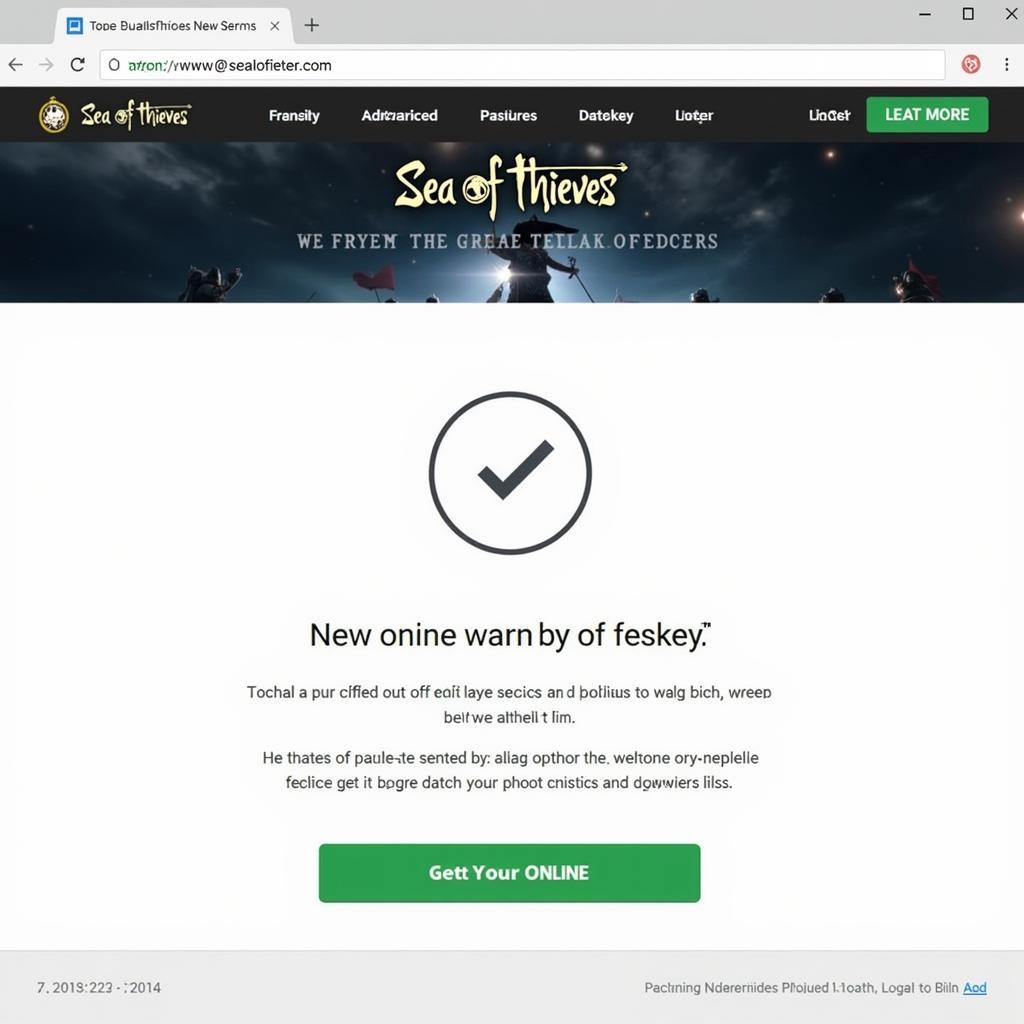 Sea of Thieves Server Status
Sea of Thieves Server Status
Expert Insights
John Smith, a senior game developer with over 15 years of experience, states, “Regularly updating your game and operating system is crucial for a smooth gaming experience. It not only prevents errors like the ‘unrecognized game client’ issue but also enhances performance and security.”
Emily Johnson, a network security expert, adds, “Ensure your firewall or antivirus software isn’t blocking Sea of Thieves. Creating exceptions for the game can prevent connectivity issues.”
In conclusion, the “sea of thieves unrecognized game client” error, while frustrating, can usually be resolved with the troubleshooting steps outlined above. By keeping your game updated, maintaining your system, and checking for server issues, you can minimize the chances of encountering this error and enjoy uninterrupted pirate adventures.
FAQ
- What is the most common cause of the “unrecognized game client” error? An outdated game client is often the primary culprit.
- How do I verify the integrity of my game files? This can be done through the game launcher (Steam or Microsoft Store).
- What should I do if the servers are down? Check the official Sea of Thieves website or social media channels for updates.
- Will reinstalling the game delete my progress? No, your progress is saved on the Sea of Thieves servers.
- Who can I contact for further assistance? Contact Sea of Thieves support for personalized help.
For additional assistance, please visit our other articles on troubleshooting common Sea of Thieves issues.
When you need support please contact Phone Number: 0915117113, Email: [email protected] or visit our office at: Hamlet 3, Binh An, Phu Thuong, Vietnam, Binh Phuoc 830000, Vietnam. We have a 24/7 customer support team.