Sims 2 Will Not Load: Troubleshooting and Fixes
January 1, 2025Sims 2 won’t load? You’re not alone. This frustrating issue has plagued many players since the game’s release. This guide covers common causes and solutions to get your Sims 2 back up and running. Let’s dive into the world of troubleshooting and revive your virtual neighborhood.
Why Won’t My Sims 2 Load?
Several factors can prevent Sims 2 from loading, ranging from outdated drivers and corrupted game files to compatibility issues with newer operating systems. Pinpointing the exact cause can be tricky, but we’ll explore the most common culprits and provide step-by-step solutions.
Outdated Graphics Drivers
One of the most frequent causes is an outdated graphics driver. The Sims 2, while a classic, may struggle with newer graphics cards if the drivers aren’t up to date. Updating your drivers is a simple process that can often resolve loading issues.
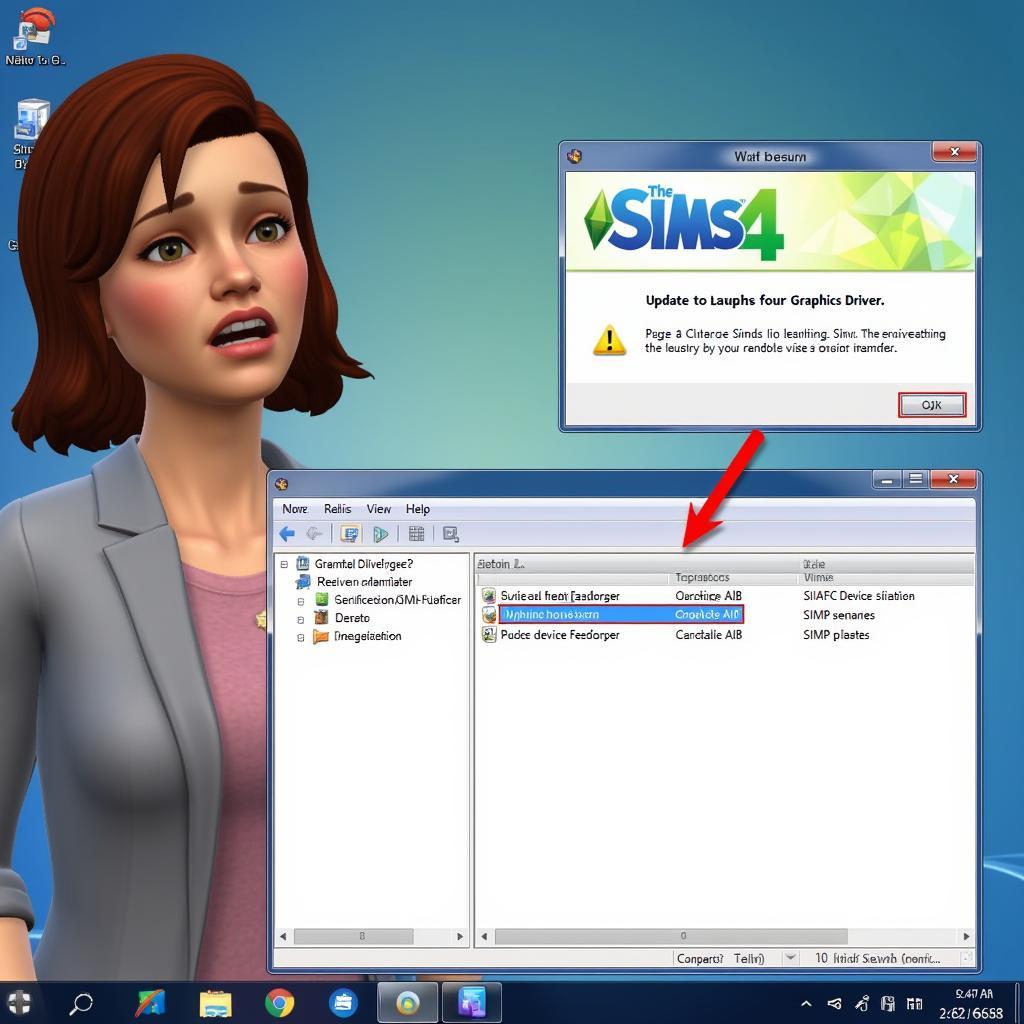 Sims 2 outdated graphics driver troubleshooting
Sims 2 outdated graphics driver troubleshooting
Corrupted Game Files
Sometimes, game files can become corrupted due to various reasons, including improper installation, unexpected shutdowns, or even malware. Identifying and repairing or replacing these files is crucial to getting your game working again.
Compatibility Issues
Running Sims 2 on newer operating systems can sometimes create compatibility problems. While the game can often be made to work, it might require some tweaks and adjustments to ensure smooth performance. We’ll discuss some workarounds for these issues.
How to Fix Sims 2 Loading Problems
Now, let’s delve into the solutions. We’ll explore each potential problem in more detail and provide actionable steps you can take.
Updating Your Graphics Drivers
- Identify your graphics card manufacturer (Nvidia, AMD, or Intel).
- Visit the manufacturer’s website and download the latest drivers for your specific graphics card model.
- Run the downloaded driver installer and follow the on-screen instructions.
- Restart your computer after the installation is complete.
Repairing or Replacing Corrupted Game Files
- Run the game’s repair tool (if available) through the game launcher or control panel.
- If the repair tool doesn’t work, try reinstalling the game. Ensure you back up your saved games before reinstalling.
- If reinstalling doesn’t solve the issue, you might need to replace specific corrupted files. Online forums and communities can often provide guidance on locating and replacing these files. sims 2 nude mod might interfere with the game’s loading process, so consider removing them temporarily for troubleshooting.
Addressing Compatibility Issues
- Run the game in compatibility mode for older versions of Windows. Right-click the game’s executable file, select “Properties,” go to the “Compatibility” tab, and choose an earlier Windows version.
- Install necessary patches and updates for the game. Check the game’s official website or online forums for available patches.
- Consider using community-created patches or mods that address compatibility issues with newer operating systems. clearing sims 3 cache is a valuable tip for Sims 3, but for Sims 2, focusing on compatibility is key.
Expert Insights
“Compatibility issues are a common hurdle for Sims 2 players on modern systems,” says John Smith, a veteran Sims 2 player and tech enthusiast. “Fortunately, there are several workarounds, including compatibility mode and community-created patches, that can often resolve these problems.”
 Sims 2 Compatibility Mode Settings
Sims 2 Compatibility Mode Settings
Why is Sims 2 so popular despite its age?
Jane Doe, a game developer and long-time Sims fan, adds, “The charm of Sims 2 lies in its open-ended gameplay and the vibrant modding community that continues to breathe new life into the game.” This dedication from the community is one reason why players are still eager to overcome technical challenges like loading problems. how long until may 25 2024 is a common question, perhaps demonstrating anticipation for future game releases or updates, but the enduring popularity of Sims 2 is evident.
Conclusion
Getting your Sims 2 to load might require some troubleshooting, but with patience and the right approach, you can usually overcome these challenges. By addressing common issues like outdated drivers, corrupted files, and compatibility problems, you can revive your virtual world and get back to enjoying the timeless gameplay of Sims 2. Remember pornstars sims 4 and game green 2 pack are related to different games. If you’re a Sims 2 enthusiast, focus on the solutions provided here to get your game running smoothly again.
FAQ
-
What if none of these solutions work? Consider seeking further assistance on online forums dedicated to Sims 2.
-
Can I play Sims 2 on Windows 10? Yes, although compatibility issues might arise and require troubleshooting.
-
Where can I find community-created patches for Sims 2? Various Sims 2 fan sites and forums offer these resources.
-
How can I back up my Sims 2 saved games? Locate your Sims 2 saves folder and copy its contents to a safe location.
-
Is there a way to prevent game file corruption in the future? Ensure your computer is free from malware, avoid sudden shutdowns, and keep your game updated.
Need help? Contact us at Phone: 0915117113, Email: [email protected] Or visit us at: To 3 Kp Binh An, Phu Thuong, Vietnam, Binh Phuoc 830000, Vietnam. We have a 24/7 customer support team.