Transforming Your Sims with Sims 3 Default Hair Replacement
October 14, 2024Tired of seeing the same old hairstyles on your Sims? Default hair replacements are the perfect way to freshen up your game and add some personality to your Sims’ appearances. This guide will explore everything you need to know about Sims 3 Default Hair Replacements, from finding the perfect downloads to installing them seamlessly.
Understanding Default Replacement Hair
Before diving into the world of custom content, it’s essential to understand what default hair replacements are. In the Sims 3, default hairstyles are the ones that come pre-packaged with the game. These are the styles you see when you first create a Sim. Default replacements, as the name suggests, replace these original hairstyles with new ones, while keeping the original selection in the same spot in CAS.
 Sims 3 Default Replacement Hair Comparison
Sims 3 Default Replacement Hair Comparison
Why Choose Default Replacements?
There are many reasons why Simmers opt for default replacements over other types of custom hair. Here are some key benefits:
- Freshens up the game: After hours of gameplay, the same old hairstyles can become monotonous. Default replacements breathe new life into your Sims’ appearances.
- Maintains a consistent style: By replacing all the default hairs, you can create a more cohesive and visually appealing aesthetic for your Sims’ world.
- Improves game performance: Custom hairstyles often come with a higher polygon count, which can impact game performance. Default replacements are usually optimized for better performance.
Finding the Perfect Replacements: Top Sites and Creators
The internet is teeming with talented creators offering a vast selection of default replacement hairs for The Sims 3. Here are some popular sources:
- Mod The Sims: A long-standing hub for Sims content, Mod The Sims has a dedicated section for default replacements. You can filter your search by hair type, gender, age group, and more.
- Tumblr: Many Sims 3 creators showcase their work on Tumblr. Searching for tags like #sims 3 hair, #s3 hair, and #default replacements will lead you to a treasure trove of options.
- Pinterest: Pinterest is a visual search engine that can be a great way to discover new creators and styles.
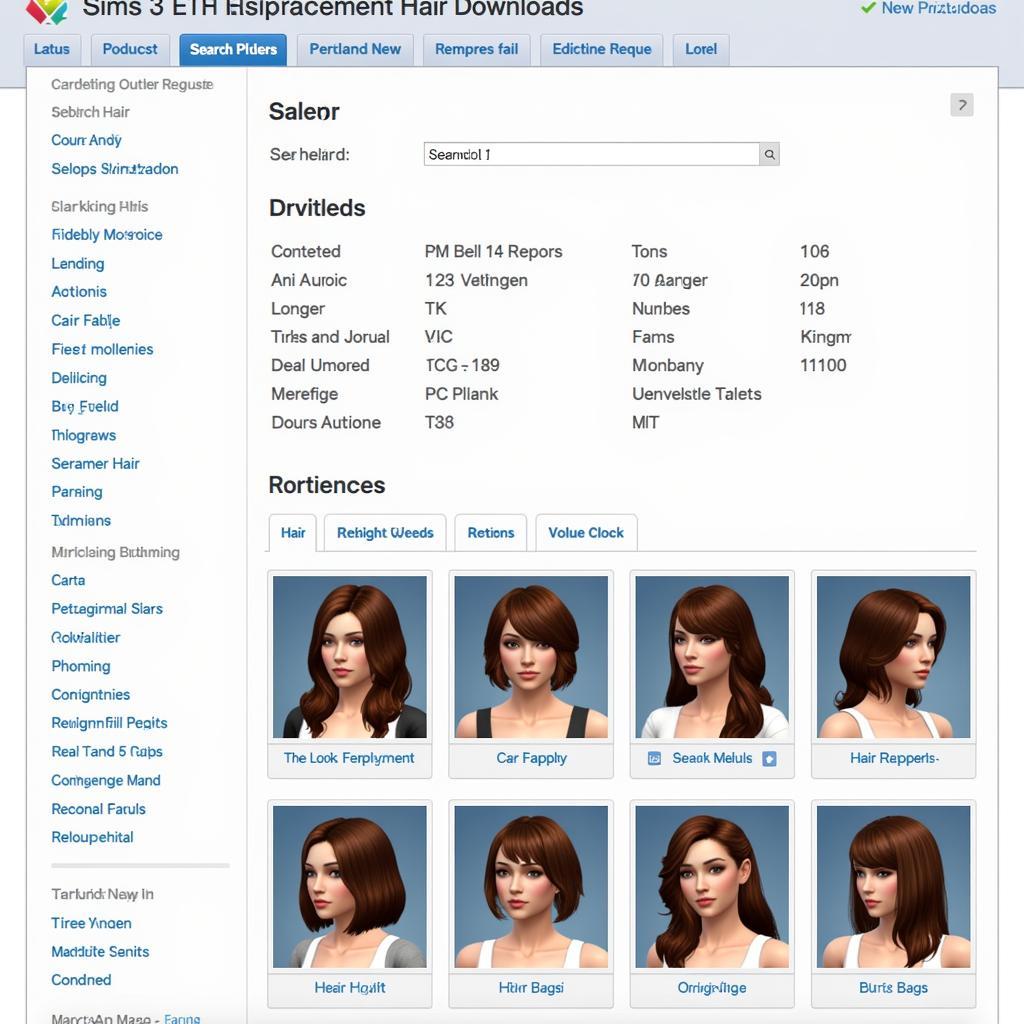 Sims 3 Default Replacement Hair Downloads
Sims 3 Default Replacement Hair Downloads
Installing Default Replacements: A Step-by-Step Guide
Once you’ve downloaded your desired replacement hairs, it’s time to install them. Here’s how:
- Download and prepare the files: Most custom content for The Sims 3 comes in a compressed format (.zip or .rar). You’ll need a program like 7-Zip or WinRAR to extract these files.
- Locate your Mods folder: The Mods folder is where you’ll place all your downloaded custom content. The default path for the Mods folder is: Documents > Electronic Arts > The Sims 3 > Mods.
- Create a Packages folder (if you don’t have one): Inside the Mods folder, create a new folder named “Packages”.
- Move the replacement hair files: Place the extracted package files (ending in .package) into the Packages folder.
- Enable custom content: Launch The Sims 3 and go to “Game Options” > “Other”. Make sure the “Enable Custom Content and Mods” box is checked.
- Restart your game: For the changes to take effect, you’ll need to restart The Sims 3.
Tips for a Seamless Experience:
- Back up your game files: Before installing any custom content, it’s always wise to back up your game files to prevent any potential issues.
- Read the creator’s instructions: Each creator may have specific instructions or recommendations for their creations. Always read the description or accompanying notes before installing.
- Use a conflict detector: If you encounter problems with your game, a conflict detector can help identify any conflicting custom content.
- Organize your downloads: As your collection of custom content grows, it’s essential to keep it organized. Create subfolders within your Packages folder to categorize different types of content (hair, clothing, objects, etc.).
 Sims 3 Default Replacement Hair Installed
Sims 3 Default Replacement Hair Installed
Conclusion
Revamping your Sims’ hairstyles with default replacements is a simple yet effective way to enhance your Sims 3 experience. By following these steps and exploring the vast world of custom content, you can create a more visually appealing and personalized game world for your Sims to thrive in.
Remember, the world of Sims 3 customization is vast and ever-evolving. Don’t be afraid to experiment with different styles and creators to find what suits your taste and enhance your gameplay!
For any assistance or questions, don’t hesitate to reach out to our dedicated support team via:
Phone: +84 915 117 113
Email: [email protected]
Address: To 3 Kp Binh An, Phu Thuong, Viet Nam, Binh Phuoc 830000, Vietnam.
We’re here to assist you 24/7!