Sims 3 Default Replacement: A Comprehensive Guide
November 6, 2024Sims 3 Default Replacement offers a fantastic way to refresh your game and personalize your Sims’ experience. Whether you’re tired of the same old hairstyles, clothes, or furniture, default replacements allow you to swap out the original in-game content with custom creations, breathing new life into your virtual world. This guide will delve into everything you need to know about Sims 3 default replacements, from finding them to installing them, and even creating your own.
Understanding Sims 3 Default Replacement
Default replacements, unlike custom content, completely replace the original items in your game. This means that every Sim generated, whether yours or an NPC, will have the new default content applied. This is a great way to achieve a consistent aesthetic throughout your game and eliminates the need to individually select outfits and hairstyles for each Sim. Imagine transforming all the drab hairstyles in your game with vibrant new ones, or replacing the outdated furniture with modern pieces – the possibilities are endless with sims 3 default replacement. Check out our guide on sims 3 default hair replacement for more specific information on replacing hair.
Where to Find Sims 3 Default Replacements
The internet is a treasure trove of Sims 3 custom content, including default replacements. Popular websites such as ModTheSims, Tumblr, and various personal blogs host a vast collection of creations made by talented Simmers. You can find everything from simple recolors to completely new meshes. Be sure to read the creator’s terms of use before downloading any content. Many creators put a lot of effort into their work and appreciate proper credit. Looking for some great long hair options for Sims 4? We have a collection of sims 4 long hair cc that you might enjoy.
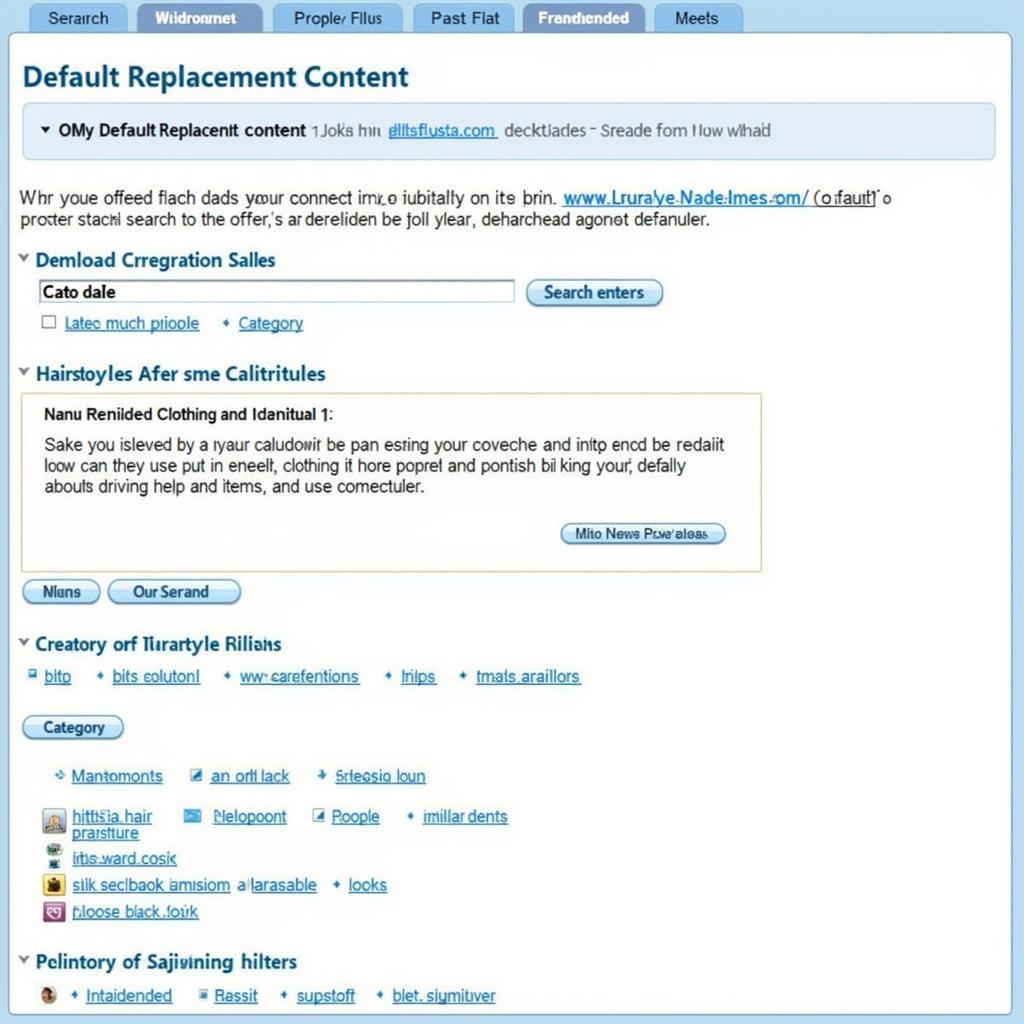 Sims 3 Default Replacement Download Sites
Sims 3 Default Replacement Download Sites
How to Install Sims 3 Default Replacements
Installing default replacements is generally straightforward. Most come packaged as .package files. These files need to be placed in your Sims 3 Mods folder. The specific location of this folder can vary depending on your operating system, but it’s typically found within your Documents folder. Sometimes, default replacements require additional files or have specific installation instructions. Always check the creator’s notes or any accompanying readme files for guidance. For a detailed guide on replacing hair, you can check out our sims 3 default replacement hair page.
Creating Your Own Sims 3 Default Replacements
If you’re feeling adventurous, you can even create your own sims 3 default replacement content. This requires specialized tools like S3PE, TSR Workshop, or Blender. There are many tutorials available online that walk you through the process of creating and exporting default replacements. Creating your own content allows you to truly personalize your game and tailor it to your exact preferences. It’s a rewarding experience, though it does require patience and a willingness to learn.
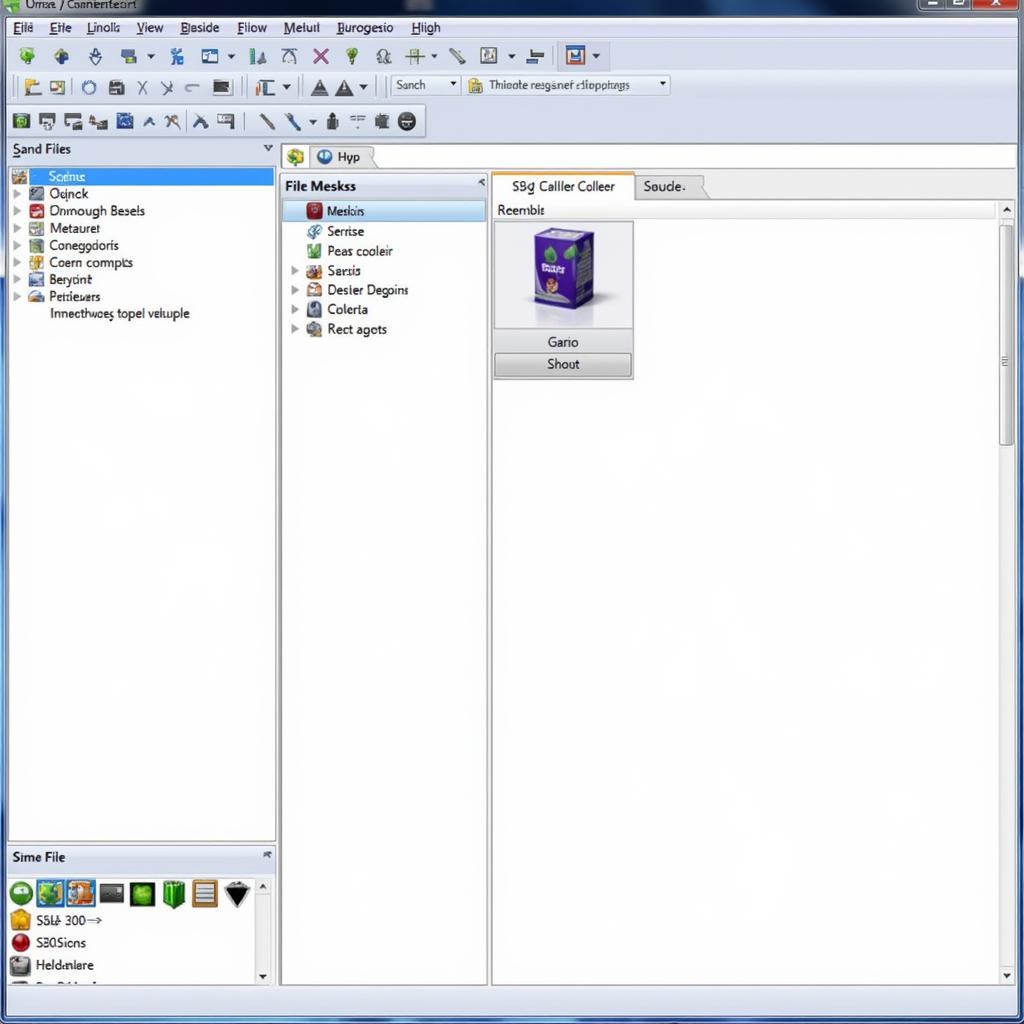 Creating Sims 3 Default Replacements using S3PE
Creating Sims 3 Default Replacements using S3PE
Troubleshooting Common Issues with Sims 3 Default Replacements
Sometimes, default replacements can cause conflicts or issues within your game. This can manifest as missing textures, graphical glitches, or even game crashes. A common culprit is having multiple default replacements for the same item. Make sure you only have one default replacement installed for each item to avoid conflicts. If you encounter problems, try removing the recently installed replacements one by one to identify the source of the issue.
What are some common problems with Sims 3 default replacements?
Some common problems include conflicting replacements, missing textures, and game crashes.
How do I fix conflicts between default replacements?
Ensure you only have one default replacement installed for each item.
What should I do if my game crashes after installing a default replacement?
Remove recently installed replacements one by one to pinpoint the problematic file.
Conclusion
Sims 3 default replacement offers a powerful way to customize and enhance your Sims 3 gaming experience. From revitalizing the appearance of your Sims with new hairstyles and clothes to updating the furniture and objects in their world, the possibilities are vast. By understanding how to find, install, and even create your own default replacements, you can truly make your Sims 3 world your own. If you’re facing issues loading your game, our loading matches guide might be helpful.
FAQ
- What is the difference between default replacements and custom content?
- Where can I find reliable sources for Sims 3 default replacements?
- How do I install default replacements in my game?
- Can I create my own default replacements?
- What should I do if my game experiences issues after installing default replacements?
- Where can I find more tutorials on creating custom content?
- Are there any risks associated with using default replacements?
Need more help? Contact us! Phone: 0915117117, Email: [email protected] Or visit us at: Hamlet 3 Binh An, Phu Thuong, Vietnam, Binh Phuoc 830000, Vietnam. We have a 24/7 customer support team.