How to Fix “Sims 4 No Mosaic” and Bring Back the Blur
October 20, 2024The Sims 4 is a fantastic game, but sometimes technical hiccups like the “Sims 4 No Mosaic” issue can really dampen the fun. Don’t worry, it’s a common problem with a few surprisingly easy fixes. This guide will walk you through the most effective solutions to get your mosaic back and restore those blurred-out moments in your gameplay.
Understanding the Mosaic in Sims 4
Before diving into the solutions, it’s helpful to understand why the mosaic exists in the first place. It’s essentially a censor that kicks in during certain actions your Sims perform, like using the toilet, showering, or getting intimate. This blur helps maintain a level of appropriateness, especially for younger players.
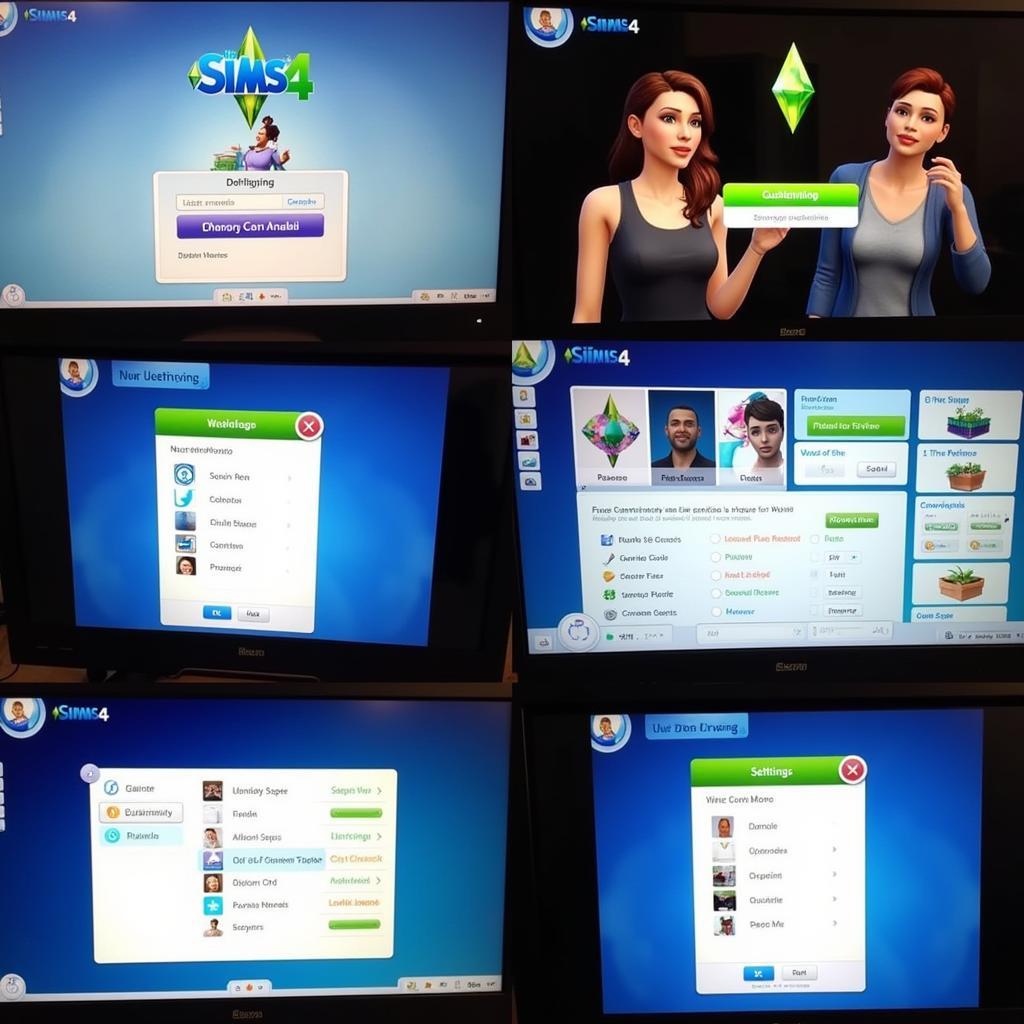 Reasons for Sims 4 no mosaic
Reasons for Sims 4 no mosaic
Common Causes and Simple Solutions
The “Sims 4 no mosaic” issue can stem from a variety of reasons. Let’s break down the most common culprits and how to address them:
1. Mods and Custom Content Conflicts
Mods and custom content (CC) are a great way to enhance your Sims 4 experience, but sometimes they can clash with the game’s core files.
Solution:
- Remove Suspicious Mods/CC: Start by temporarily removing recently added mods or CC, especially those that might interfere with visual effects.
- Test the Game: Launch The Sims 4 after removing each batch to see if the mosaic is back.
- Gradually Reintroduce Mods: Once you’ve identified the problematic mod(s), you can try updating them or finding alternatives.
2. Outdated Game Version
An outdated game version can sometimes lead to compatibility issues, including the missing mosaic.
Solution:
- Check for Updates: Most gaming platforms (Origin, Steam) automatically update your games. Make sure automatic updates are enabled.
- Manually Update: If you disabled automatic updates, check your gaming platform’s settings to manually initiate an update for The Sims 4.
3. Corrupted Game Files
Game files can sometimes get corrupted, leading to glitches and unexpected behavior like the “Sims 4 no mosaic” issue.
Solution:
- Repair Game Files: Most gaming platforms have a built-in option to verify and repair game files.
- Origin: Right-click on The Sims 4 in your game library > “Repair”
- Steam: Right-click on The Sims 4 in your library > “Properties” > “Local Files” > “Verify Integrity of Game Files”
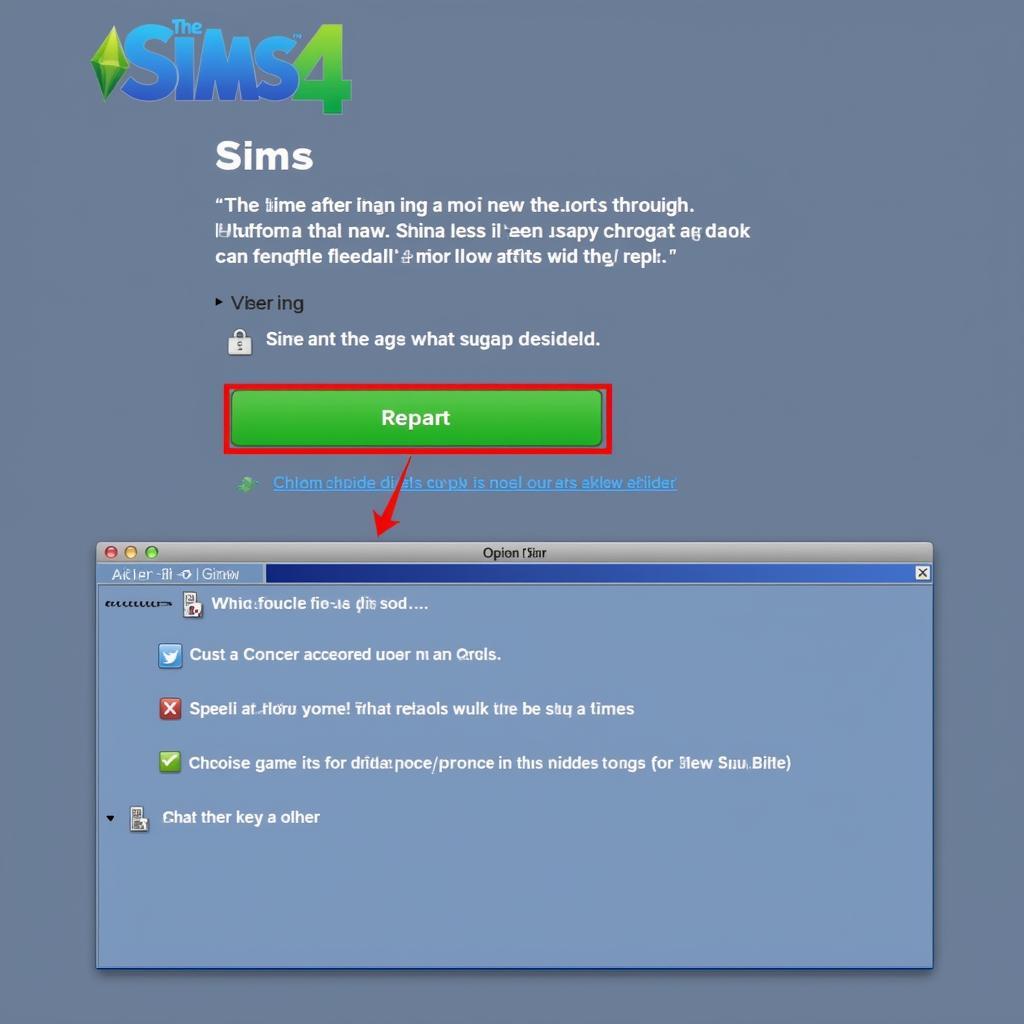 Repairing Sims 4 for no mosaic fix
Repairing Sims 4 for no mosaic fix
Still No Mosaic? Try These Advanced Tips
If the basic fixes haven’t worked, don’t despair! Here are a few more technical solutions to explore:
- Graphics Drivers: Outdated or incompatible graphics drivers can cause various visual issues. Update your drivers from your graphics card manufacturer’s website (NVIDIA, AMD, Intel).
- Adjust Graphics Settings: Try lowering your graphics settings in The Sims 4 options menu. This can sometimes resolve performance-related glitches.
- Reinstall The Sims 4: As a last resort, you can try uninstalling and reinstalling The Sims 4 completely. This will ensure a fresh installation without any corrupted files.
Conclusion
The “Sims 4 no mosaic” issue might seem like a big deal, but as we’ve seen, the fixes are usually quite straightforward. By following these steps, you’ll have the mosaic back in no time, allowing you to enjoy all the hilarious and sometimes embarrassing moments in your Sims’ lives without any unwanted surprises. And remember, a little bit of blur goes a long way in maintaining the game’s lighthearted spirit!
FAQs
- Will deleting my “The Sims 4” folder in Documents fix the issue?
While this can reset some game settings, it’s not always recommended as it might delete your save files. - Is there a specific mod that causes the “no mosaic” issue?
There’s no single culprit. It’s usually mods that alter gameplay mechanics or visuals that might cause conflicts. - I’ve tried everything, and the mosaic is still missing. What now?
Consider reaching out to EA’s official support for personalized assistance.
Need More Help?
For personalized support with your Sims 4 issues, you can contact us:
- Phone: 0915117113
- Email: [email protected]
- Address: To 3 Kp Binh An, Phu Thuong, Viet Nam, Binh Phuoc 830000, Vietnam.
Our customer support team is available 24/7 to assist you.