Understanding Spooky2 Computer Requirements
October 21, 2024Spooky2 is a powerful bioresonance therapy system that uses frequencies to promote healing and wellness. To get the most out of your Spooky2 experience, it’s important to have a computer that meets the necessary requirements. This ensures smooth operation and optimal performance of the Spooky2 software and hardware.
While the Spooky2 software is designed to be lightweight and adaptable, certain minimum system specifications are recommended for optimal performance. Let’s delve into the Spooky2 Computer Requirements and address common questions to help you make an informed decision.
Minimum System Requirements for Spooky2
To enjoy a seamless Spooky2 experience, your computer should meet these minimum requirements:
- Operating System: Windows 7, 8, 10, or 11 (32-bit or 64-bit)
- Processor: 1 GHz or faster processor
- RAM: 1 GB (32-bit) or 2 GB (64-bit)
- Hard Disk Space: 2 GB of available space
- Display: 1024 x 768 screen resolution or higher
- Ports: At least one available USB port (2.0 or higher recommended)
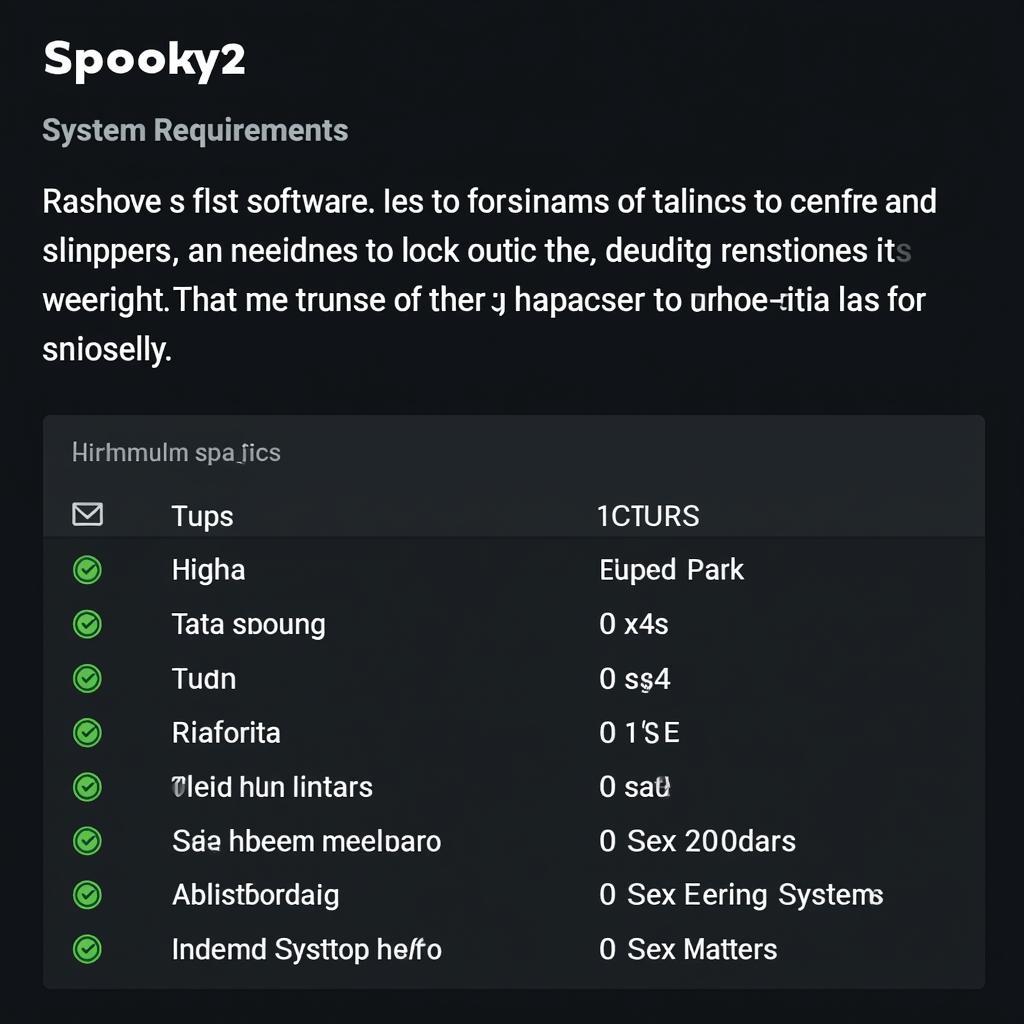 Spooky2 Minimum System Specs
Spooky2 Minimum System Specs
Recommended System Requirements for Spooky2
While the minimum requirements will allow you to run Spooky2, consider these recommended specifications for a smoother, more efficient experience, especially if you plan on running multiple programs or using more demanding functions:
- Operating System: Windows 10 (64-bit)
- Processor: Intel Core i5 or equivalent AMD processor
- RAM: 4 GB or more
- Hard Disk Space: 10 GB of available space (for storing programs and data)
- Display: 1920 x 1080 screen resolution or higher
- Ports: Two or more available USB ports (3.0 or higher recommended)
 Recommended Computer Setup for Spooky2
Recommended Computer Setup for Spooky2
Why Computer Specs Matter for Spooky2
Spooky2 generates and transmits frequencies that interact with the body. The software requires sufficient processing power, memory, and stability to ensure accurate and uninterrupted frequency delivery. Using a computer that meets the recommended specifications will:
- Improve performance: Experience faster loading times, smoother operation, and reduced lag during treatments.
- Enhance stability: Minimize the risk of software crashes or errors during critical frequency transmissions.
- Facilitate multitasking: Run Spooky2 alongside other programs without compromising performance.
Choosing the Right Computer for Spooky2
When selecting a computer for Spooky2, consider these factors:
- Operating System: Windows operating systems are recommended for their compatibility with Spooky2 software.
- Processor: A faster processor, such as an Intel Core i5 or equivalent AMD processor, will ensure smoother and faster performance.
- RAM: Opt for at least 4 GB of RAM for optimal performance, especially if you plan on running multiple programs simultaneously.
- Hard Drive: Choose a computer with a solid-state drive (SSD) for faster loading times and improved overall system responsiveness.
- USB Ports: Ensure your computer has enough USB ports to connect your Spooky2 hardware, ideally USB 3.0 or higher for faster data transfer.
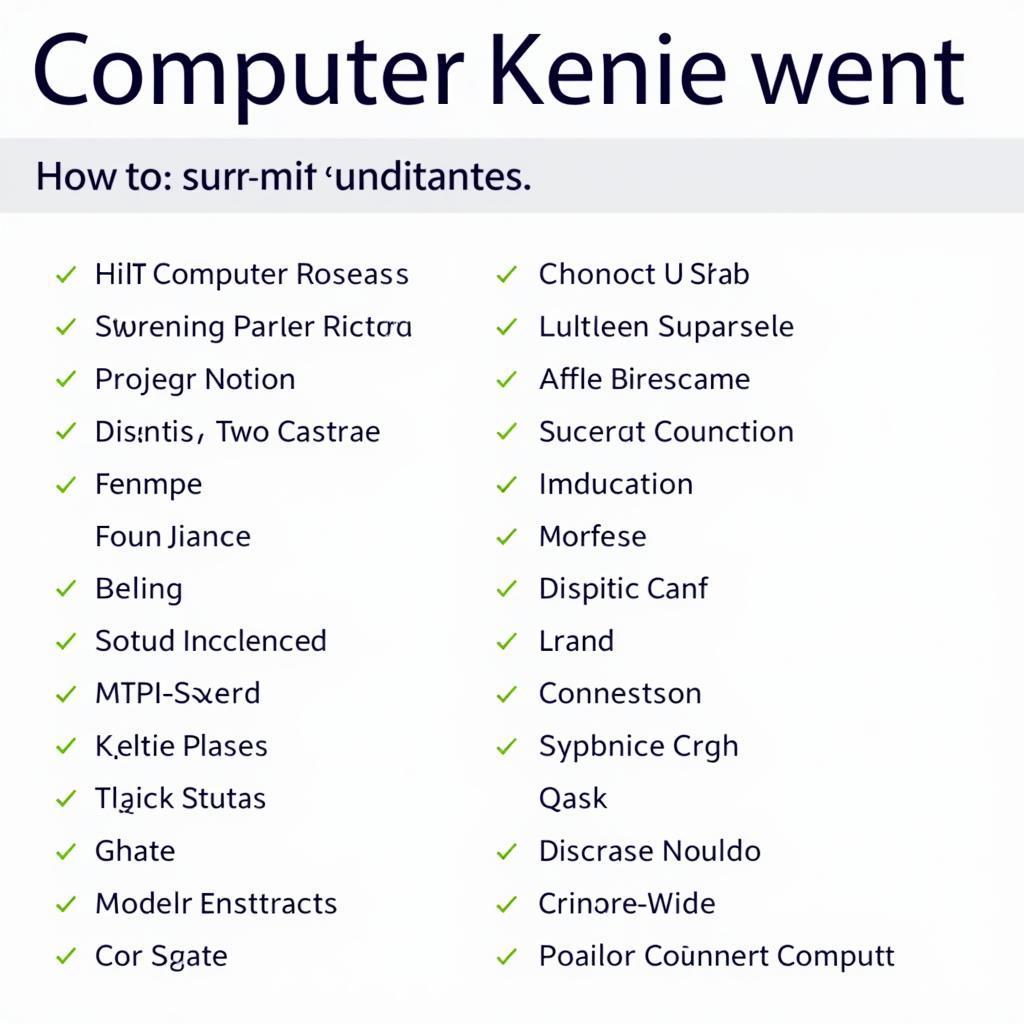 Selecting a Laptop for Spooky2
Selecting a Laptop for Spooky2
Expert Insights
“Investing in a computer that meets the recommended Spooky2 requirements is essential for maximizing the effectiveness of your treatments. A powerful and stable computer ensures accurate frequency delivery and a smoother user experience,” says Dr. Anna Smith, a leading researcher in bioresonance therapy.
Conclusion
Choosing the right computer is crucial for a successful Spooky2 experience. By adhering to the recommended specifications, you’ll ensure optimal performance, stability, and longevity of your Spooky2 system, allowing you to fully harness its potential for healing and wellness.
FAQs
Q: Can I use a Mac with Spooky2?
A: While Spooky2 is primarily designed for Windows, you can use it on a Mac by installing Windows on your Mac using Boot Camp or a virtual machine.
Q: Do I need an internet connection to use Spooky2?
A: An internet connection is not strictly required to run Spooky2 once the software is installed. However, it’s recommended for downloading software updates and accessing online resources.
Q: Can I upgrade my computer’s RAM or hard drive to meet Spooky2 requirements?
A: Yes, in most cases, you can upgrade your computer’s RAM and hard drive to meet the recommended Spooky2 requirements. Consult your computer’s manufacturer for compatible upgrade options.
Need further assistance?
Contact us at Phone Number: 0915117113, Email: [email protected] Or visit our address: Tổ 3 Kp Bình An, Phú Thương, Việt Nam, Bình Phước 830000, Việt Nam. Our dedicated customer support team is available 24/7 to assist you.