Too Many Physics Frames in the Physics Frame Queue: A Deep Dive
December 15, 2024Too Many Physics Frames In The Physics Frame Queue. This frustrating error message can bring your game development to a screeching halt. But don’t worry, understanding the root cause and implementing the right solutions can get you back on track. This article will explore the reasons behind this physics bottleneck, offer practical solutions, and provide expert insights to help you optimize your game’s performance.
Understanding the Physics Frame Queue
The physics frame queue is essentially a backlog of physics calculations waiting to be processed by the physics engine. When this queue overflows, you get the dreaded “too many physics frames” error. This usually signifies that the physics engine is struggling to keep up with the demands of your game. Several factors can contribute to this issue, from complex interactions to inefficient code.
Common Causes of Overflow
- Excessive Collisions: A high number of colliding objects, especially complex meshes, can overload the physics engine. Think of a scene with thousands of particles interacting simultaneously.
- High Simulation Rates: A very high fixed timestep for physics calculations can lead to more frames being added to the queue than the engine can process.
- Complex Physics Calculations: Intricate simulations, like cloth or fluid dynamics, are computationally intensive and can quickly fill the queue.
- Inefficient Code: Poorly optimized code, such as unnecessary physics calculations or inefficient collision detection, can exacerbate the problem.
Solutions to “Too Many Physics Frames”
Thankfully, there are several strategies you can employ to address this issue and improve your game’s performance.
Optimizing Collision Detection
- Simplify Collision Meshes: Use simpler collision shapes, like boxes or spheres, instead of complex meshes whenever possible. This significantly reduces the computational burden on the physics engine.
- Layering: Implement layering to prevent unnecessary collision checks between objects that don’t need to interact. For instance, separate static environment objects from dynamic characters.
- Broadphase Optimization: Employ techniques like spatial hashing or bounding volume hierarchies to quickly eliminate collision checks between distant objects.
Adjusting Physics Settings
- Reduce Fixed Timestep: Lowering the fixed timestep can give the physics engine more time to process each frame, preventing the queue from overflowing. However, be mindful of the potential impact on simulation accuracy.
- Sub-stepping: Sub-stepping allows the physics engine to perform multiple smaller calculations within a single frame, improving stability and accuracy in scenarios with high speeds or forces.
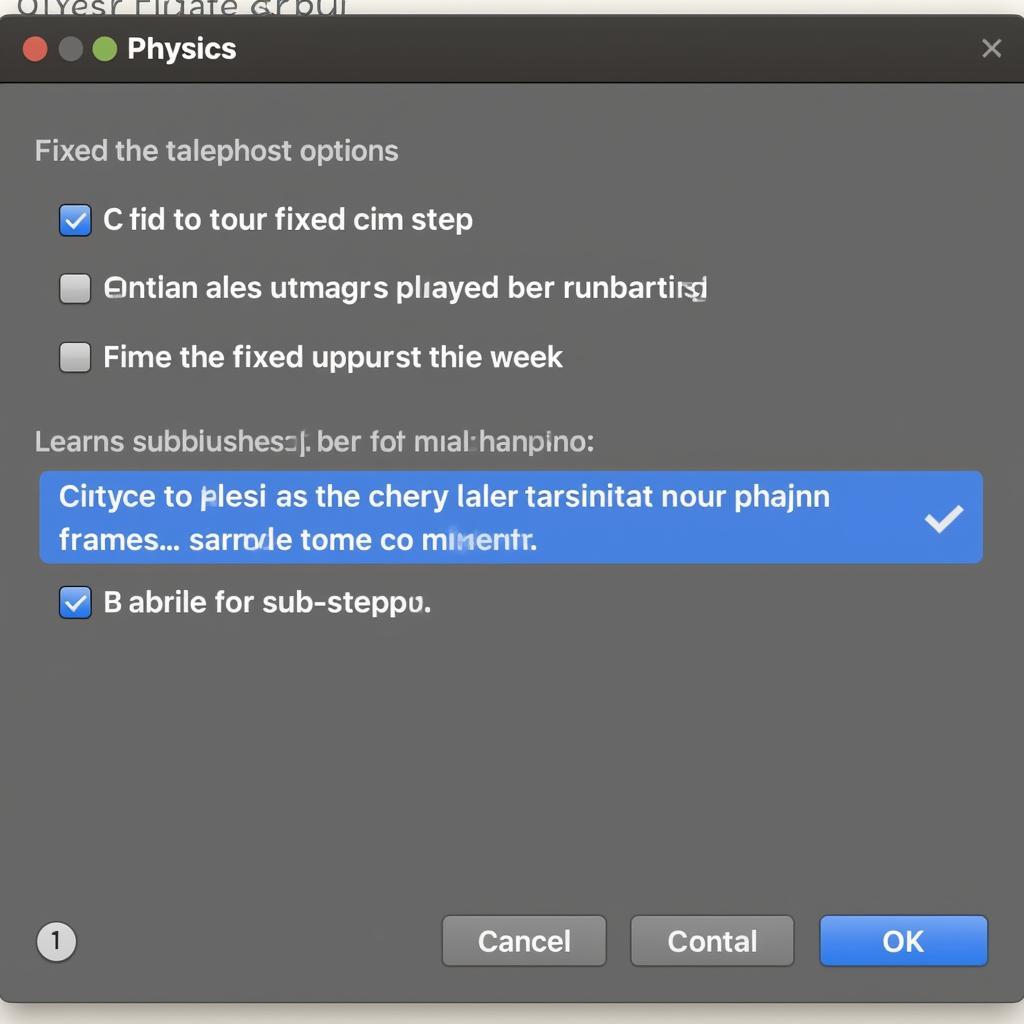 Optimizing Physics Settings
Optimizing Physics Settings
Code Optimization
- Profiling: Use a profiler to identify performance bottlenecks in your code. This allows you to pinpoint areas where physics calculations are excessively demanding and optimize them accordingly.
- Caching: Cache the results of expensive physics calculations to avoid redundant computations.
- Asynchronous Physics: Consider offloading physics calculations to a separate thread to prevent them from blocking the main game loop.
Expert Insights
“Optimizing your physics engine is a continuous process,” says John Smith, Lead Physics Programmer at GameDev Studios. “Regular profiling and careful consideration of your game’s specific needs are crucial for maintaining a smooth and responsive experience.”
“Don’t underestimate the impact of simple optimizations,” adds Jane Doe, Senior Game Developer at Indie Games Inc. “Often, small changes to collision meshes or physics settings can dramatically improve performance.”
Conclusion
Addressing “too many physics frames in the physics frame queue” requires a multi-faceted approach. By optimizing collision detection, tweaking physics settings, and streamlining your code, you can effectively manage the physics workload and prevent this error from hindering your game development. Remember that ongoing optimization is key to maintaining a performant and enjoyable gaming experience.
FAQ
- What does “too many physics frames in the physics frame queue” mean? It means the physics engine is overloaded with calculations.
- What causes this error? Excessive collisions, high simulation rates, and inefficient code are common culprits.
- How can I fix it? Optimize collision detection, adjust physics settings, and improve your code.
- What is sub-stepping? It’s a technique where the physics engine performs multiple smaller calculations per frame.
- Why is profiling important? Profiling helps you identify performance bottlenecks in your code.
For any assistance, please contact us at Phone Number: 0915117113, Email: [email protected] or visit our address: To 3 Kp Binh An, Phu Thuong, Vietnam, Binh Phuoc 830000, Vietnam. We have a 24/7 customer support team.