V Rising Crashing When Joining Server: Troubleshooting and Fixes
November 30, 2024V Rising crashing when joining a server can be incredibly frustrating, especially when you’re eager to dive into the world of vampires. This guide offers comprehensive troubleshooting steps and potential fixes to get you back into the game and slaying your enemies. We’ll cover everything from basic checks to more advanced solutions, ensuring you have all the resources you need to conquer this irritating issue.
Common Causes and Solutions for V Rising Server Crashes
There are several reasons why V Rising might crash when trying to join a server. Let’s explore the most common culprits and how to address them.
Outdated Drivers
Outdated graphics drivers are a frequent cause of game crashes. Ensure your drivers are up to date by checking the manufacturer’s website (Nvidia, AMD, or Intel) for the latest versions.
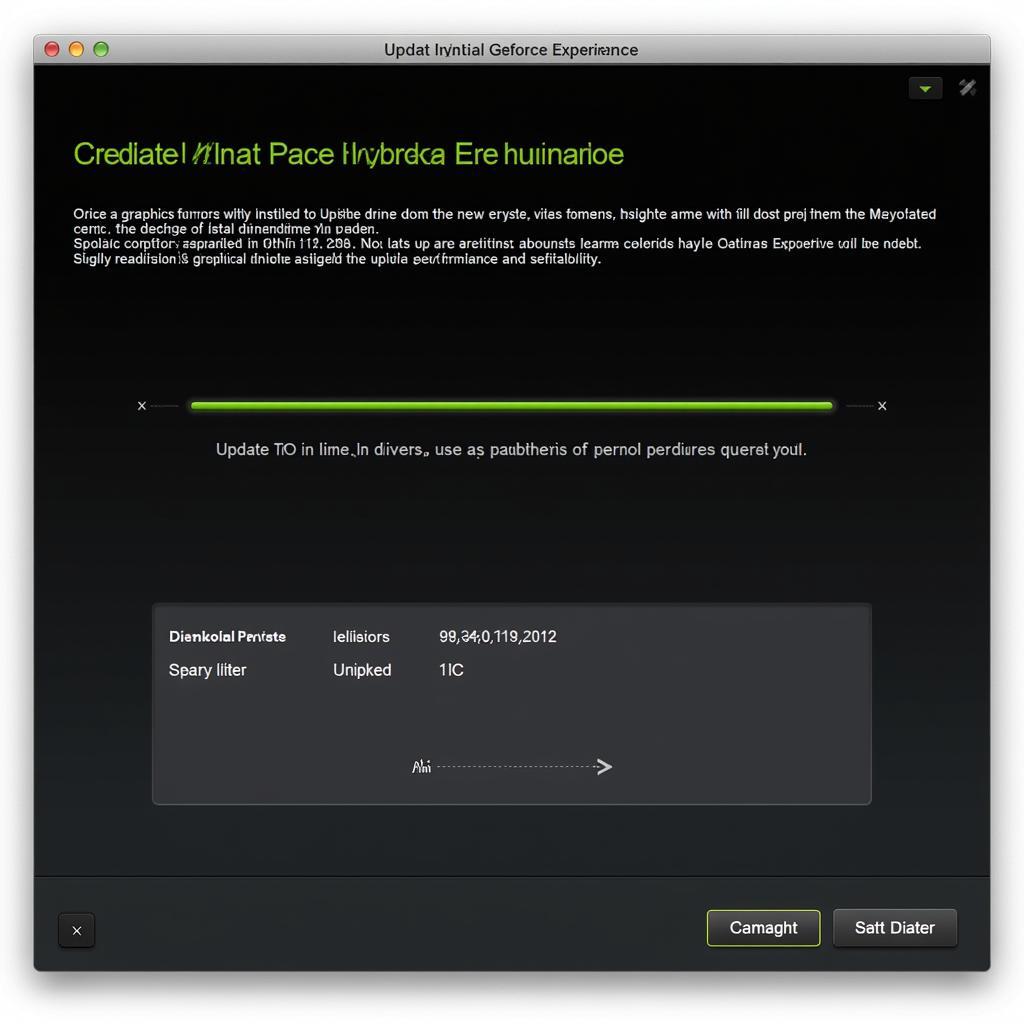 Updating Graphics Drivers for V Rising
Updating Graphics Drivers for V Rising
Corrupted Game Files
Sometimes, game files can become corrupted, leading to crashes. Verify the integrity of your game files through Steam or your chosen game launcher. This process checks for missing or damaged files and automatically repairs them.
Server Issues
The problem might not be on your end. The server you’re trying to join could be experiencing issues, overloaded, or undergoing maintenance. Check the server status or contact the server administrator for more information.
Firewall or Antivirus Interference
Your firewall or antivirus software might be blocking V Rising from connecting to the server. Temporarily disable your firewall or add V Rising as an exception to see if this resolves the issue.
Mod Conflicts
If you’re using mods, they could be conflicting with the server or each other, causing crashes. Disable your mods temporarily to determine if they are the source of the problem. If so, try adding them back one by one to identify the culprit.
Advanced Troubleshooting for Persistent V Rising Server Crash Issues
If the basic solutions haven’t worked, let’s delve into some more advanced troubleshooting steps.
Reinstall V Rising
A clean reinstall can sometimes resolve persistent issues. Uninstall V Rising completely and then reinstall it from your game launcher.
Check System Requirements
Ensure your system meets the minimum and recommended specifications for V Rising. If your hardware is struggling to run the game, it can lead to crashes.
Contact V Rising Support
If you’ve exhausted all other options, contacting V Rising support directly is your best bet. They can provide personalized assistance and potentially identify any underlying issues with your specific setup.
Conclusion
V Rising crashing when joining a server can be a major roadblock, but by systematically working through these troubleshooting steps, you can pinpoint the cause and get back to enjoying the game. Remember to check for outdated drivers, corrupted files, server issues, firewall interference, and mod conflicts. If these basic solutions don’t work, consider reinstalling the game, checking your system requirements, or contacting V Rising support.
FAQ
-
Why does V Rising crash when I try to join a specific server? This could be due to server-side issues, incompatibility with mods used on that server, or network problems between you and the server.
-
My game crashes immediately upon joining a server. What should I do? Check your graphics drivers, verify game file integrity, and temporarily disable your firewall/antivirus.
-
How do I check the status of a V Rising server? Contact the server administrator or check any community forums or Discord servers associated with the server.
-
Can outdated mods cause V Rising to crash? Absolutely. Outdated or conflicting mods are a common cause of crashes.
-
I’ve tried everything, and my game still crashes. What now? Contact V Rising support for personalized assistance.
-
How do I verify the integrity of my game files? This is usually done through the game launcher’s settings (e.g., Steam).
-
Will reinstalling V Rising delete my saved data? Generally, no, but it’s always a good idea to back up your saves before reinstalling any game.
Need further assistance? Contact us at Phone Number: 0915117113, Email: [email protected] or visit us at Tổ 3 Kp Bình An, Phú Thương, Việt Nam, Bình Phước 830000, Việt Nam. Our customer support team is available 24/7.