What is Non HQ Sims 4?
October 9, 2024Non HQ Sims 4 refers to custom content (CC) created for the game The Sims 4 that is not considered high quality. While “high quality” can be subjective, it generally refers to CC that is well-designed, detailed, and functional. Non-HQ Sims 4 CC often lacks these qualities and can negatively impact the game’s performance and aesthetics.
Understanding Non-HQ Sims 4 CC
Non-HQ Sims 4 CC can encompass a wide range of items, from clothing and hairstyles to furniture and build mode objects. Some common characteristics of non-HQ CC include:
- Low-resolution textures: This results in blurry or pixelated appearances, especially when zoomed in.
- Lack of detail: Objects and clothing may appear flat, lacking intricate designs or realistic textures.
- Clipping issues: Items might intersect or overlap in unnatural ways, breaking the game’s immersion.
- Poorly rigged animations: Clothing or hairstyles might move awkwardly or not conform to the Sim’s body properly.
- Functionality problems: Objects may not function as intended, causing glitches or errors in the game.
 Example of Non-HQ Sims 4 Clothing
Example of Non-HQ Sims 4 Clothing
Why Players Might Use Non-HQ CC
While HQ CC is generally preferred, there are some reasons why players might still choose to use non-HQ Sims 4 CC:
- Nostalgia: Some players prefer the simpler aesthetic of older, lower-quality CC that reminds them of earlier versions of the game.
- System limitations: Players with older or less powerful computers might find that HQ CC slows down their game performance.
- Specific styles: Non-HQ CC may cater to specific niche styles or themes not readily available in HQ options.
- Accessibility: Non-HQ CC is often smaller in file size, making it faster to download and easier to manage for players with limited storage space or internet bandwidth.
Risks of Using Non-HQ Sims 4 CC
While non-HQ CC might seem harmless, it’s essential to be aware of the potential risks:
- Game performance issues: Too much non-HQ CC, especially with large file sizes, can significantly slow down loading times, cause lag, and even lead to game crashes.
- Visual inconsistencies: Non-HQ CC can clash with the game’s overall aesthetic, creating a jarring and visually unappealing experience.
- Compatibility problems: Non-HQ CC may not be compatible with future game updates or expansions, potentially causing issues or becoming unusable.
- Malware risks: Downloading CC from untrusted sources increases the risk of encountering malicious files disguised as Sims 4 content.
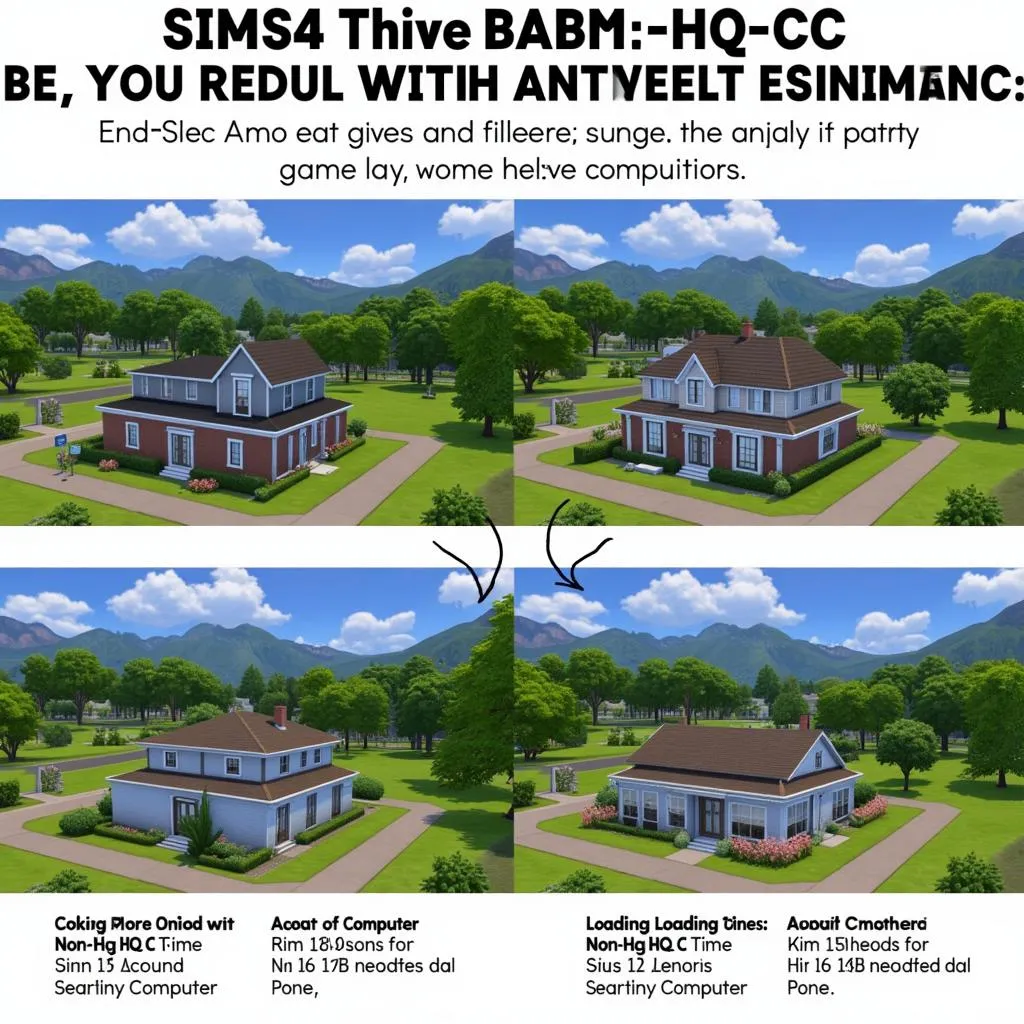 Sims 4 Game Performance with HQ vs. Non-HQ CC
Sims 4 Game Performance with HQ vs. Non-HQ CC
How to Find High-Quality Sims 4 CC
To ensure a positive Sims 4 experience, it’s best to prioritize HQ CC from reputable creators and websites. Here are some tips for finding high-quality content:
- Look for detailed descriptions: Creators of HQ CC often provide comprehensive descriptions, including information about texture quality, polygon count, and potential compatibility issues.
- Check for in-game screenshots: HQ CC creators often showcase their creations with clear, high-resolution screenshots taken directly in the game.
- Read reviews and comments: Pay attention to feedback from other players who have downloaded and used the CC.
- Download from trusted sources: Stick to well-established Sims 4 CC websites and forums known for their quality control and moderation.
Conclusion
While the allure of free customization is undeniable, understanding the difference between HQ and non-HQ Sims 4 CC is crucial for maintaining a smooth and enjoyable gaming experience. By prioritizing quality content and downloading responsibly, you can enhance your Sims 4 world without compromising performance or aesthetics.
Remember, for any assistance or inquiries related to Sims 4 CC or other gaming needs, our team is available 24/7. Contact us via Phone: 0915117113, Email: [email protected], or visit us at Tổ 3 Kp Bình An, Phú Thương, Việt Nam, Bình Phước 830000, Việt Nam.