Understanding ovrserver_x64.exe: What It Is and Why It Matters
December 28, 2024The file ovrserver_x64.exe is often a source of confusion and concern for PC users. This article will delve into what ovrserver_x64.exe is, its function, and how to troubleshoot common issues associated with it. We’ll explore its connection to the Oculus Rift virtual reality headset and address concerns about its potential impact on system performance.
What is ovrserver_x64.exe?
Ovrserver_x64.exe is a core component of the Oculus Rift software. This executable file is responsible for running the Oculus server, which manages communication between your computer and the Oculus Rift headset. Without ovrserver_x64.exe, your virtual reality experience wouldn’t be possible. It handles tasks such as tracking head and controller movements, rendering visuals, and managing the overall VR environment.
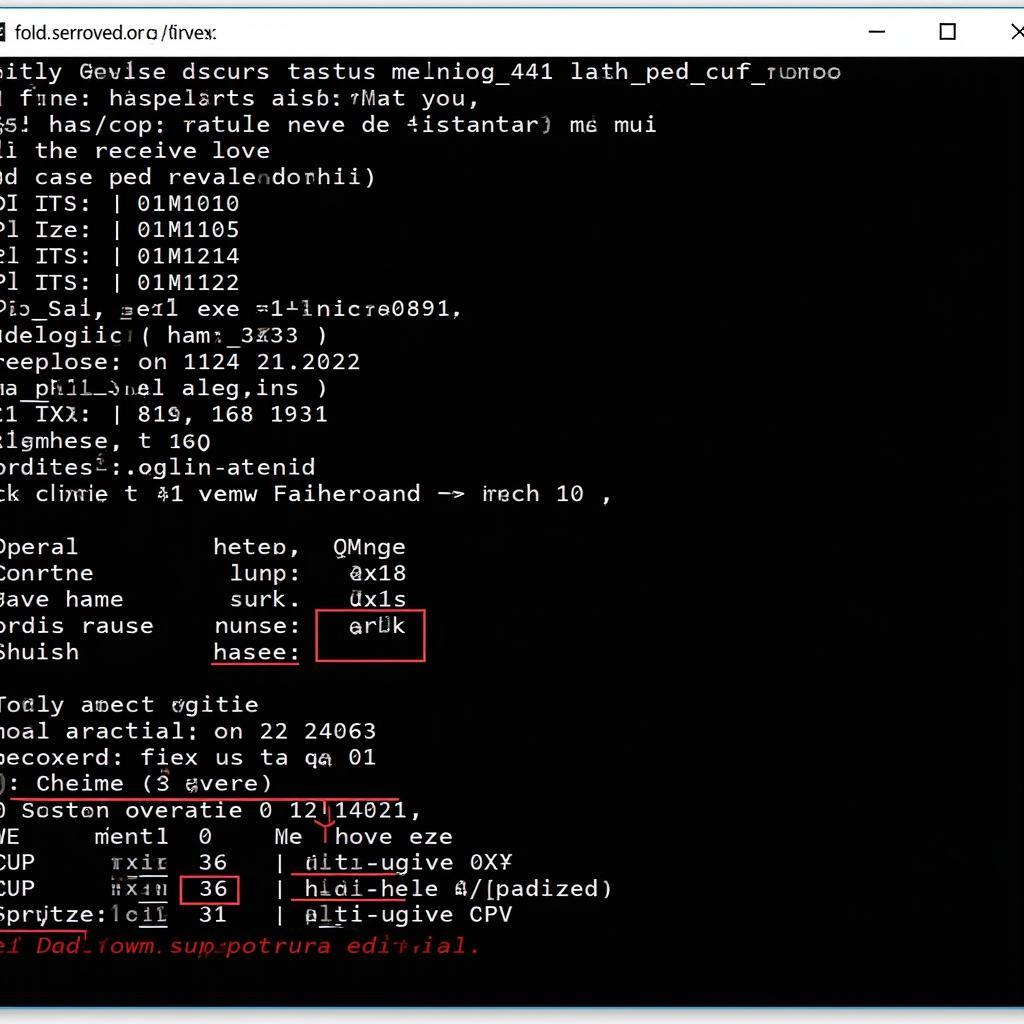 Oculus Server Process
Oculus Server Process
Is ovrserver_x64.exe a Virus?
While the presence of an unfamiliar .exe file can raise concerns about malware, ovrserver_x64.exe is generally a legitimate file. However, malware can sometimes disguise itself as legitimate system files. If you suspect that your ovrserver_x64.exe file is malicious, it’s crucial to run a scan with a reputable antivirus program. A legitimate ovrserver_x64.exe file will typically be located within the Oculus installation directory.
Common Issues with ovrserver_x64.exe and Troubleshooting Tips
Occasionally, users encounter issues with ovrserver_x64.exe, such as high CPU usage, crashes, or error messages. Here are some common problems and their solutions:
- High CPU Usage: Ovrserver_x64.exe can sometimes consume a significant amount of CPU resources, particularly during demanding VR experiences. Try closing unnecessary background applications, updating your graphics drivers, or lowering the graphics settings within the Oculus software.
- Ovrserver_x64.exe Not Responding: If the server becomes unresponsive, try restarting your computer or the Oculus service. Reinstalling the Oculus software can also resolve persistent issues.
- Ovrserver_x64.exe Crashing: Crashes can be caused by outdated drivers, conflicting software, or hardware issues. Make sure your system meets the minimum requirements for the Oculus Rift and that all drivers are up to date.
Why is ovrserver_x64.exe Important?
Ovrserver_x64.exe is essential for a smooth and immersive VR experience. It bridges the gap between your computer’s hardware and the Oculus Rift headset, translating your actions into virtual reality. Without it, the headset wouldn’t be able to function correctly.
“A properly functioning ovrserver_x64.exe is the cornerstone of a seamless VR experience,” says Alex Chen, a leading VR developer at Virtual Horizons Inc. “It ensures that the virtual world responds accurately and efficiently to the user’s inputs.”
How to Uninstall ovrserver_x64.exe
If you no longer use the Oculus Rift, you can uninstall the Oculus software, which will remove ovrserver_x64.exe. This can be done through the Control Panel in Windows.
“Removing the Oculus software entirely is the cleanest way to uninstall ovrserver_x64.exe and all associated files,” advises Maria Garcia, a senior tech support specialist at Tech Solutions Group.
In conclusion, ovrserver_x64.exe is a vital component of the Oculus Rift software, responsible for enabling your virtual reality experience. While it can sometimes cause issues, understanding its function and troubleshooting techniques can help ensure a seamless and enjoyable VR experience. If you’re still having trouble with ovrserver_x64.exe, remember that resources are available.
FAQ
- What Is Ovrserver_x64.exe? It’s the core process for the Oculus Rift VR headset.
- Is ovrserver_x64.exe a virus? It’s usually a legitimate file, but malware can disguise itself as it.
- How do I fix high CPU usage by ovrserver_x64.exe? Close background apps, update drivers, or lower graphics settings.
- Can I uninstall ovrserver_x64.exe? You can uninstall the entire Oculus software package.
- Why is ovrserver_x64.exe important? It’s essential for the Oculus Rift to function properly.
- Where is ovrserver_x64.exe located? It’s usually in the Oculus installation directory.
- What should I do if ovrserver_x64.exe keeps crashing? Check drivers, system requirements, and reinstall Oculus if needed.
For further assistance, please contact us at Phone Number: 0915117113, Email: [email protected] or visit our address: Tổ 3 Kp Bình An, Phú Thương, Việt Nam, Bình Phước 830000, Việt Nam. We have a 24/7 customer support team.